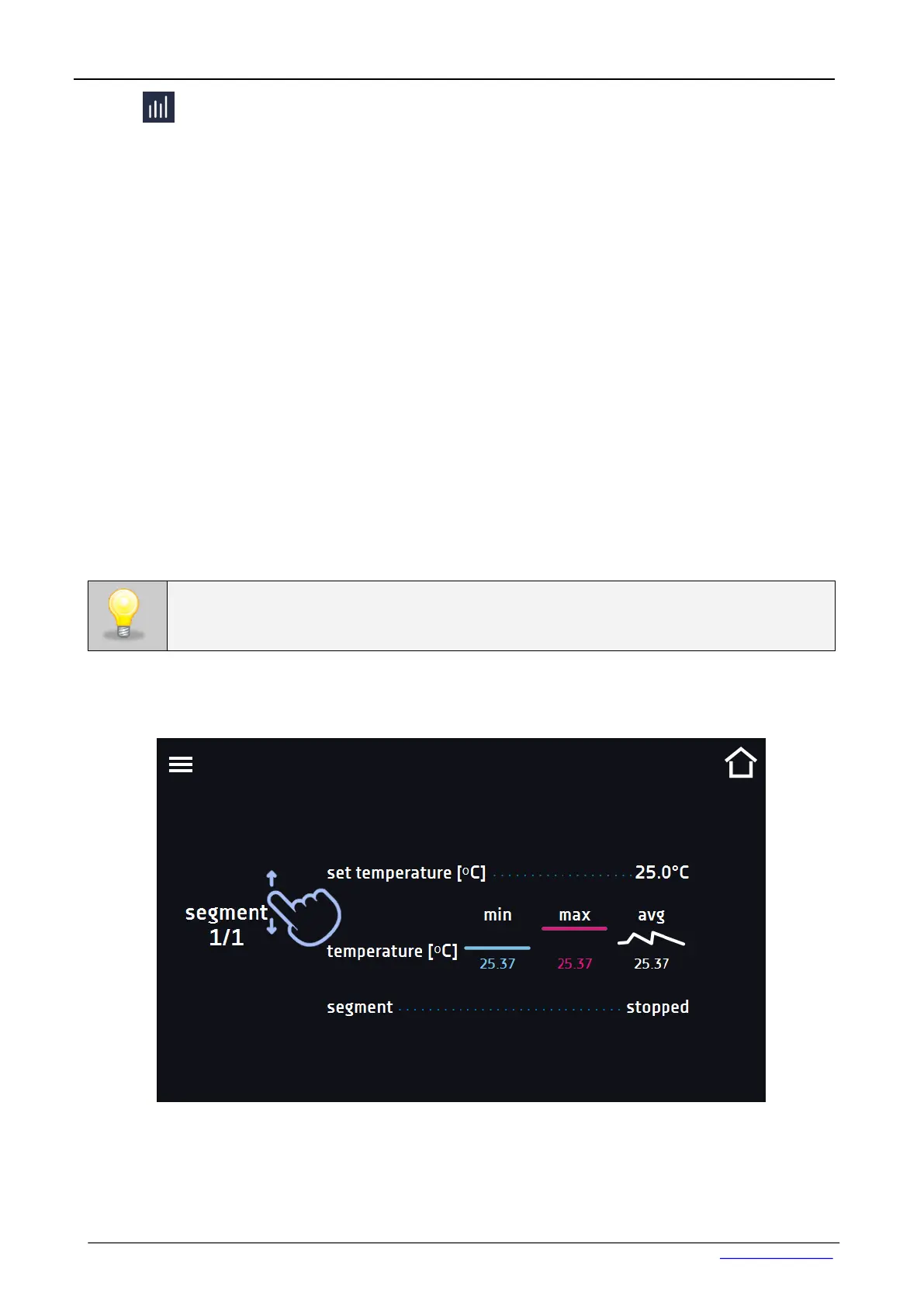44
5.7. Statistics
This panel displays statistics about the currently running program or program that has ended. Statistics are
calculated separately for each segment and for a current cycle. Data logging starts for calculation after 30
seconds from reaching the set temperature in the segment. The next data is registered every 1 minute.
The following information is available:
• Set temperature [°C] – set temperature in the segment
• Minimum temperature [°C] – the lowest recorded temperature
• Maximum temperature [°C] – the highest recorded temperature
• Average temperature [°C] – average temperature
• Segment – status of the segment
- In progress – currently performed segment (data is constantly updated)
- finished – the segment is made,
- interrupted – the segment was interrupted by the User before the set time expired
• Segment 1/2 –the number of the currently overviewing segment / number of the currently performed
or completed segment. Navigating between the segments is done by swiping up your finger up or
down.