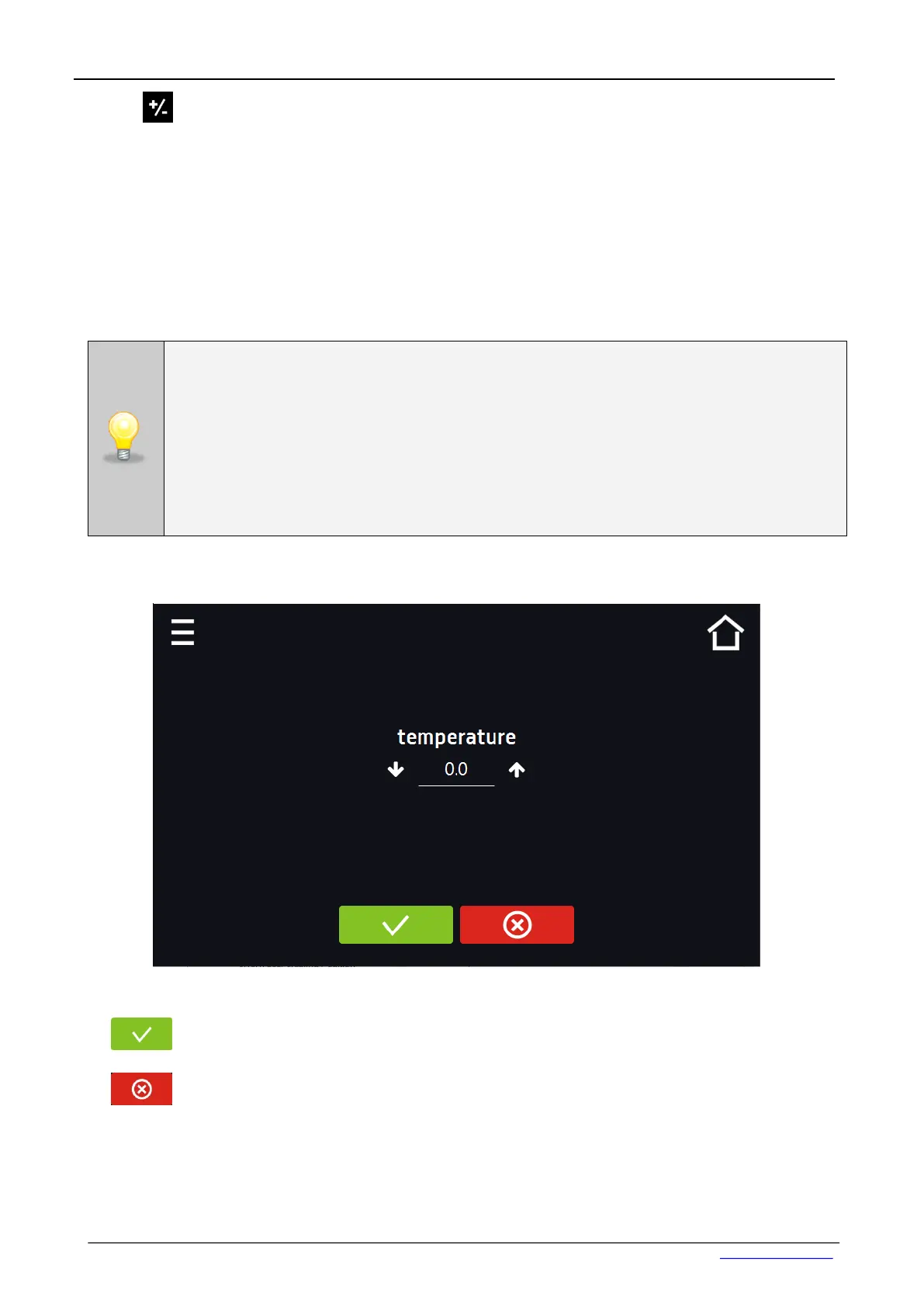POL-EKO-APARATURA sp.j. • ul. Kokoszycka 172 C • 44-300 Wodzisław Śl. • tel./fax +48 32 453 91 70 • e-mail info@pol-eko.com.pl
56
5.16. Corrections
In this window (Figure 33) you can set correct:
• The temperature indicated on the display by adding the correction value. The set correction value is
taken in the whole temperature range operation of the device. For example, if the average temperature
displayed by the device indicates 100°C and the average temperature measured by independent,
external sensor indicates 100,5°C, the correction should be set on +0,5°C. The average temperature
should be calculated from chosen period of time e.g 30min. The correction range of -5°C to +5°C.
The device has been calibrated by the manufacturer in accordance with applicable norms. The
temperature shown on the display corresponds with a great accuracy to the temperature in the
geometrical centre of the chamber. For the correct operation of the device it is not necessary to
use User’s calibration.
The user is performing temperature correction on his own responsibility and s/he must be aware
of consequences of changing of manufacturer’s settings. If the equipment was calibrated, calibra-
tion certificate loses it’s validity.
Cancels the entered changes
Figure 33 - correction inputted by the User