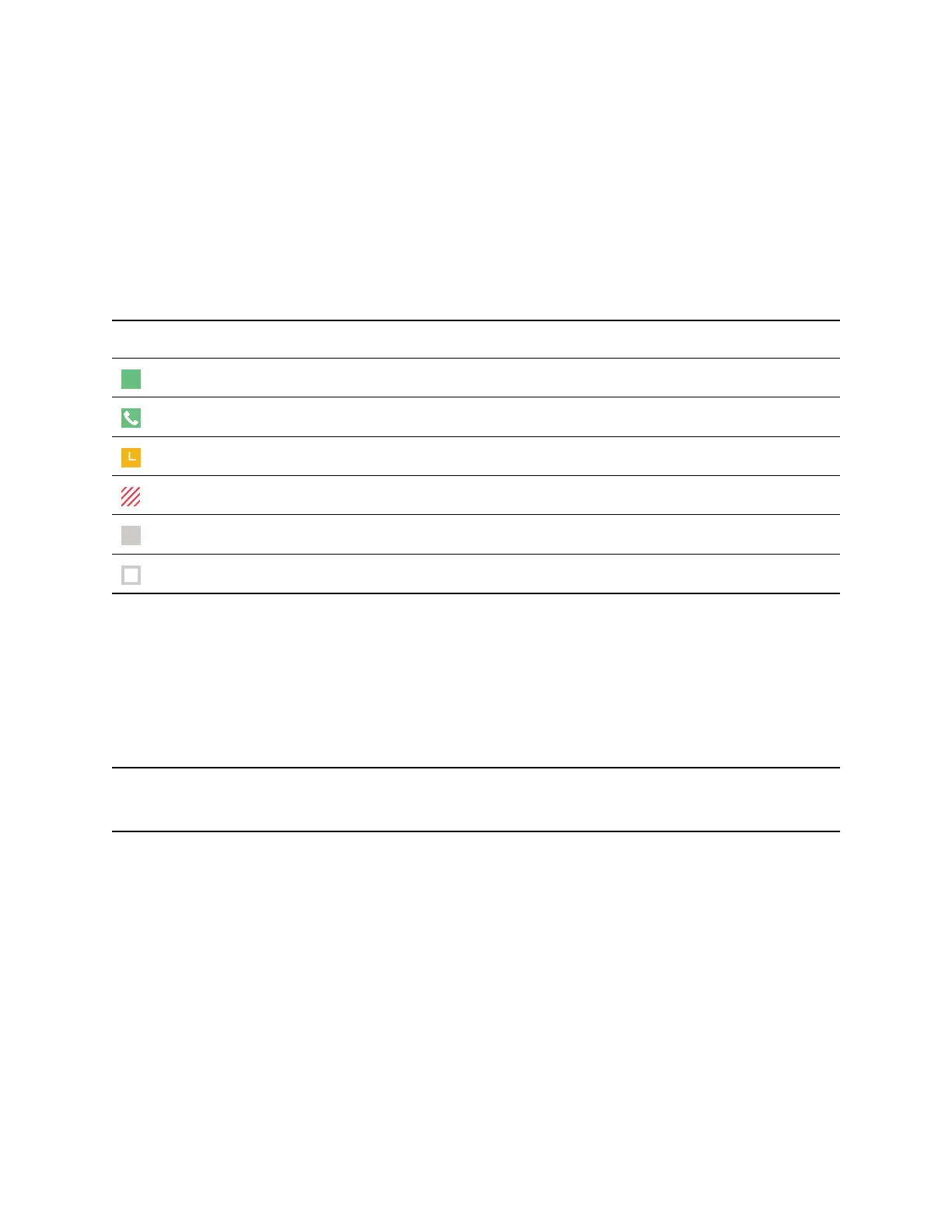BroadSoft UC-One Contacts' Presence Information
UC-One contacts are Enterprise Directory contacts that have Instant Messaging and Presence (IM&P)
enabled, and you can view their presence information on your phone.
While you can view UC-One contacts presence information on the Lines screen, you cannot change your
presence status on the phone. You can change your presence status only in the BroadSoft UC-One client
on your computer.
The following table shows the presence icons that display for BroadSoft UC-One contacts on your phone.
BroadSoft UC-One Contact Presence Icons
Icon Description
Available
Available - In a call
Away
Busy
Unavailable
Offline, Unknown
Viewing BroadSoft UC-One Contacts and Favorites
You can view UC-One contacts and favorites from your phone on the Home and Lines screen and in the
Contacts list. You can also view BroadSoft UC-One groups and contacts in each group.
You cannot mark UC-One contacts as favorites on your phone. You must mark contacts as favorites in the
BroadSoft UC-One client on your computer. Contacts marked as favorites in the BroadSoft UC-One client
display on your phone after one minute.
Note: If the message “Authentication failure” is displayed when you try to view UC-One contacts, make
sure you entered the correct BroadSoft UC-One credentials on your phone.
View BroadSoft UC-One Contacts and Favorites
You can view UC-One contacts with presence information and other UC-One contacts marked as
favorites on the Lines screen.
Procedure
» From the Home screen, press the Home key .
UC-One contacts and favorites display on the Lines screen.
BroadSoft Features
109
