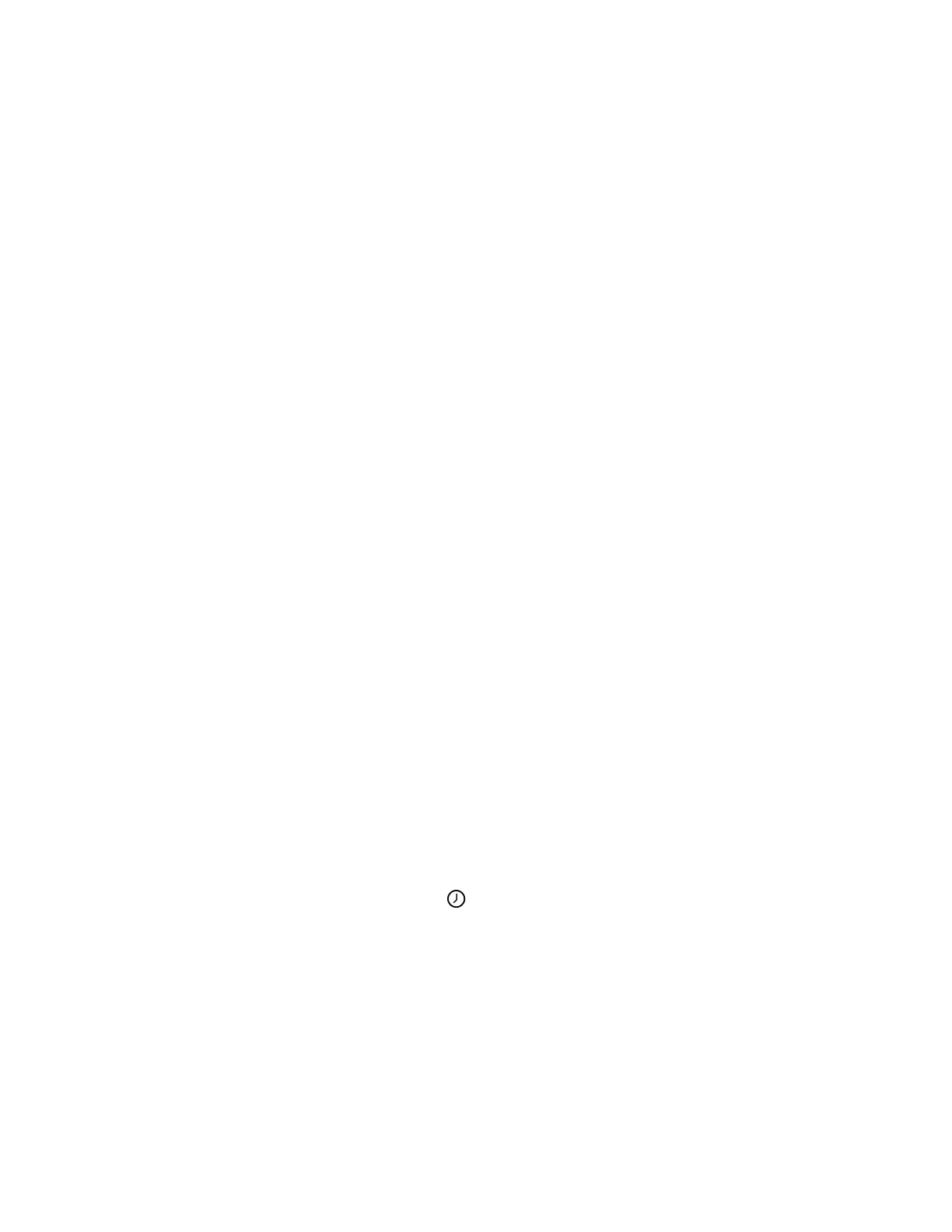Call a Favorite
Contacts you add as favorites display at the bottom of the Home screen with an avatar. You can place a
call to favorites by selecting the favorite’s avatar.
Procedure
» On the Home screen, select a favorite.
Place a Call over Bluetooth
You can pair and connect your phone with a Bluetooth–enabled mobile phone or tablet. Calls placed call
on your device and use the phone as a speakerphone for the call. These steps apply to most mobile
phones and tablets. For more information refer to your mobile phone or tablet's product documentation.
Procedure
1. Connect your device with the phone over Bluetooth.
2. On your device, place a call to a contact and select the CCX as the audio source.
Place a Call from a Locked Phone
When the phone is locked, you can place outgoing calls only to emergency numbers, such as 911 and
authorized numbers that your system administrator can set up. You cannot call any other numbers from a
locked phone.
Procedure
1. Do one of the following:
• On the Home screen, select Place a Call.
• Pick up the headset, press the Headphone icon, or press the Speakerphone icon.
2. From the Place an Authorized Call screen, choose a number and select Dial.
Redial a Number
Your phone automatically keeps a record of all calls placed. You can recall the last contact you called
using Redial, if enabled by your system administrator.
Procedure
» Do one of the following:
• Select Redial.
• Go to Place a Call > Recent Calls , and select the first number in the list.
End an Audio Call
You can end active calls at any time. To end a held call, resume the call and then end it.
Procedure
» Do one of the following:
Audio Calls
33