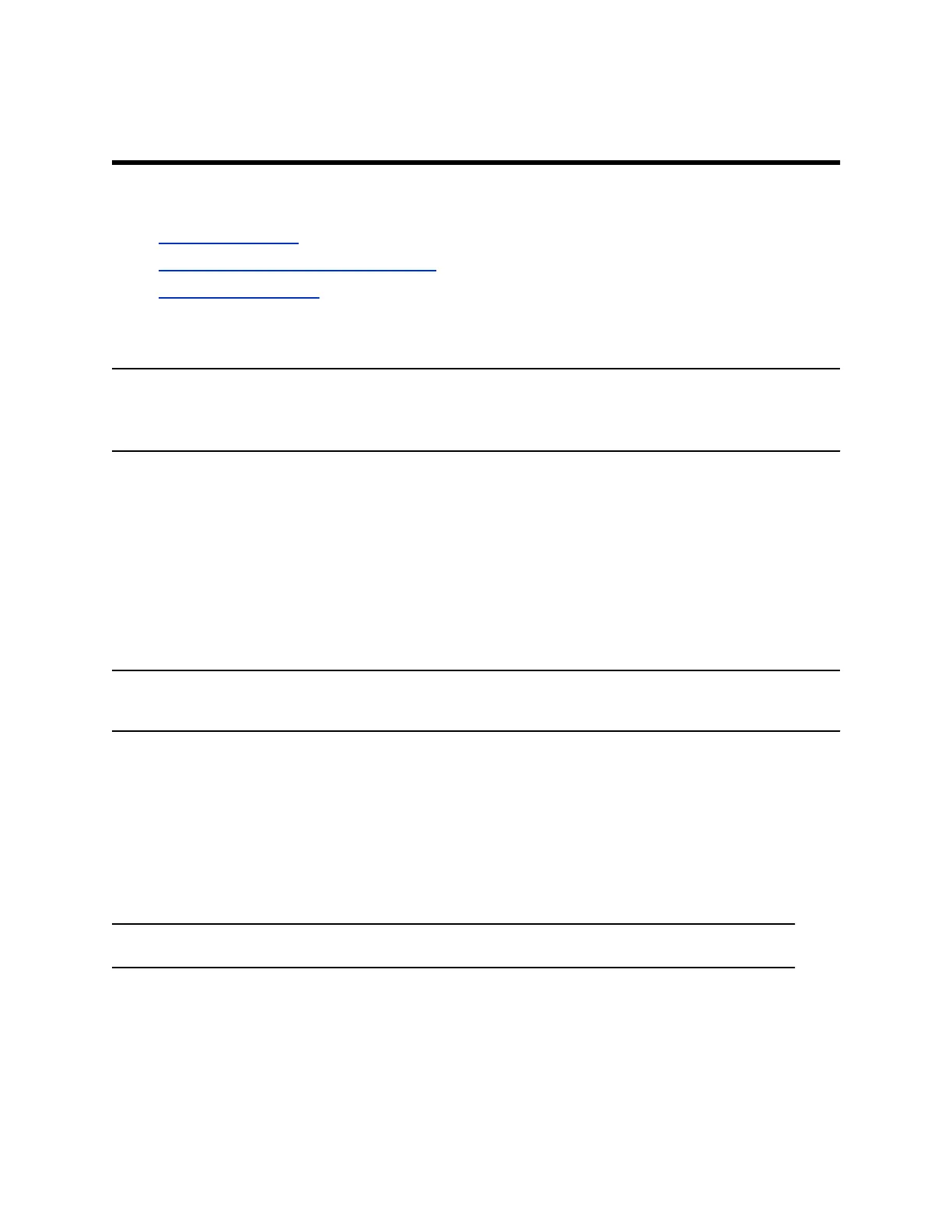Phone Applications
Topics:
• Using the Calendar
• Navigating the Web and Idle Browsers
• Using the Launch Pad
Poly phones can support optional applications configured by your system administrator.
Ask your system administrator if your phone supports any of the applications discussed in this section.
Note: Some of the features described in this section require access to the Basic settings menu. If your
phone requires a password to access the Basic settings menu, contact your system administrator
for assistance.
Using the Calendar
When connected to Microsoft Exchange Server, you can view and join meetings scheduled in Microsoft
Outlook from your phone.
Enter Your Microsoft Exchange Login Credentials
Your phone uses your login credentials to access the Microsoft Exchange server and other configured
applications.
Note: Use web sign-in if your organization requires multifactor authentication when signing in to your
Microsoft account.
Procedure
1. Go to Settings > Basic > Exchange Sign in.
2. Enter your user name and password.
3. Select Submit.
Log In to Exchange Using Web Sign-in
If your administrator enables Exchange calendaring, log in to display and join meetings on your phone.
Note: If you input the wrong credentials and lock your account, contact your system administrator.
Procedure
1. Go to Settings > Basic > Exchange Sign in.
2. Select Web Sign-in and enter the provided URL into a browser.
3. Enter the code into the Code field and select Next.
94
