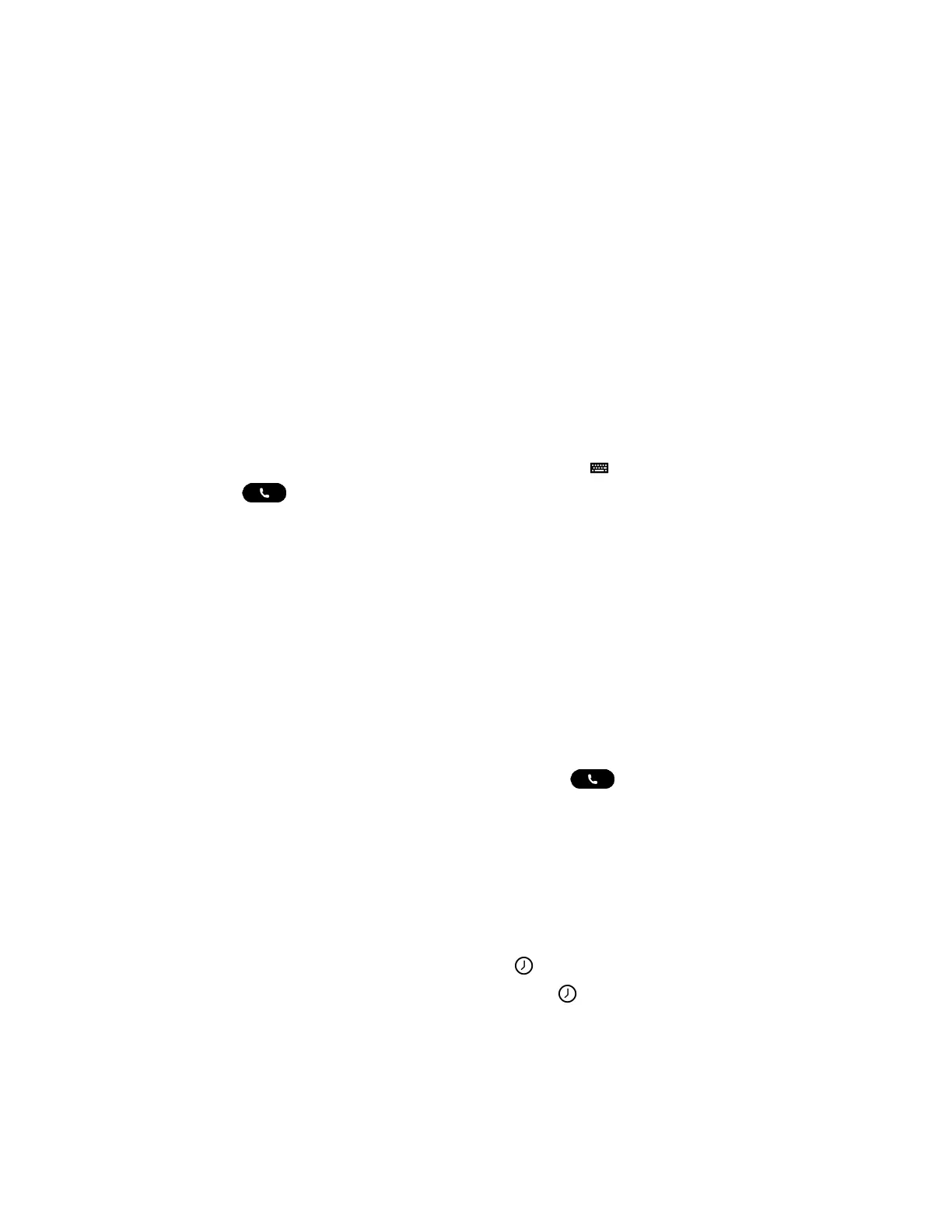Placing Audio Calls
Poly phones enable you to place calls to local numbers, international numbers, and contacts.
You can initiate calls from your favorites list, recent calls list, and your phone directory. From a locked
phone, you can place calls to numbers authorized by your system administrator.
Place an Audio Call
You can call a contact using a number or IP address from the dialpad or onscreen keyboard.
Procedure
1. Choose from:
• On the home screen, select Place a Call.
• Select Menu > Place a Call.
• Pick up the headset, press the headphone icon, or press the speakerphone icon.
2. Enter your contact's number, or select the onscreen keyboard and enter an IP address.
3. Select Dial .
Place an International Call
You can place calls to international phone numbers on your phone.
Procedure
1. Do one of the following:
• On the Home screen, select Place a Call.
• Select Menu > Place a Call.
• Pick up the headset, press the Headphone icon, or press the Speakerphone icon.
2. On the dialpad, quickly press the star key (*) twice.
A plus sign (+) displays.
3. Enter the country code and phone number then select Dial .
Place a Call from Recent Calls
You can place calls from the Recent Calls list, which contains calls that you recently placed, answered,
or missed.
Procedure
1. Do one of the following:
• From the Home screen, select Recent Calls .
• From the Place a Call screen, select Recent Calls .
2. Select a contact.
The call begins automatically after you select a contact.
Audio Calls
32
