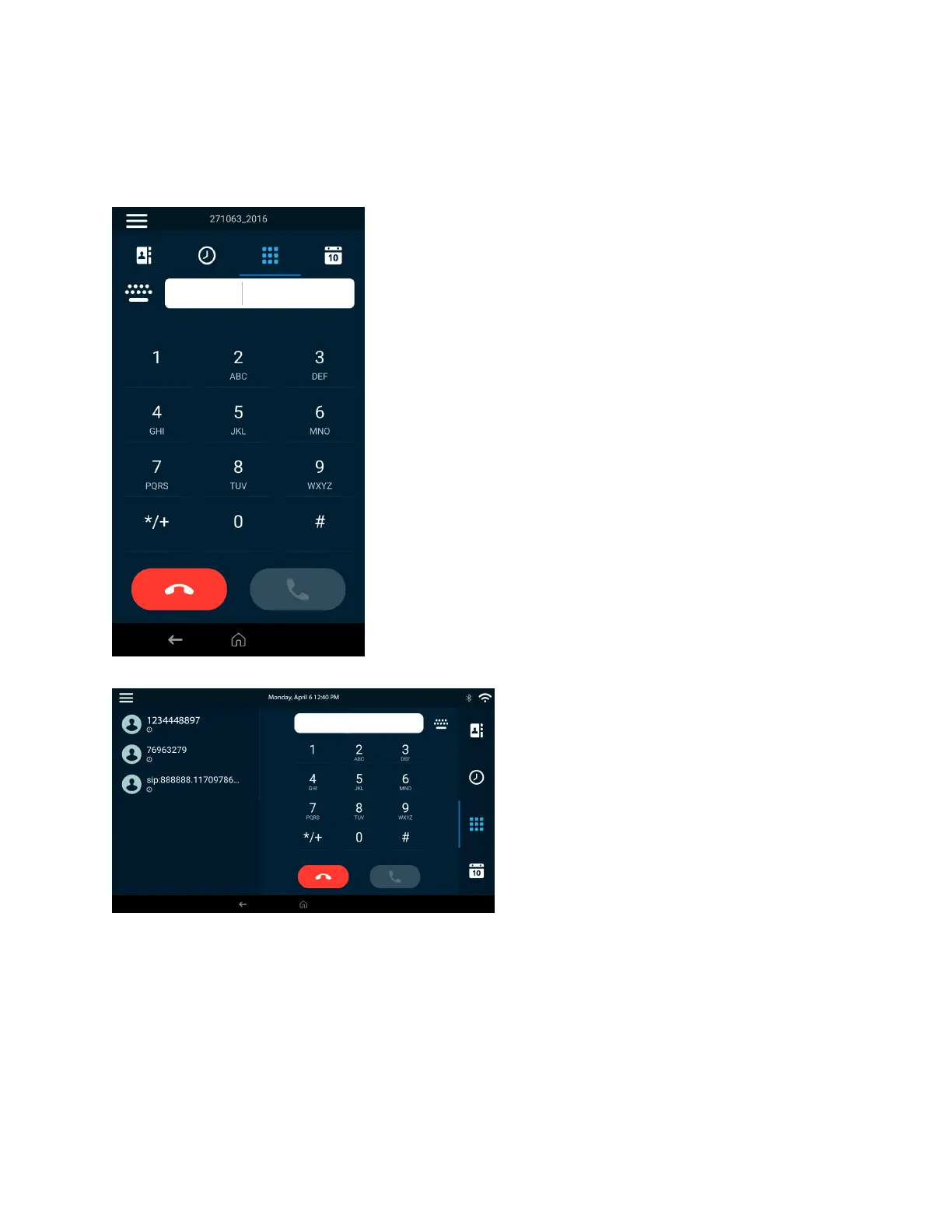Access the Calls Screen
The calls screen provides access to the phone dialer, your calls logs, contacts, and your calendar (if
configured).
Figure 10: CCX 400 and CCX 500 Calls Screen
Figure 11: CCX 600 and CCX 700 Calls Screen
Procedure
» Do one of the following:
• On the Home screen, select Place a Call.
• Select Menu > Place a Call.
• Pick up the headset, press the Headphone icon, or press the Speakerphone icon.
Getting Started
23