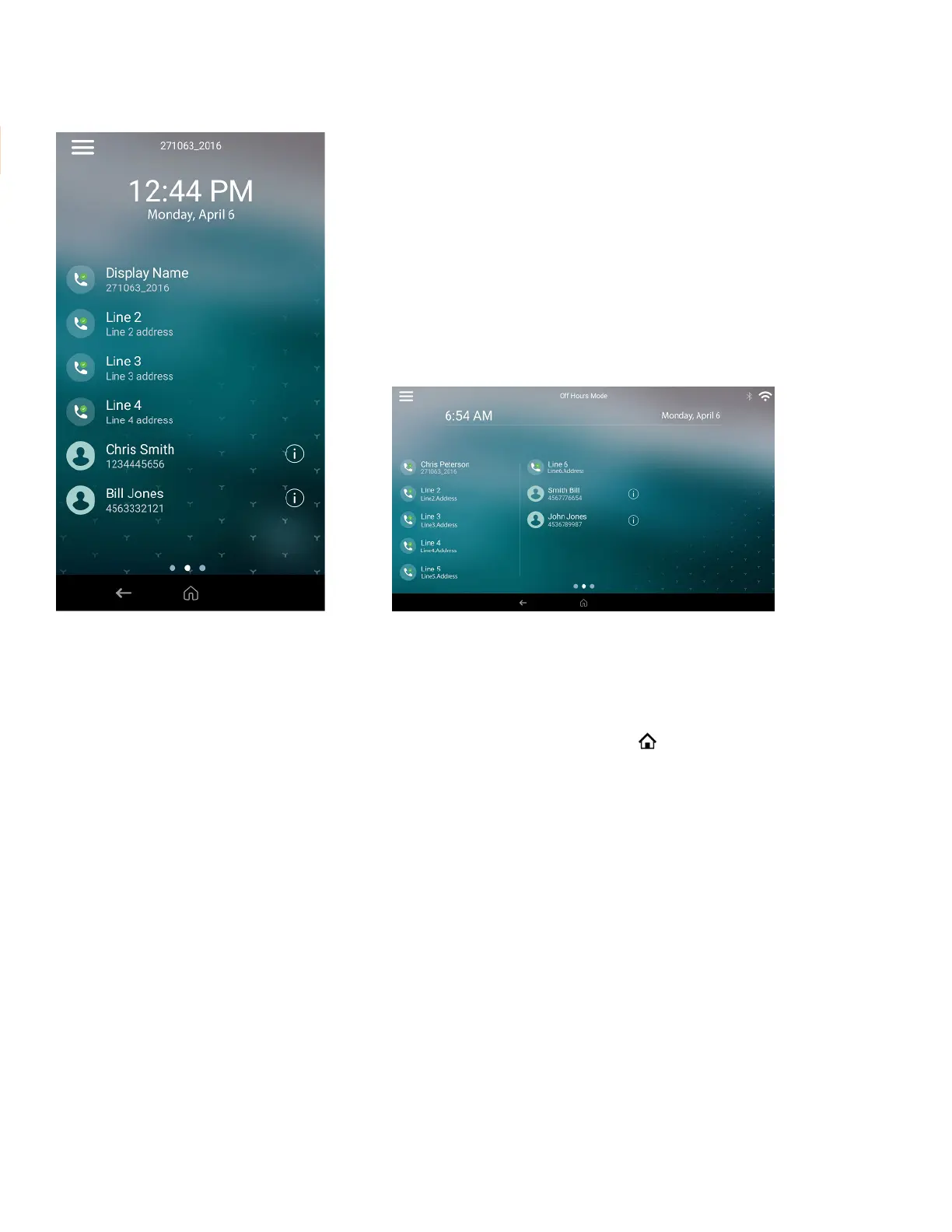17
Access the Lines Screen
The lines screen provides access to all assigned lines and your favorite contacts.
Figure 7: CCX 400 and CCX 500 Lines Screen Figure 8: CCX 600 and CCX 700 Lines Screen
Procedure
To access the lines screen:
3 If you set the home screen or meetings screen as your home page, swipe left on the touchscreen.
3 If you set the lines screen as your home page, select the home icon .