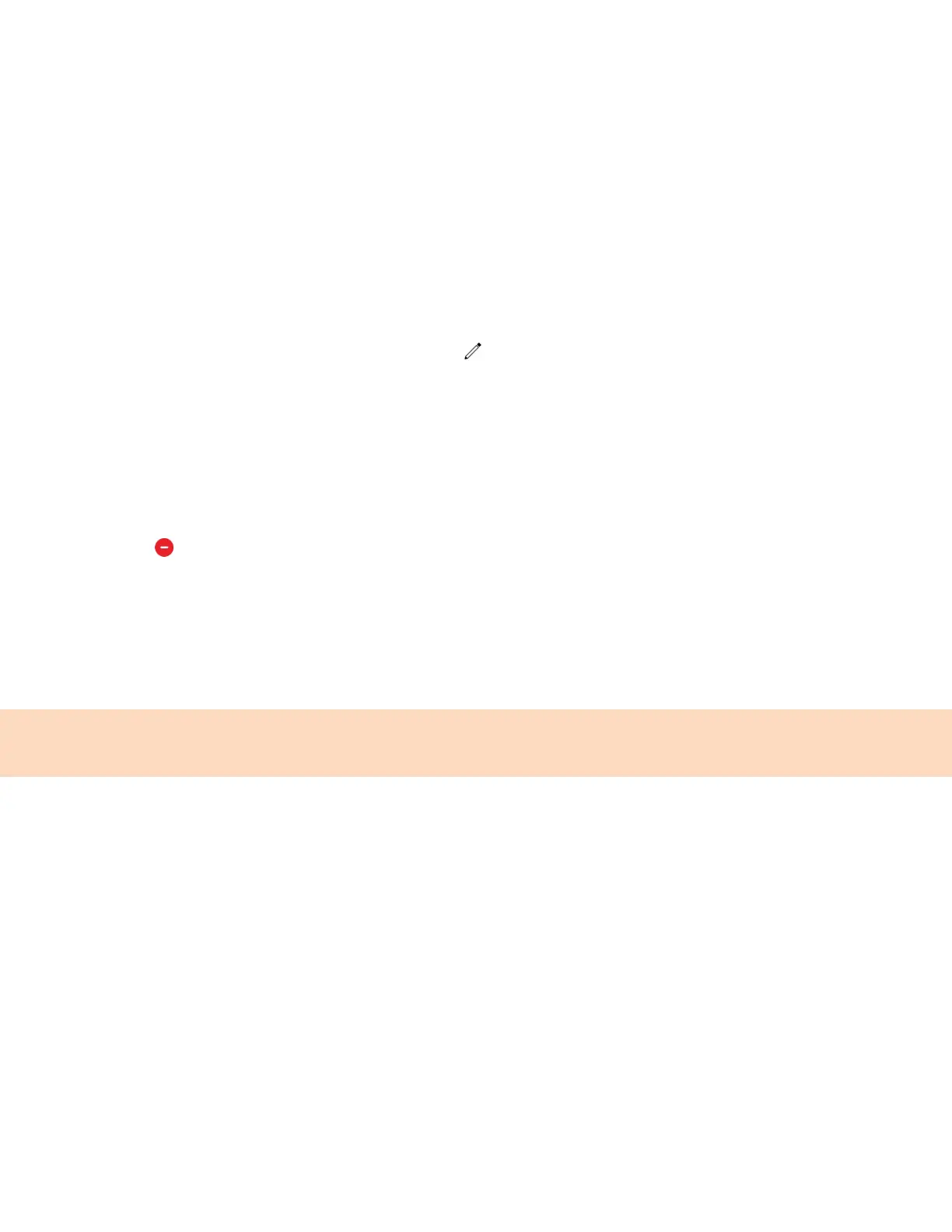30
Reject Incoming Calls
You can reject a call and send the call directly to voicemail. Rejected calls display in the Missed Calls
list in your Recent Calls list. Rejecting calls is not available for shared lines.
Procedure
On the Incoming Call screen, select Decline.
Automatically Reject Calls from a Contact
You can send incoming calls from a particular contact directly to voicemail.
Procedure
1. Go to Directories Contact Directory.
2. From your Contact Directory, select a contact.
3. On the Contact Information screen, select Edit .
4. From the Edit Contact screen, select Auto Reject Enabled and select Save.
Calls from the contact go directly to voicemail when the contact calls.
Rejecting Calls with Do Not Disturb
Do Not Disturb (DND) enables you to set your phone to automatically reject calls when you don’t want
to be interrupted.
When you enable DND, you see the following:
The DND
icon displays in the status bar.
When the phone is idle, the DND icon displays next to your phone line.
When the administrator enables hybrid line registration on the phone, you can choose All to enable
DND on all the registered lines.
If you have new messages or you have enabled call forwarding, the messages or forwarding icon
display instead of the DND icon.
Note: When you set your presence status to Do Not Disturb and enable DND on your phone, a
message reflecting your Do Not Disturb status scrolls under the time display. The DND icon doesn’t
display in the status bar.
Enable Do Not Disturb
Enable DND to prevent your phone from ringing and to send all incoming calls to voicemail. The phone
logs all calls you receive while on DND in the Recent Calls list.
DND on shared lines disables ringing only. A visual notification of the call still displays, and you can
answer or ignore the call.
Procedure
Select DND.