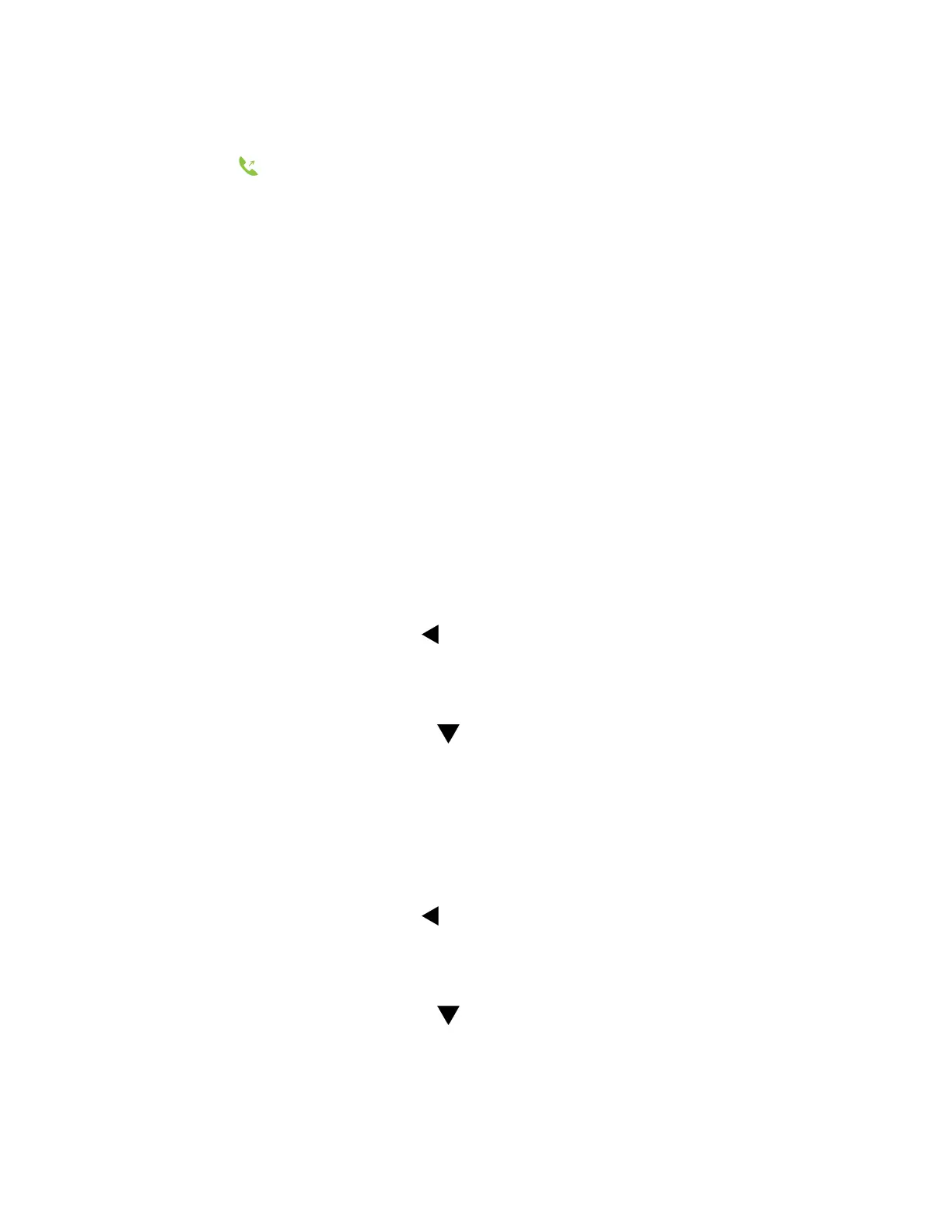• Select a contact from the recent calls list.
3. Select OK.
4. Press Call .
Place a New Call During an Active Call
You can place new calls to contacts during active calls.
Procedure
1. While in an active call, press New Call.
2. Enter a contact’s number or choose a contact from the directory or recent calls.
3. Do one of the following:
• Press Call.
• If the called handset has multiple lines, choose a line and press Call.
Calling Contacts from the Directory
You can search for and call contact in your contact directory or the enterprise directory.
Call a Contact from the Contact Directory
You can call any contact stored in the contact directory on the wireless handset.
Procedure
1. Do one of the following:
• Press the Left Navigation Key , then select Contact Directory.
• Go to Menu > Directories > Contact Directory.
2. Do one of the following:
• Enter your contact’s first name or the last name to search for your contact.
• Press the Downward Arrow Key to go to your contact.
3. Select Options > Call.
Call a Contact from the Enterprise Directory
You can call any contact stored in the enterprise directory on the wireless handset.
Procedure
1. Do one of the following:
• Press the Left Navigation Key , then select Enterprise Directory.
• Go to Menu > Directories > Enterprise Directory.
2. Do one of the following:
• Enter your contact’s first name or the last name to search for your contact
• Press the Downward Arrow Key to go to your contact.
3. Select Options > Call.
Audio Calls
10