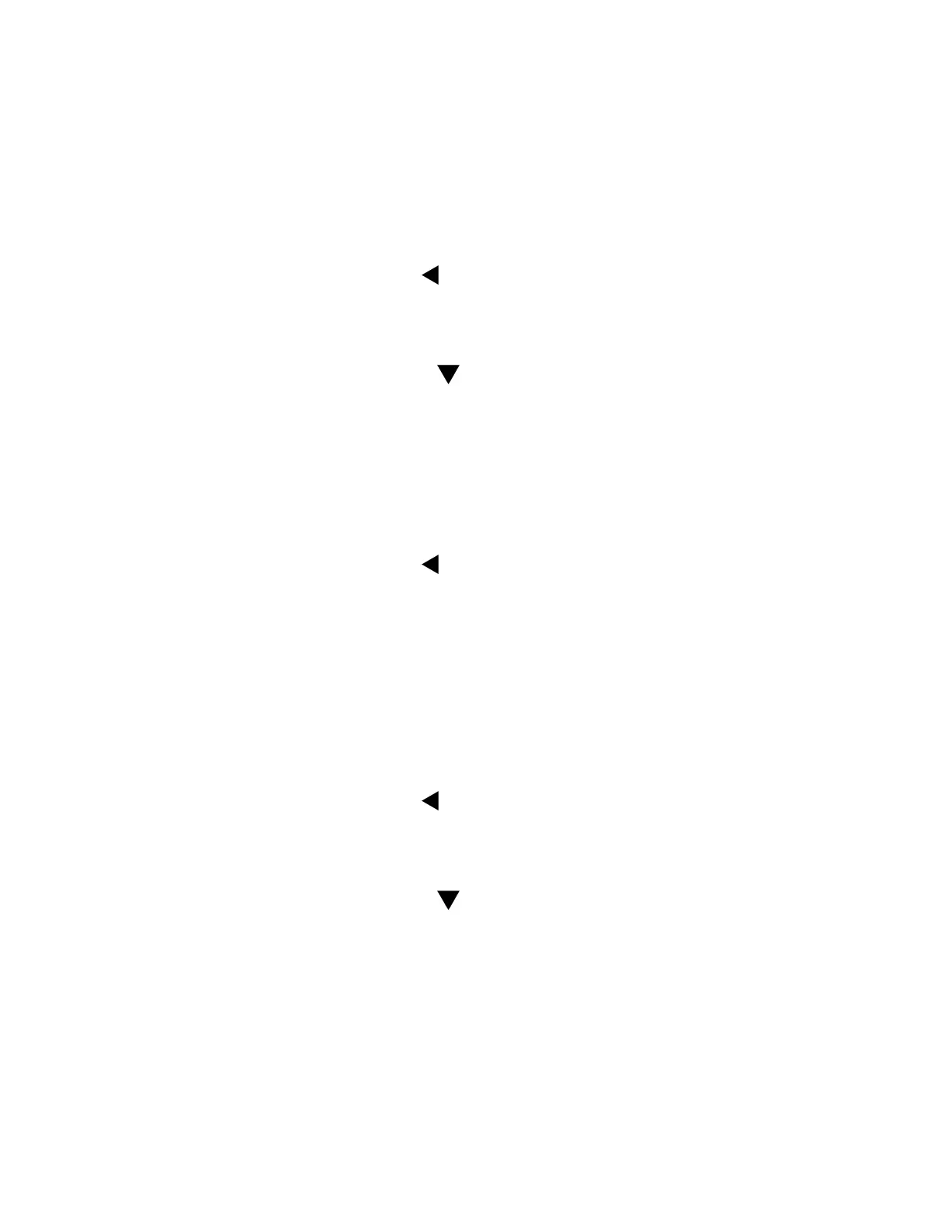View Contact Information
You can select a contact to view the contact’s information.
Contact directory entries display alphabetically.
Procedure
1. Do one of the following:
• Press the Left Navigation Key , then select Contact Directory.
• Go to Menu > Directories > Contact Directory.
2. Do one of the following:
• Enter your contact’s first name or the last name to search for your contact.
• Press the Downward Arrow Key to go to your contact.
3. Select Options > View Details.
Sort the Contact Directory
You can sort the directory to quickly search for a contact.
Procedure
1. Do one of the following:
• Press the Left Navigation Key , then select Contact Directory.
• Go to Menu > Directories > Contact Directory.
2. Select Options > Sort by.
3. Choose First Name or Last Name.
Edit a Contact in the Contact Directory
After you add a contact to the contact directory, you can update the contact’s information.
Procedure
1. Do one of the following:
• Press the Left Navigation Key , then select Contact Directory.
• Go to Menu > Directories > Contact Directory.
2. Do one of the following:
• Enter your contact's first name or the last name to search for your contact.
• Press the Downward Arrow Key to go to your contact.
3. Select Options > Edit.
4. Edit the contact’s information, then select Save.
Call Lists and Directories
25
