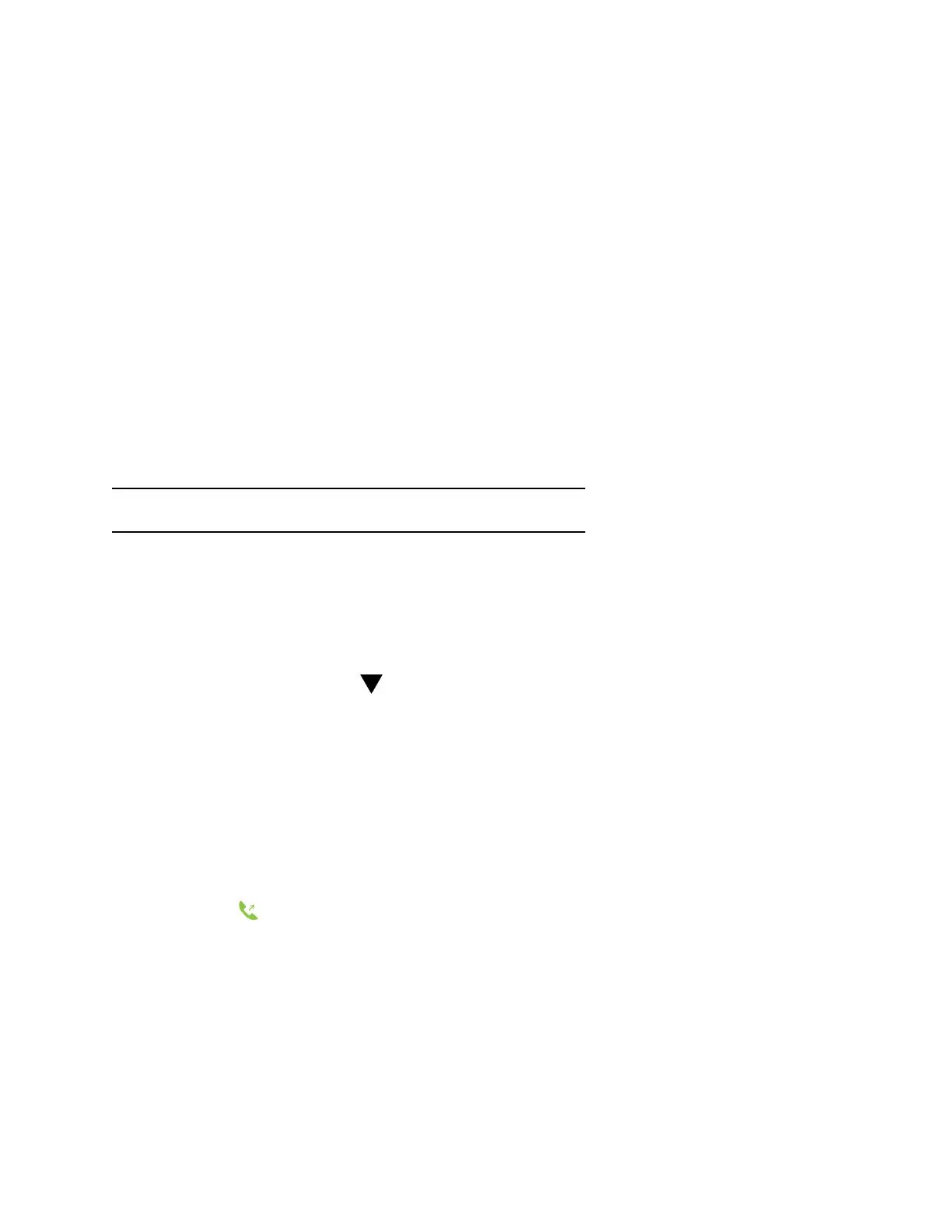Park a Call Locally on a Base Station
You can park a call on a base station, and anyone with a handset registered to that base station can
retrieve the parked call.
When you park a call, you can manually choose the parking lot for the call or allow the phone to
automatically choose the first available parking lot.
Procedure
1. During the call, go to Options > Call Park.
2. Do one of the following:
• Enter a one- or two-digit number to choose a parking lot.
• Press the star (*) key to choose the first available parking lot.
3. Press the Park softkey.
View Parked Call Details
If your administrator has enabled enhanced call park, you can view the details of all calls parked in any
parking lot your wireless handset is configured to monitor.
Tip: You can resume a parked call from the Parked Calls screen.
Procedure
1. Do one of the following:
• Select Pick Up and then select Parked Calls.
• Select Menu and then select Parked Calls.
2. Choose a parked call from the list and press the Info softkey.
3. Press the Down Arrow Key to view more details.
Retrieve a Call Parked on an Extension
You can retrieve a parked call from any phone or wireless handset on the network.
You must have the retrieval code for the parked call. The retrieval code is set when parking a call.
Procedure
1. Enter the retrieval code, then enter the extension where you parked the call, followed by a pound
sign (#).
For example, enter *88, then enter 6889#.
2. Press Call .
Retrieve a Locally Parked Call
You can retrieve a locally parked call using a retrieval code that includes a pick-up prefix and the call’s
parking lot number.
The default pick-up prefix is 7, but the prefix may vary. Check with your administrator for the pick-up prefix
for your handset.
Audio Calls
15