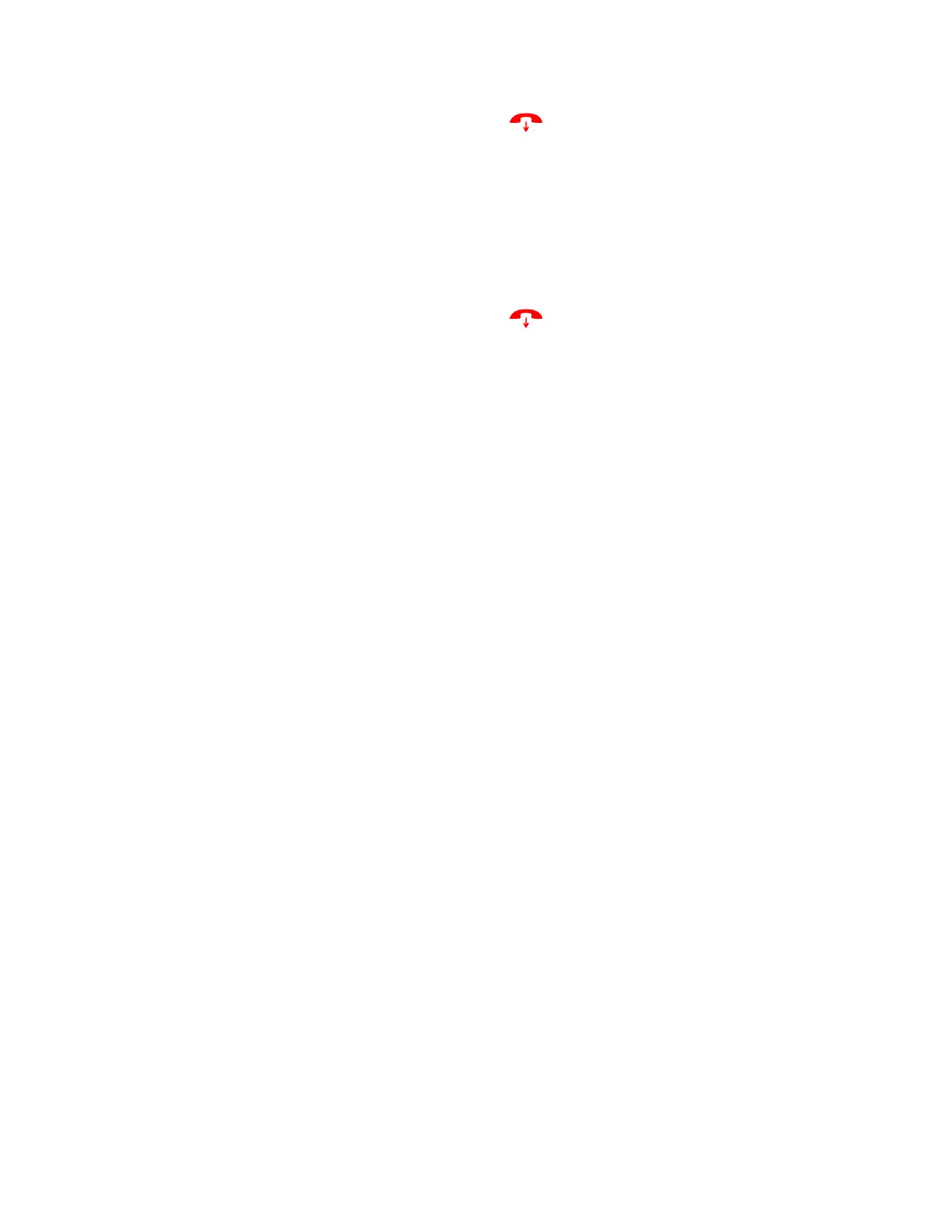3. When you’re done with your message, select End .
Place an Intercom Call During a Call
You can place an intercom call to another contact during an active call.
Procedure
1. During a call, go to Options > Hold.
2. Select New Call > Intercom, then choose the wireless handset you want to connect with.
3. When you’re done with your message, select End .
4. Resume the held call.
Broadcasting Messages with Group Paging
Group Paging enables you to send pages—one-way audio announcements—to contacts assigned to a
page group.
Send a Group Page
You can send a page to any groups assigned to your wireless handset.
Procedure
1. On the wireless handset, go to Menu > Paging.
2. Select a paging group.
The phone dials into the paging group.
3. Speak your message into the handset’s microphone, then press End when your message is done.
Broadcasting Messages with Push-to-Talk
The Push to Talk (PTT) feature enables you to transmit messages and listen to replies much like a walkie-
talkie.
Send a Push-to-Talk Broadcast
You can broadcast messages to a Push-to-Talk group similar to using a walkie-talkie.
Your administrator assigns each handset to a group, and anyone in that group can broadcast and receive
messages sent using Push-to-Talk.
Procedure
1. On your wireless handset, press and hold the OK button.
2. Speak your message into the handset’s microphone, then release the OK button when you are
done.
All the handsets in your assigned group receive the message.
Accessing and Broadcasting Messages
21
