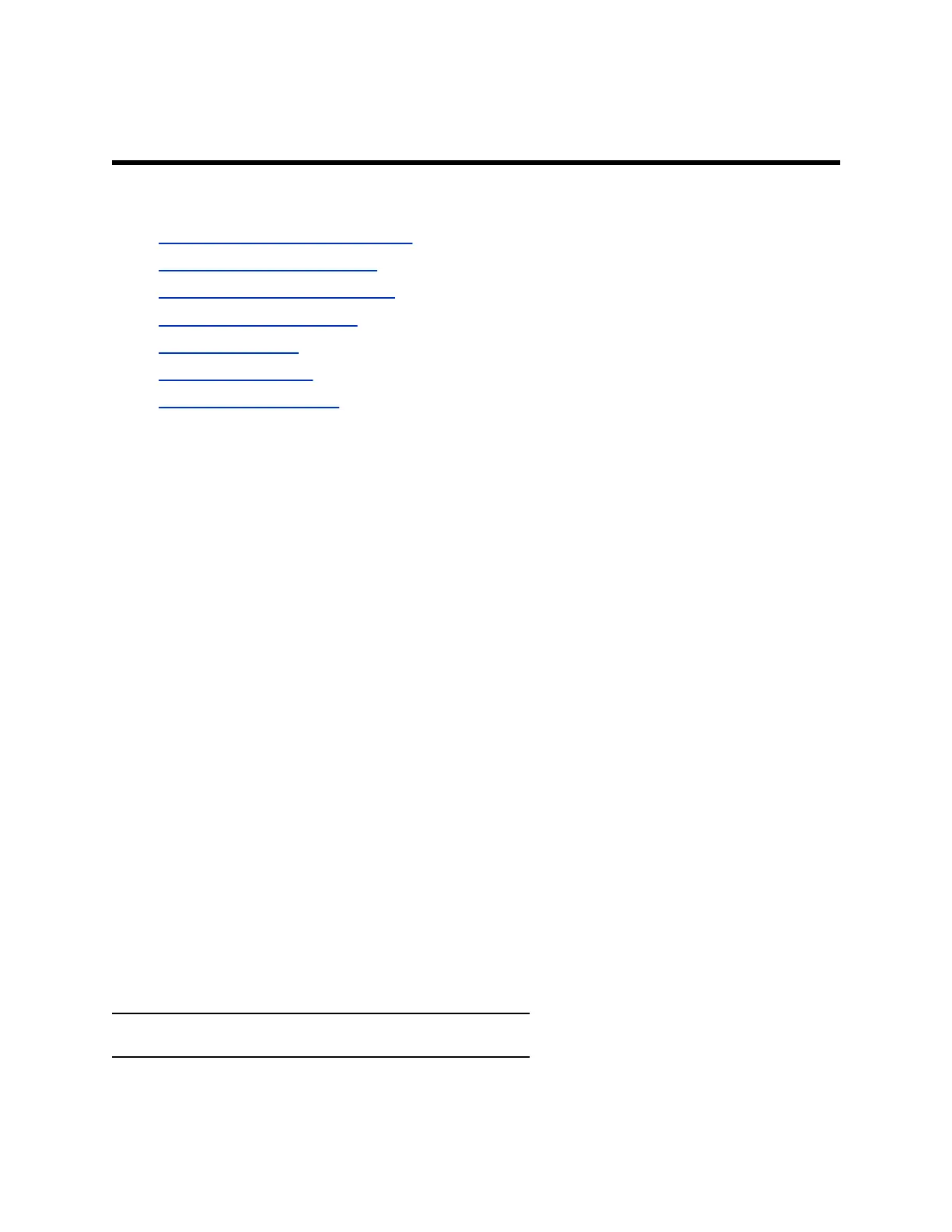Maintaining VVX D230 DECT IP Phones
Topics:
• View Wireless Handset Information
• View Base Station Information
• Clean Your System Components
• Restart a Wireless Handset
• Register a Handset
• Deregister a Handset
• Factory Reset a Handset
When the phone isn’t operating properly, you can investigate or troubleshoot issues along with other tasks
your administrator may ask you to perform.
View Wireless Handset Information
You can view the wireless handset information, including the product name and software version.
Procedure
» Go to Menu > Settings > Handset Info.
View Base Station Information
You can view the base station information, including the base station IP address and package version.
Procedure
» Go to Menu > Settings > Basestation Info.
Clean Your System Components
When cleaning your DECT IP phone—handsets, base station, or chargers—be careful to not let any of
the disinfecting solution seep into the phone or accessory.
To effectively clean your VVX D230 system components, use the following items:
• Cotton balls
• Cotton swabs
• 70:30 solution of isopropyl alcohol and water
Caution: Be careful not to wipe ports or cable connections.
30
