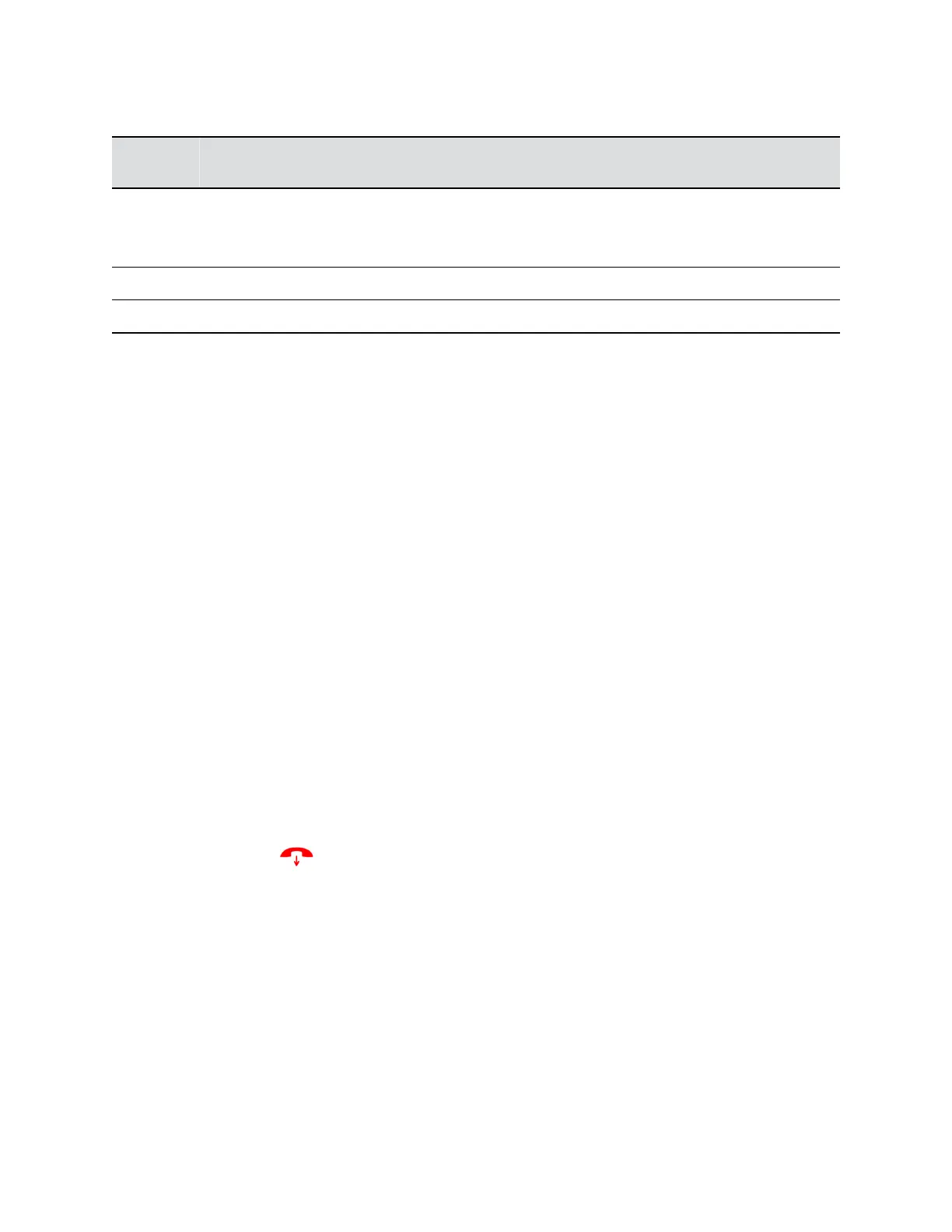VVX D230 DECT Base Station Hardware Feature Descriptions
Reference
Number Feature Feature Description
1 Find Press to locate the registered wireless handsets.
Press and hold for 5 seconds or longer to register a wireless handset to the
base station.
2 Status indicator Shows the status of the phone.
3 Charging cradle Charges the wireless handset.
Setting Up the Base Station
Your wireless handset works by sending radio signals between the wireless handset and the base station.
The strength of the signal depends on where you place the base station.
Depending on the surrounding conditions, as well as space available and the building’s structure, the
connectivity range between the handset and base station may fluctuate. For maximum coverage and to
reduce interference, follow these recommendations when you set up the VVX D230 base station.
• Place the base station within 1.8 m (6 ft) of the main power socket (when not using PoE) and
Ethernet port so that the cables can reach.
• Make sure that the base station is at least 0.9 m (3 ft) from other electrical appliances to avoid
interference.
• If the reception for the base station location isn’t satisfactory, move it higher or to another location
for better reception.
Access the Home Screen
You can access the Home screen from any other screen on the wireless handset.
Procedure
» Do one of the following:
• Press Back repeatedly until you return to the Home screen.
• Press End .
Getting Started with VVX D230 DECT IP Phones
7