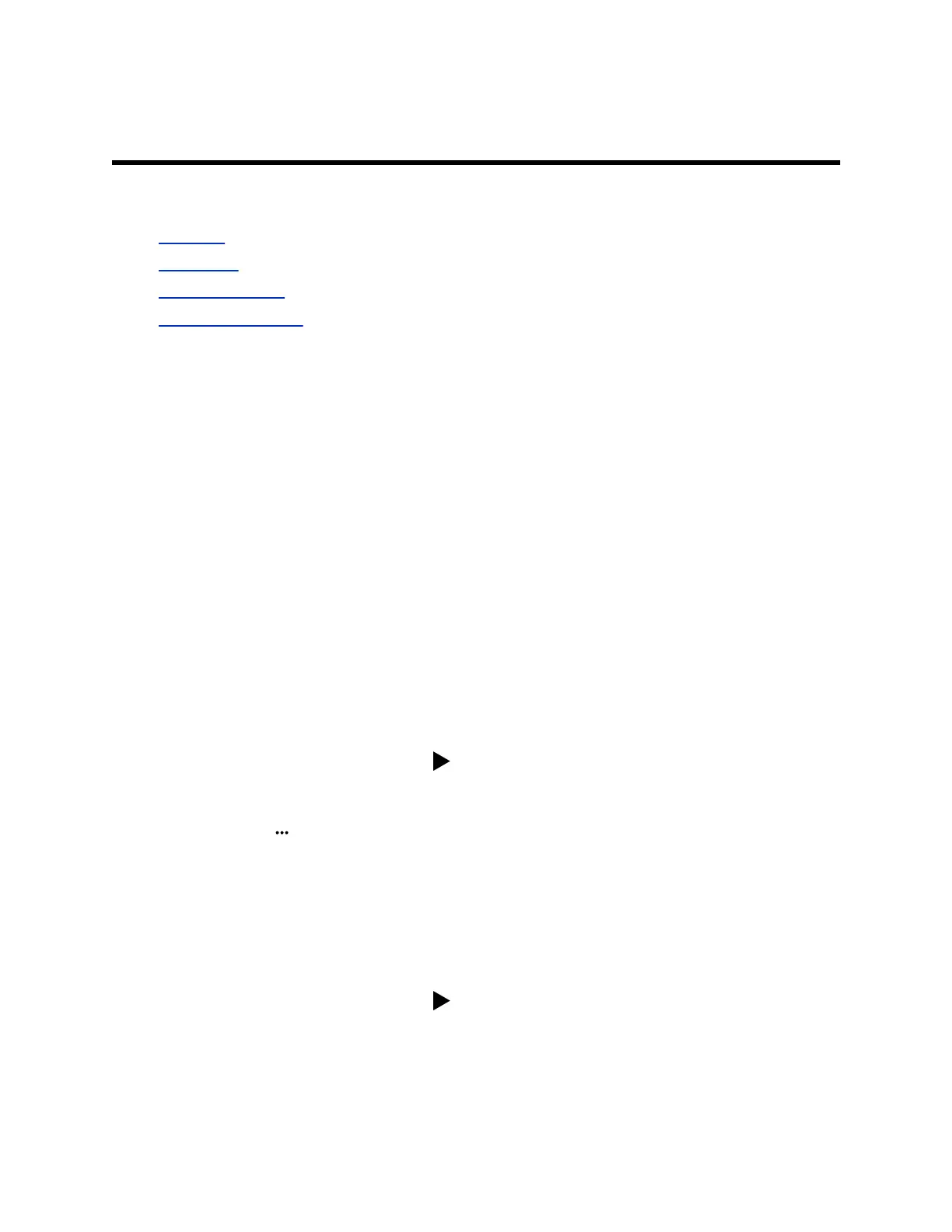Call Lists and Directories
Topics:
• Call Lists
• Speed Dial
• Contact Directory
• Enterprise Directory
You can access your contact directory, enterprise directory, and call lists on your VVX D230 wireless
handset.
Call Lists
Call lists maintain a log of incoming and outgoing calls on the VVX D230 handset.
You can view the following types of call entries in the call lists:
• Missed calls: Record of calls you missed
• Received callsAnswered: Record of calls you received
• Dialed calls: Record of calls you made or dialed
• Recent callsAll calls: Mixed record of the calls you missed, received, and dialed
View Details for a Call List Entry
You can view information for the call list entries on your phone.
Procedure
1. Do one of the following:
• Press the Right Navigation Key , then select a call list.
• Go to Menu > Call Logs and select a call list.
2. Go to the desired entry.
3. Select Options > View Details.
Delete a Call List Entry
You can delete call list entries on your phone.
Procedure
1. Do one of the following:
• Press the Right Navigation Key , then select a call list.
• Go to Menu > Call Logs and select a call list.
2. Go to the desired entry.
3. Select Options > Delete.
22