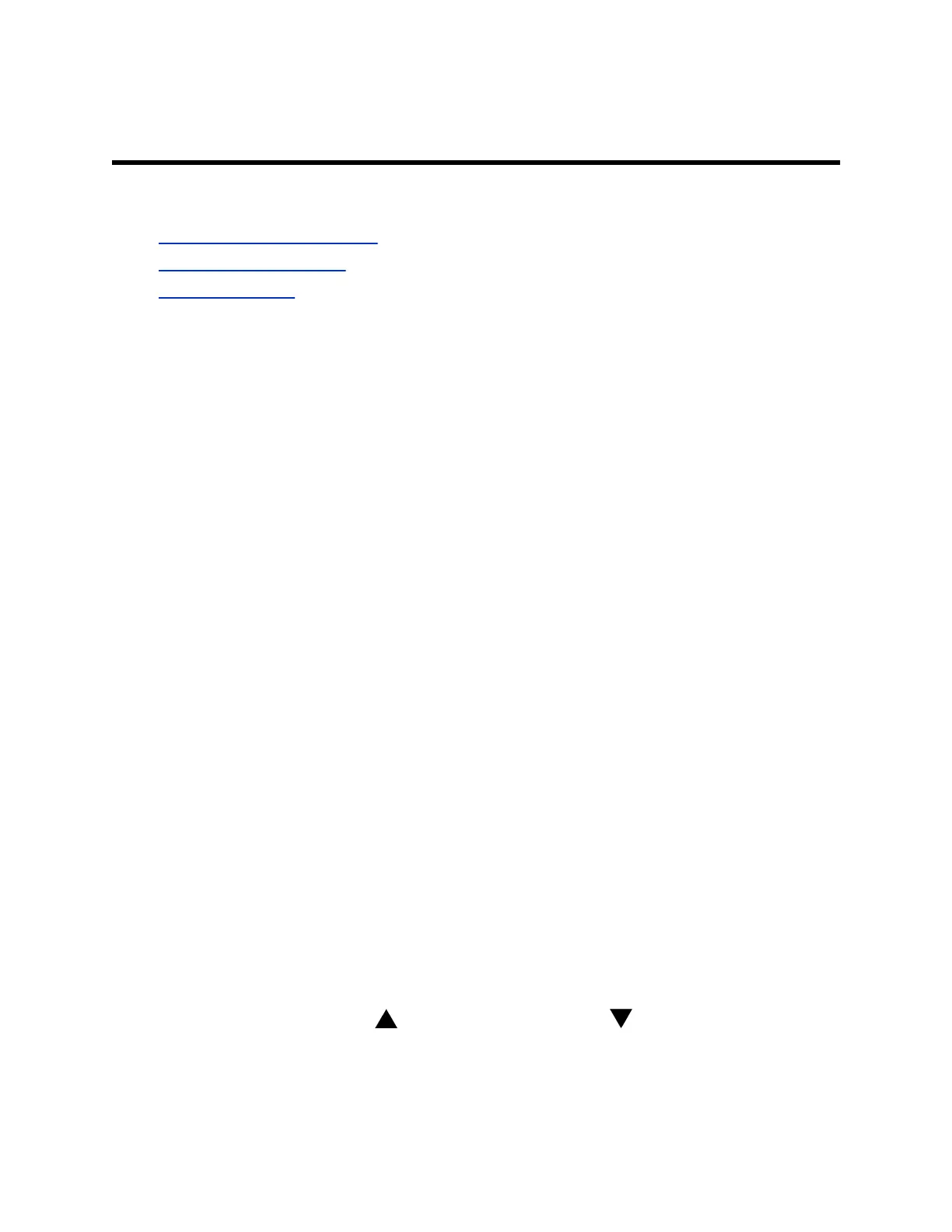VVX D230 DECT IP Phone Settings
Topics:
• Set the Time and Date Format
• Set the Display Language
• Audio Adjustments
You can configure phone settings and personalize your VVX D230 wireless handset.
Set the Time and Date Format
You can choose how the time and date display on the wireless handset.
Procedure
1. Go to Menu > Preferences > Time & Date.
2. Select Date Format and choose a format.
3. Select Time Format and choose a format.
Set the Display Language
The wireless handsets have a standard set of languages available that you can choose to set for the
display.
Check with your system administrator to find out which languages your phone supports.
Procedure
1. Go to Menu > Preferences > Language List.
2. Choose your desired language.
Audio Adjustments
You can control many audio functions on the handset, including using the speakerphone or earpiece,
adjusting the volume, or muting the microphone.
Adjust the Volume
You can increase or decrease the volume of the ringtone and call audio on your wireless handset.
Procedure
» Press the Upward Arrow Key or the Downward Arrow Key to adjust the ringtone and
listening volume.
28
