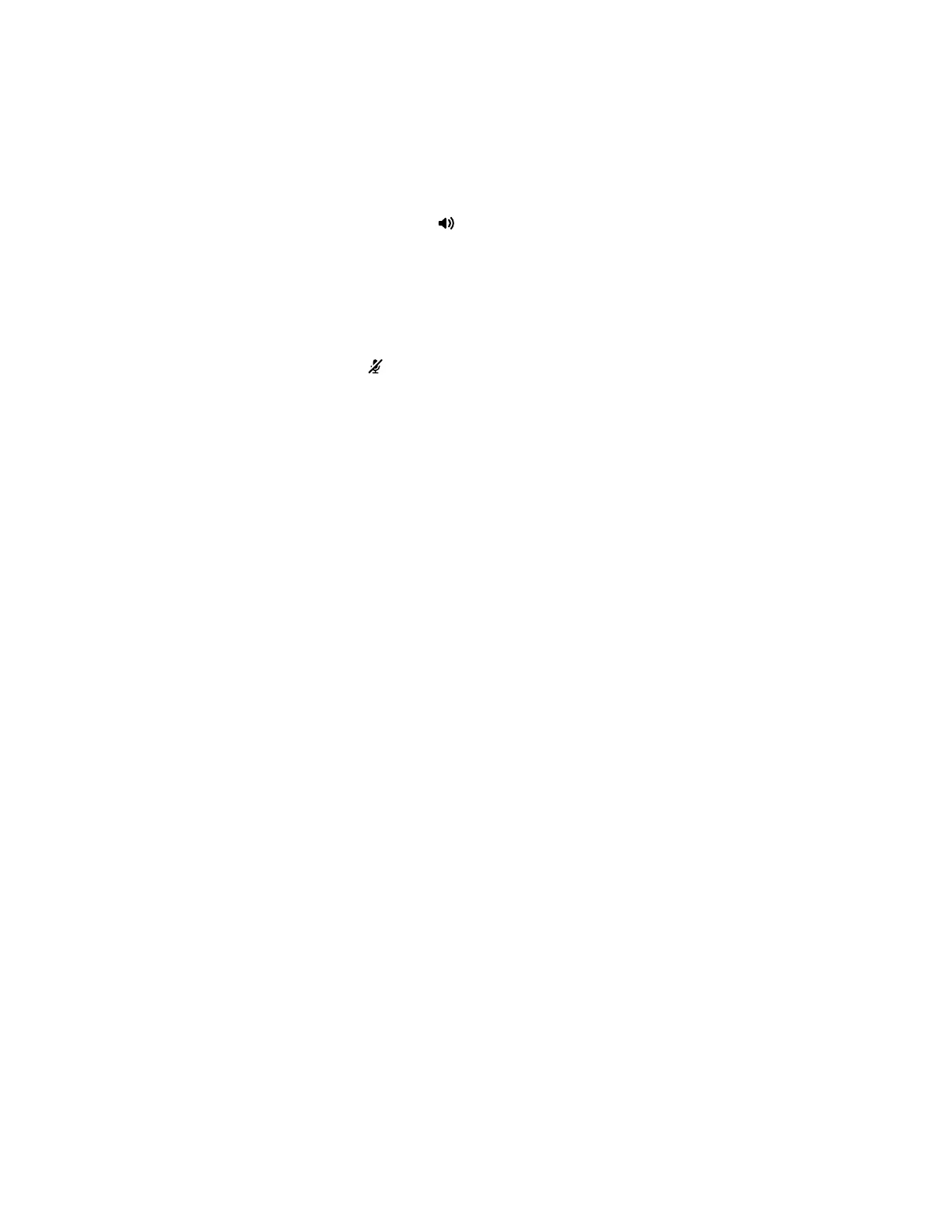Switch Between the Earpiece and the Speakerphone
At any point in a call, you can switch between listening to audio on the speakerphone and the earpiece.
Procedure
» During a call, press the Speakerphone button.
Mute or Unmute the Microphone
You can mute the microphone so other parties cannot hear you.
Procedure
» During a call, press the Mute button to mute or unmute the microphone.
VVX D230 DECT IP Phone Settings
29
