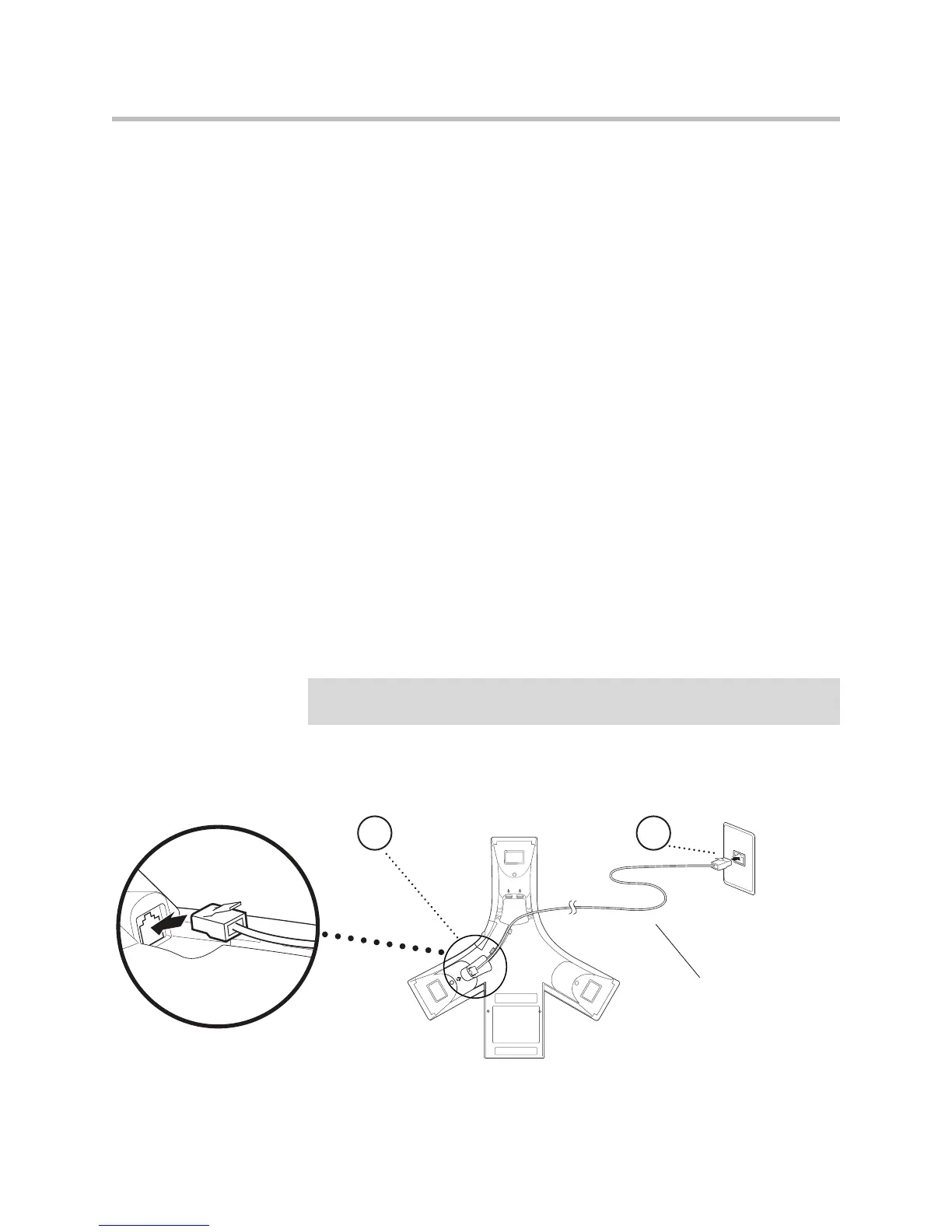Getting Started with Your Phone
1 - 3
Installing the Phone
This section describes how to install your phone. It includes the following
topics:
• Connecting Network and Power Sources on page 1-3
• Connecting Optional Extension Microphones on page 1-7
• Connecting Optional Auxiliary Audio Components on page 1-8
Connecting Network and Power Sources
There are four ways to connect your phone to the network and a power source.
Your system administrator can tell you which of the following methods best
suits your teleconferencing needs:
• Power over Ethernet (PoE)
• AC Power (One Phone)
• AC Power (One Phone, with Multi-Interface Module)
• AC Power (Two Phones, with Multi-Interface Module)
Power over Ethernet
Power over Ethernet is the default connection for the phone.
The following figure shows how to connect the phone to the network using a
PoE source.
Note
AC power adapters are not included in the PoE package. If you require one, see
your system administrator.
25-foot Network Cable
1 2
www.InternetVoipPhone.co.uk | sales@internetvoipphone.co.uk | 0800 088 4846
