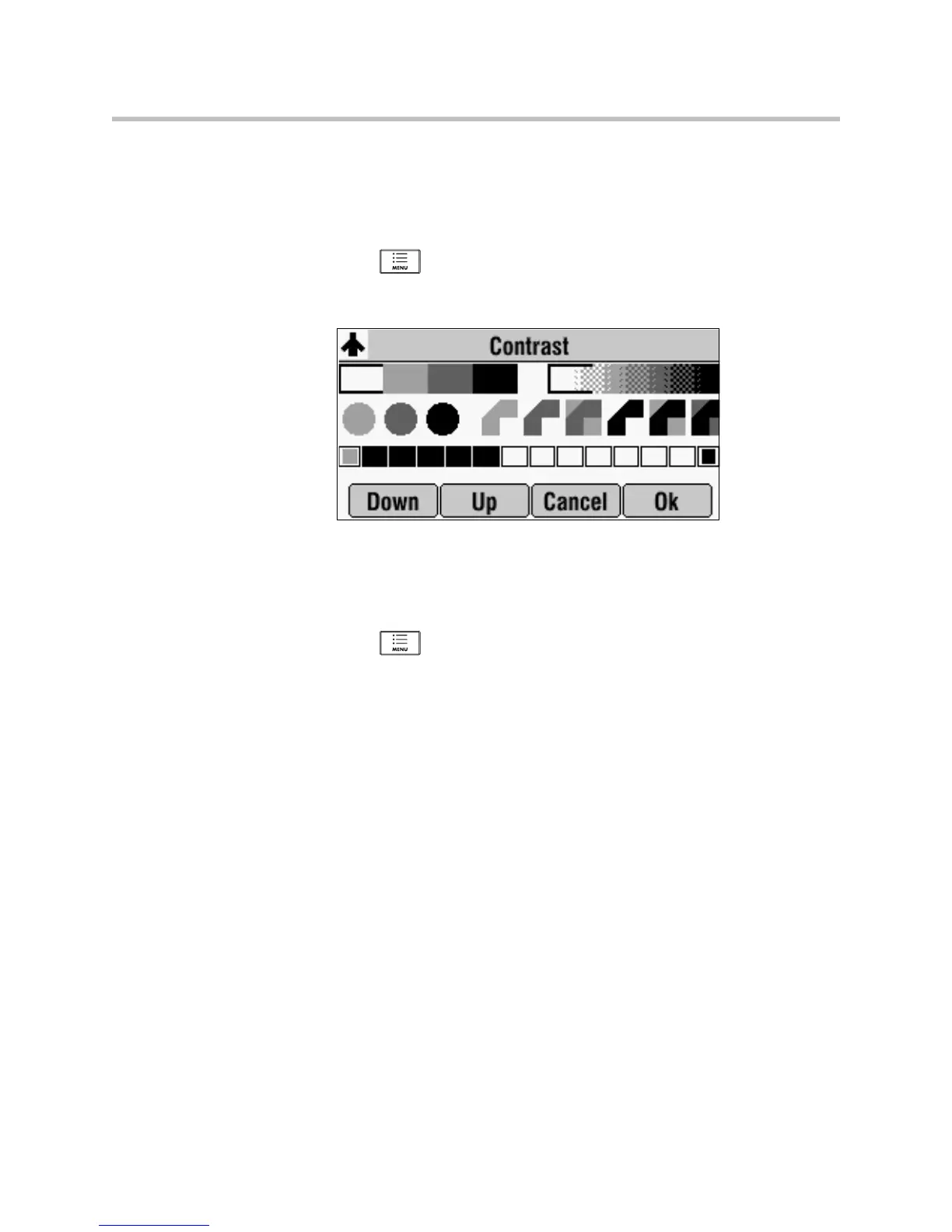User Guide for the SoundStation IP 7000 Phone
2 - 6
Updating the Display Contrast
To adjust the contrast on the phone display:
1. Press , and then select Settings > Basic > Contrast.
The Contrast screen displays.
2. Press the Up or Down soft keys to increase or decrease the display
contrast.
3. Press the Ok soft key.
4. Press to return to the idle screen.
Updating the Backlight Intensity
Backlight intensity on the phone has three modes:
• Backlight On
• Backlight Idle
• Dim
You can modify the Backlight On intensity and the Backlight Idle intensity
separately. You can select high, medium, low, and off levels for both.
You can also modify the Maximum Intensity. The Maximum Intensity
determines the highest intensity you can choose for the Backlight On and
Backlight Idle intensities. For example, if you lower the Maximum Intensity,
the highest level for Backlight On and Backlight Idle intensities will be lowered
to the same level.
www.InternetVoipPhone.co.uk | sales@internetvoipphone.co.uk | 0800 088 4846
