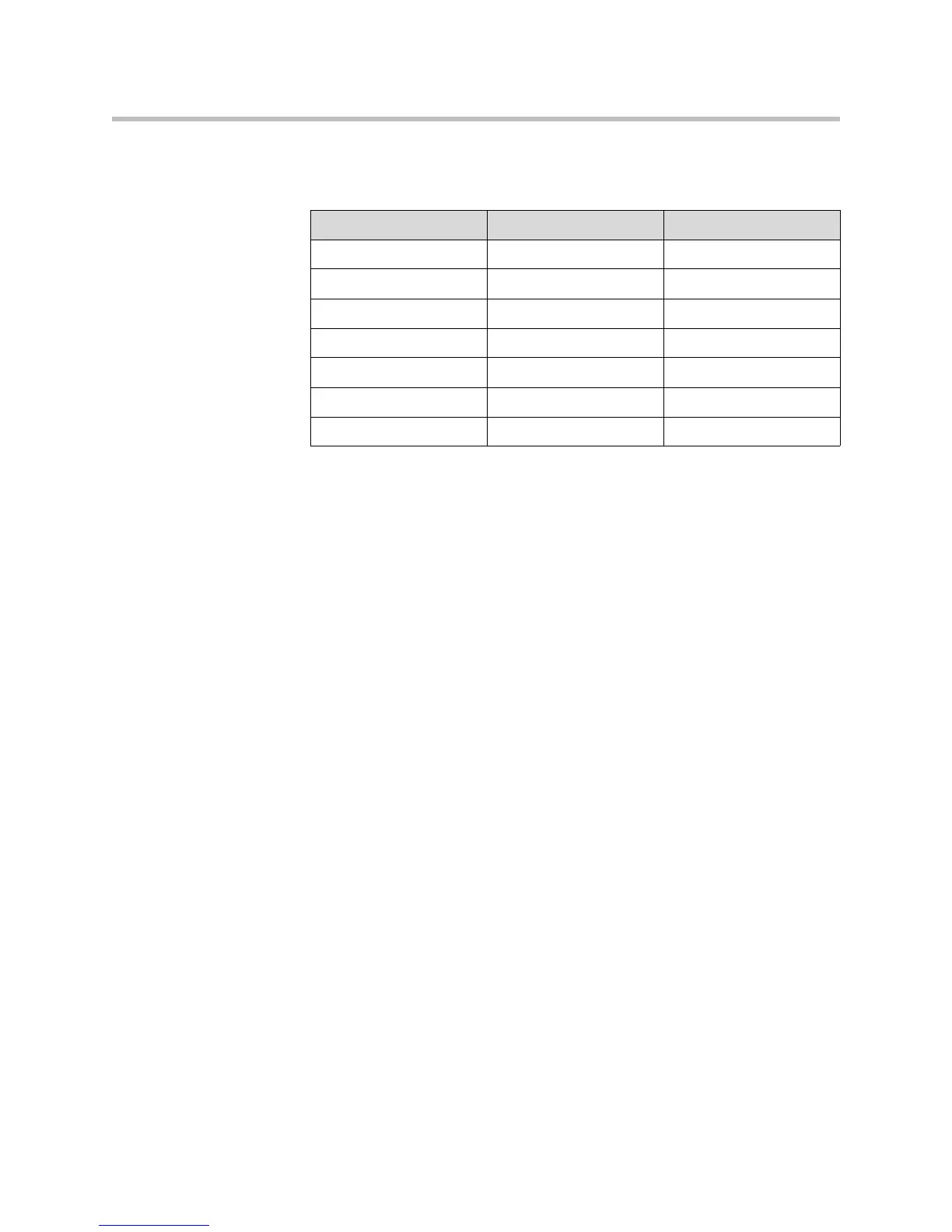Customizing Your Phone
2 - 7
Dim mode intensity is determined by the Backlight On intensity and the
Backlight Idle intensity together as follows:
The Backlight On mode turns on for following events:
• Any key press
• Incoming calls
• Ending a call, holding a call, resuming a call by the other party
• A voice message received
If you do not press any keys on the phone, after 20 seconds of the backlight
turning on, the backlight dims (or changes) to medium in the following cases:
• A call is in progress
• A call is on hold
• There is an incoming call (ringing)
• There is an outgoing call (ringing back)
• Any menu shows on the display
In all other cases, the mode changes to Backlight Idle.
Backlight On Intensity Backlight Idle Intensity Dim Intensity
off off off
low dimmer than low low
medium dimmer than medium medium
high off medium
high low medium
high medium medium
high high high
www.InternetVoipPhone.co.uk | sales@internetvoipphone.co.uk | 0800 088 4846