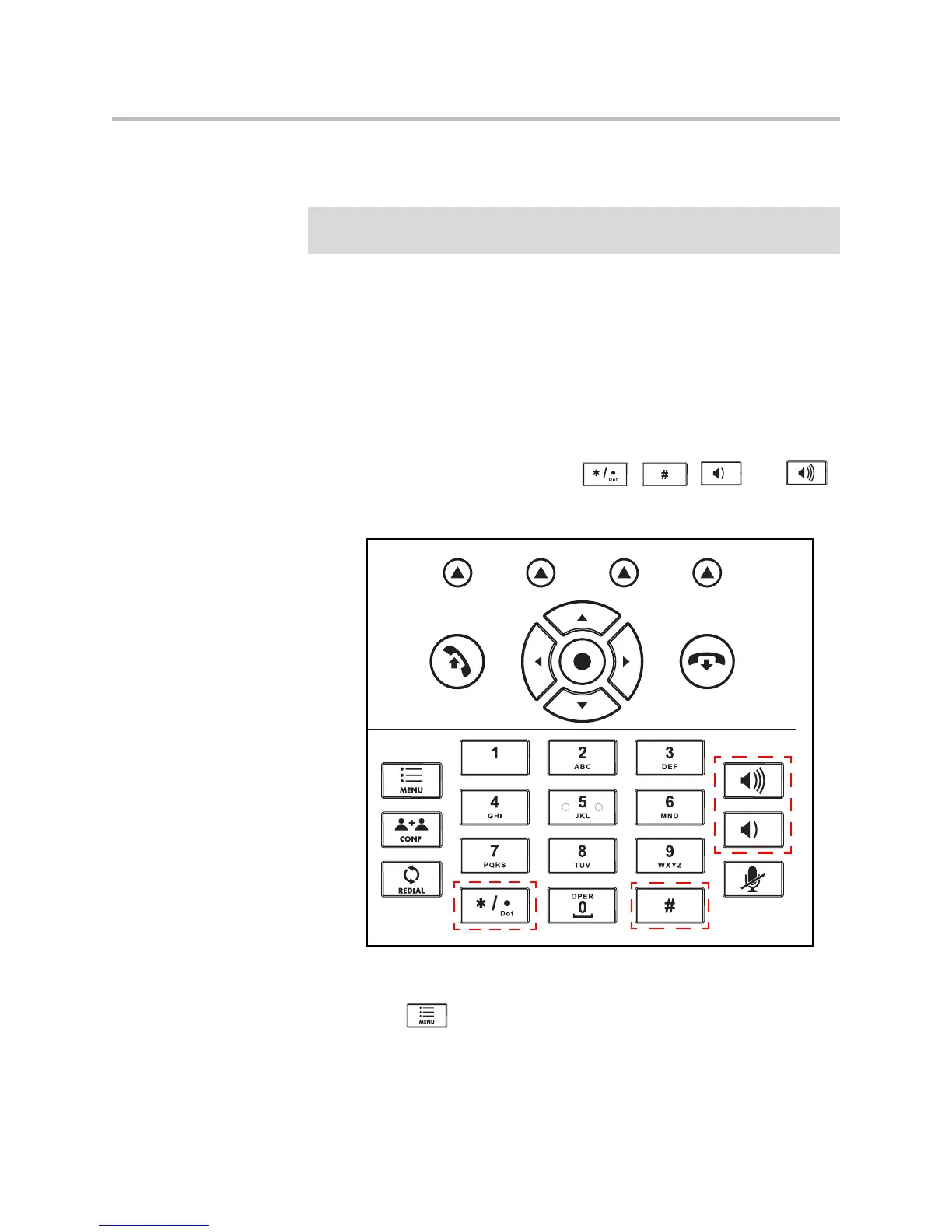User Guide for the SoundStation IP 7000 Phone
4 - 16
Restarting the Phone
.
Periodically, you may need to restart your phone so your phone can:
• Accept a new configuration
• Accept new software
To restart the phone:
>> Do one of the following:
— Simultaneously press and hold , , , and
for more than three seconds, or until you hear a beep.
or
a Press , and then select Settings > Advanced.
Note
If your phone malfunctions, you may be able to restore normal operation without
restarting it. Before you restart your phone, contact your system administrator.
www.InternetVoipPhone.co.uk | sales@internetvoipphone.co.uk | 0800 088 4846