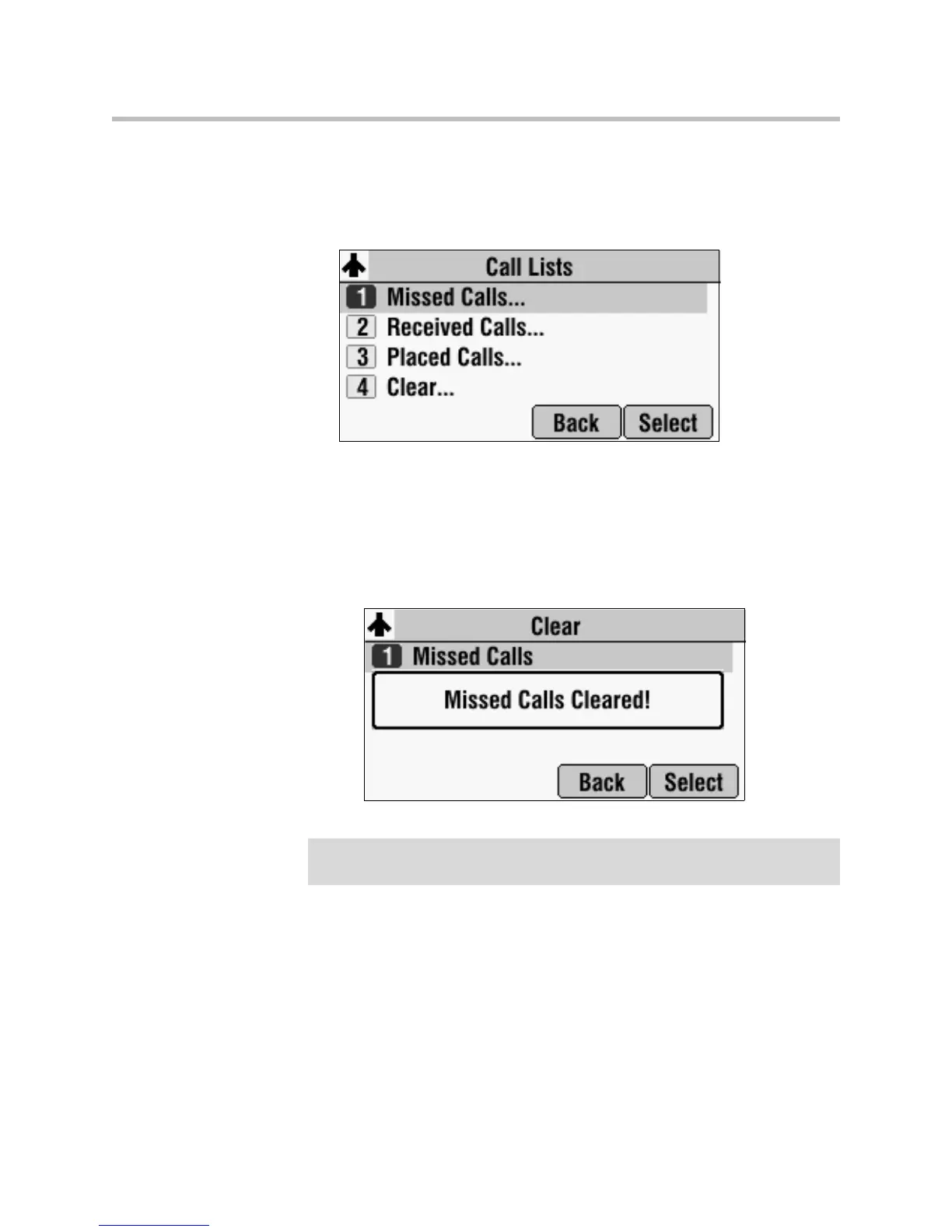Customizing Your Phone
2 - 17
To manage a call list:
1. Press the Dir soft key, and then select Call Lists.
The Call Lists screen displays.
2. Do one of the following:
— To clear the records in a call list, select Clear > Missed Calls, Received
Calls, or Placed Calls.
The following figure shows the message that displays when you clear
a Missed Calls list.
Note
To manually clear all calls in all call lists, restart the phone. See Restarting the
Phone on page 4-16.
www.InternetVoipPhone.co.uk | sales@internetvoipphone.co.uk | 0800 088 4846