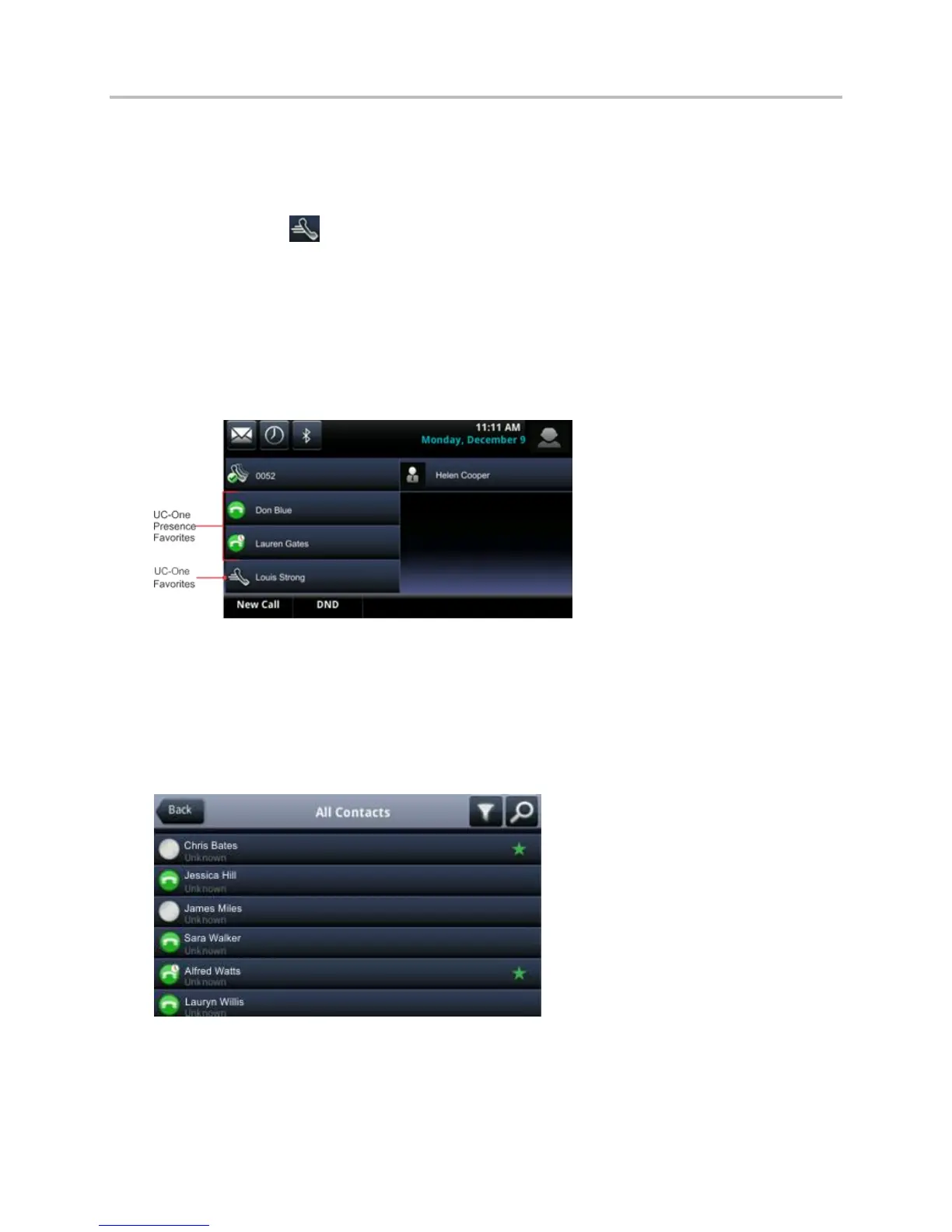Polycom VVX Business Media Phones User Guide UC Software 5.3.0
Polycom, Inc. 125
View BroadSoft UC-One Contacts and Favorites
In addition to viewing UC-One contacts with presence information, you can also view other UC-One
contacts marked as favorites on the Lines screen. UC-One favorites who do not have Instant Messaging
and Presence (IM&P) enabled do not display presence information on your phone and instead display
with a flying handset icon .
You cannot mark UC-One contacts as favorites on your phone. You must mark contacts as favorites in
the BroadSoft UC-One client on your computer. Contacts marked as favorites in the BroadSoft UC-One
client display on your phone after one minute.
To view BroadSoft UC-One contacts and favorites on the Lines screen:
» From the Home screen, press the Home key
UC-One contacts and favorites display on the Lines screen, as shown in the following figure.
You can also call BroadSoft Favorites from the Lines screen by selecting a contact.
To view BroadSoft UC-One favorites from the UC-One Contacts List:
1 Select Directories > UC-One Contacts.
2 Select the group name to view the list of contacts for that group.
In the example shown below, the green star indicates that Lauren is a UC-One favorite.
To filter BroadSoft UC-One favorites:
1 Select Directories > UC-One Contacts.