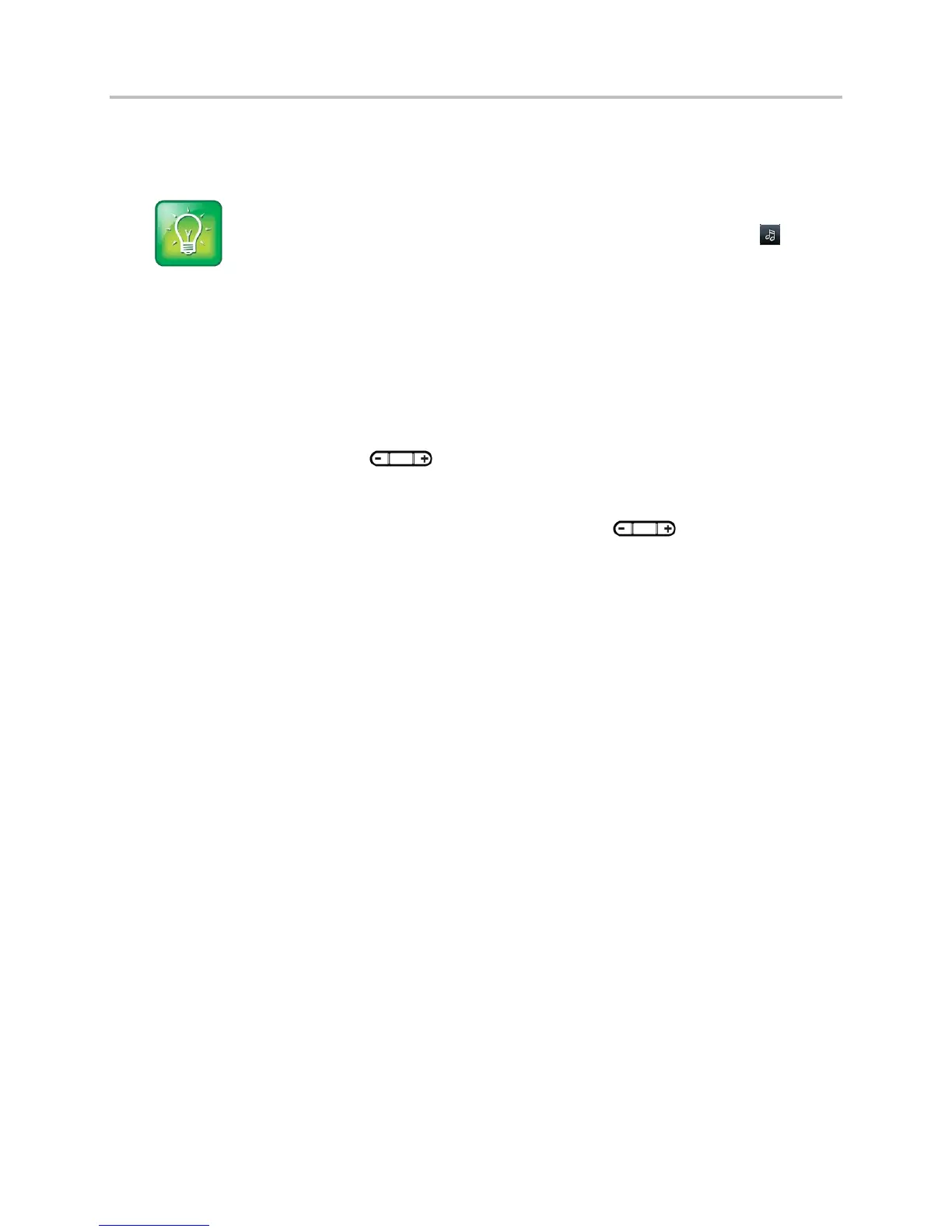Polycom VVX Business Media Phones User Guide UC Software 5.3.0
Polycom, Inc. 159
3 From the Edit Contact screen, select Ring Type, select a ringtone.
4 From the Edit Contact screen, select Save.
User Tip: Listening to a ringtone before you save it
To listen to a ringtone before you save it, select the ring type and select Play or tap .
Change the Volume
You can increase the volume of your ringtone and the audio during a call.
To change the volume of what you hear during a call:
» Press one of the Volume keys to increase or decrease the call audio.
To change the volume of the incoming call ringtone:
» When your phone is idle or ringing, press one of the Volume keys to increase or
decrease the volume.