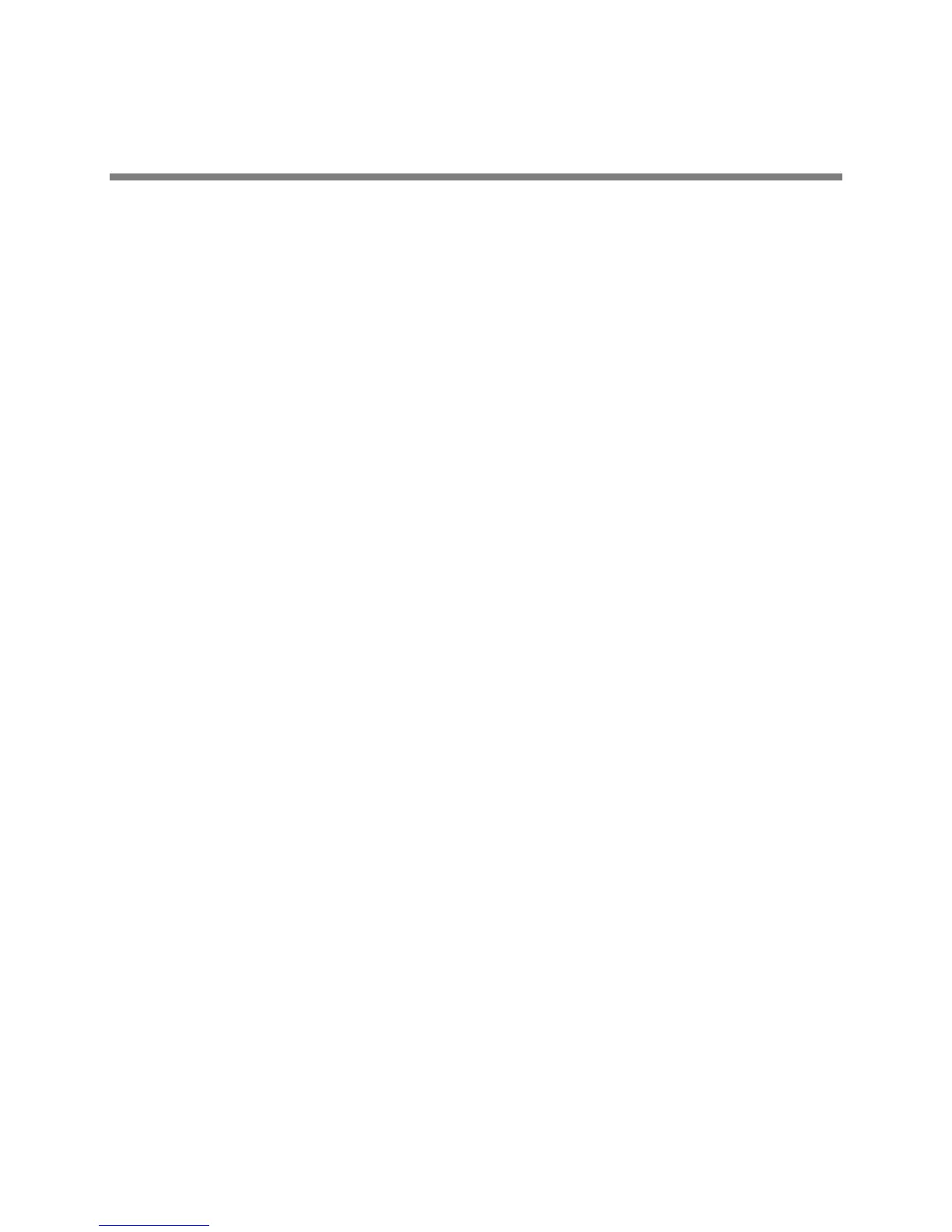Polycom, Inc. 3
Contents
Before You Begin ..................................................................................................................... 9
Who Should Read this Guide? ................................................................................................................ 9
Typographic Conventions ........................................................................................................................ 9
Get Started ..............................................................................................................................10
View Your Phone Keys and Hardware .................................................................................................. 10
VVX 300 and VVX 310 Phones Hardware ........................................................................................................ 11
VVX 400 and VVX 410 Phones Hardware ........................................................................................................ 13
VVX 500 and 600 Phones Hardware ................................................................................................................ 15
VVX 1500 Phone Hardware .............................................................................................................................. 17
Secure Your Phone with the Security Slot ........................................................................................................ 19
Navigate Your Phone Interface .............................................................................................................. 19
Understand Phone Screens .............................................................................................................................. 19
Understand Phone Icons and Status Indicators ................................................................................................ 23
Enter Information in Data Fields ............................................................................................................ 27
Enter Information Using the Dialpad ................................................................................................................. 28
Enter Information Using the Onscreen Keyboard ............................................................................................. 29
Use PinYin to Input Chinese Characters .......................................................................................................... 30
Log In to and Lock Your Phone .............................................................................................32
Log In to Your Phone ............................................................................................................................. 32
Log In and Out of Your Phone .......................................................................................................................... 32
Change Your Password .................................................................................................................................... 33
Sign In and Out of Lync on Your Phone ................................................................................................ 33
Sign In Using Your BroadSoft UC-One Credentials .............................................................................. 34
Lock Your Phone ................................................................................................................................... 34
Lock and Unlock Your Phone ........................................................................................................................... 35
Change Your User Password ........................................................................................................................... 35
Audio Calls ..............................................................................................................................36
Place and Answer Audio Calls ............................................................................................................... 36
Place Audio Calls.............................................................................................................................................. 37
Redial a Number ............................................................................................................................................... 41
Use H.323 Protocol to Place Audio Calls .......................................................................................................... 41
Answer Audio Calls ........................................................................................................................................... 42
Switch among the Handset, Headset, and Speakerphone ............................................................................... 44
Mute Audio ....................................................................................................................................................... 45
End Audio Calls ................................................................................................................................................ 45
Hold and Transfer Calls ......................................................................................................................... 45
Hold and Resume Calls .................................................................................................................................... 45
Transfer Calls ................................................................................................................................................... 46