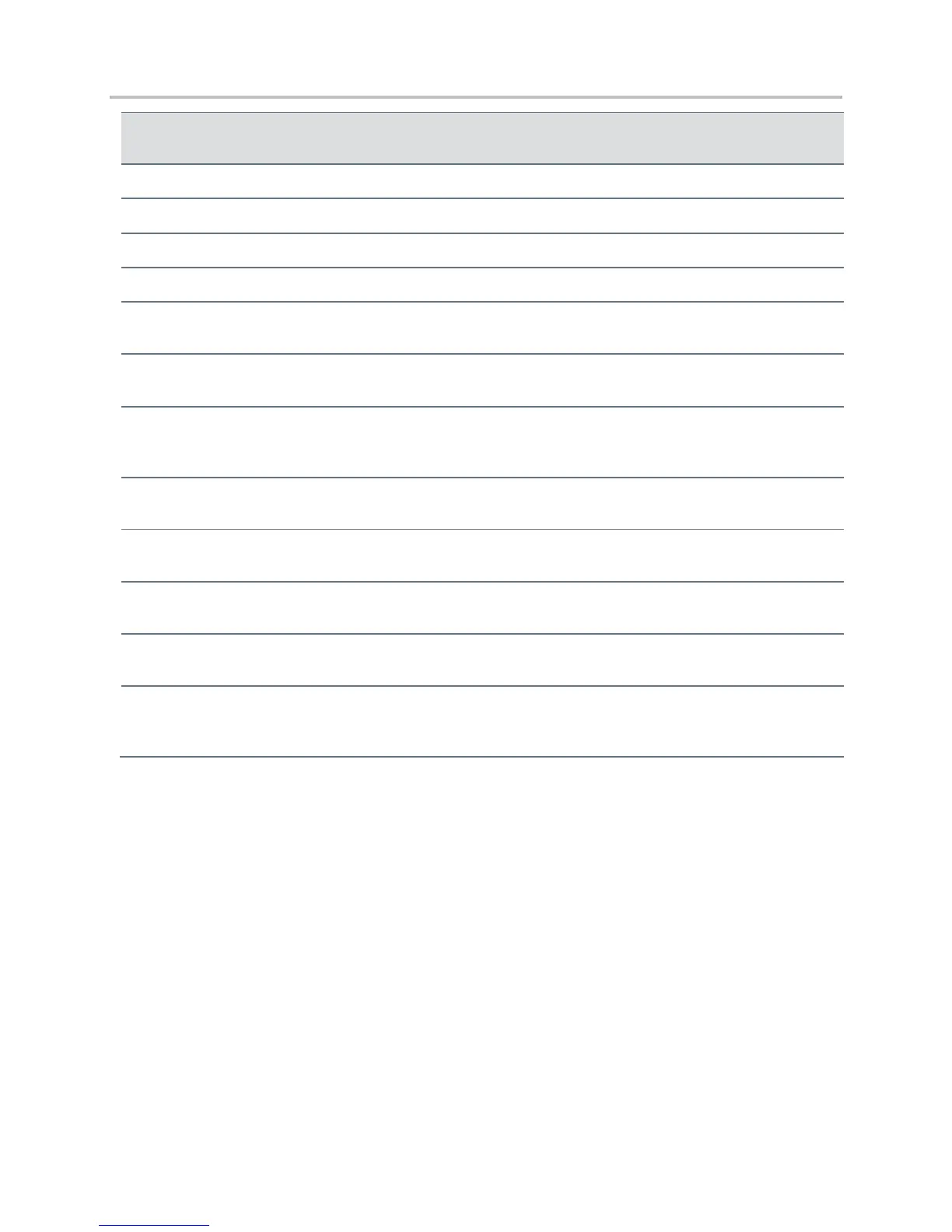Polycom VVX Business Media Phones User Guide UC Software 5.3.0
Polycom, Inc. 14
Enables you to access and manage instant and voice messages.
Holds an active call or resumes a held call.
Transmits audio to other phones.
Adjust the volume of the handset, headset, speaker, and ringer.
Mutes local audio during calls and conferences. The key glows red when
activated.
Enables you to place and receive calls using the speakerphone. The key glows
green when activated.
Enables you to place and receive calls through a headset. The key glows green
when an analog headset is activated, and blue when a USB or Bluetooth headset
is activated.
Navigation key/
Select key
Scrolls through information or options displayed on the phone’s screen. Selects a
field of displayed data.
Displays the Home screen from other screens, and displays the Lines and Calls
screens from the Home screen.
Enable you to select a phone line, view calls on a line, or quickly call a favorite
contact.
Shows a 3.5-inch diagonal screen with a backlight that enables you to view
menus and data.
Message
Waiting
Indicator
Flashes red to indicate when you have new messages.