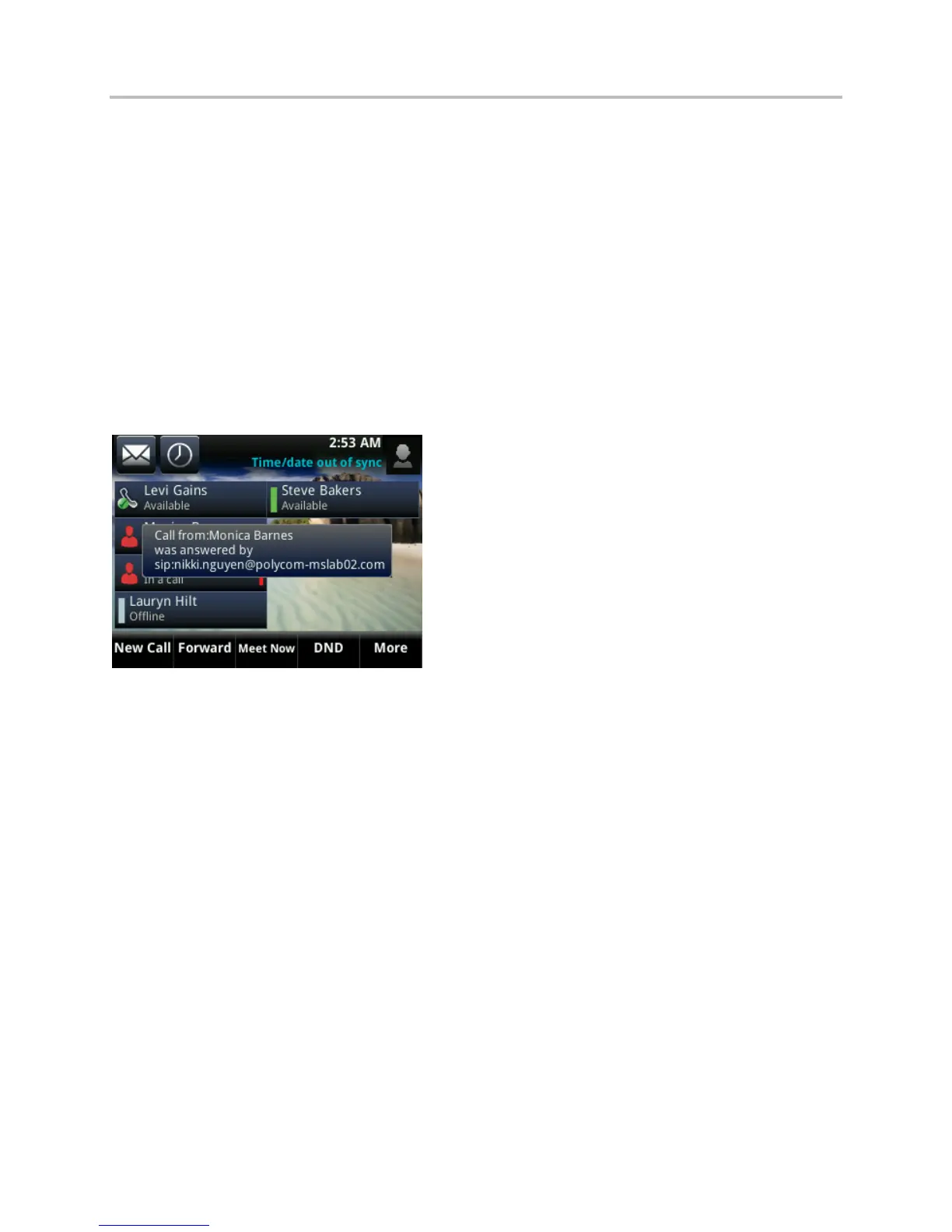Polycom VVX Business Media Phones User Guide UC Software 5.3.0
Polycom, Inc. 77
Respond to Incoming Calls
As a delegate, you can answer an incoming call on a boss’s line, reject the call, or forward the call directly
to the boss’s voicemail.
To respond to an incoming call on the boss’s line:
» Do one of the following:
Select Answer.
Select Reject or Ignore.
Select Boss VM.
If an incoming call for a boss is answered by a delegate, a notification is displayed on the boss’s phone.
In the next figure, a call from Steve Bakers to the boss’s line is answered by Levi Gains.
Answered call notification on the boss's phone