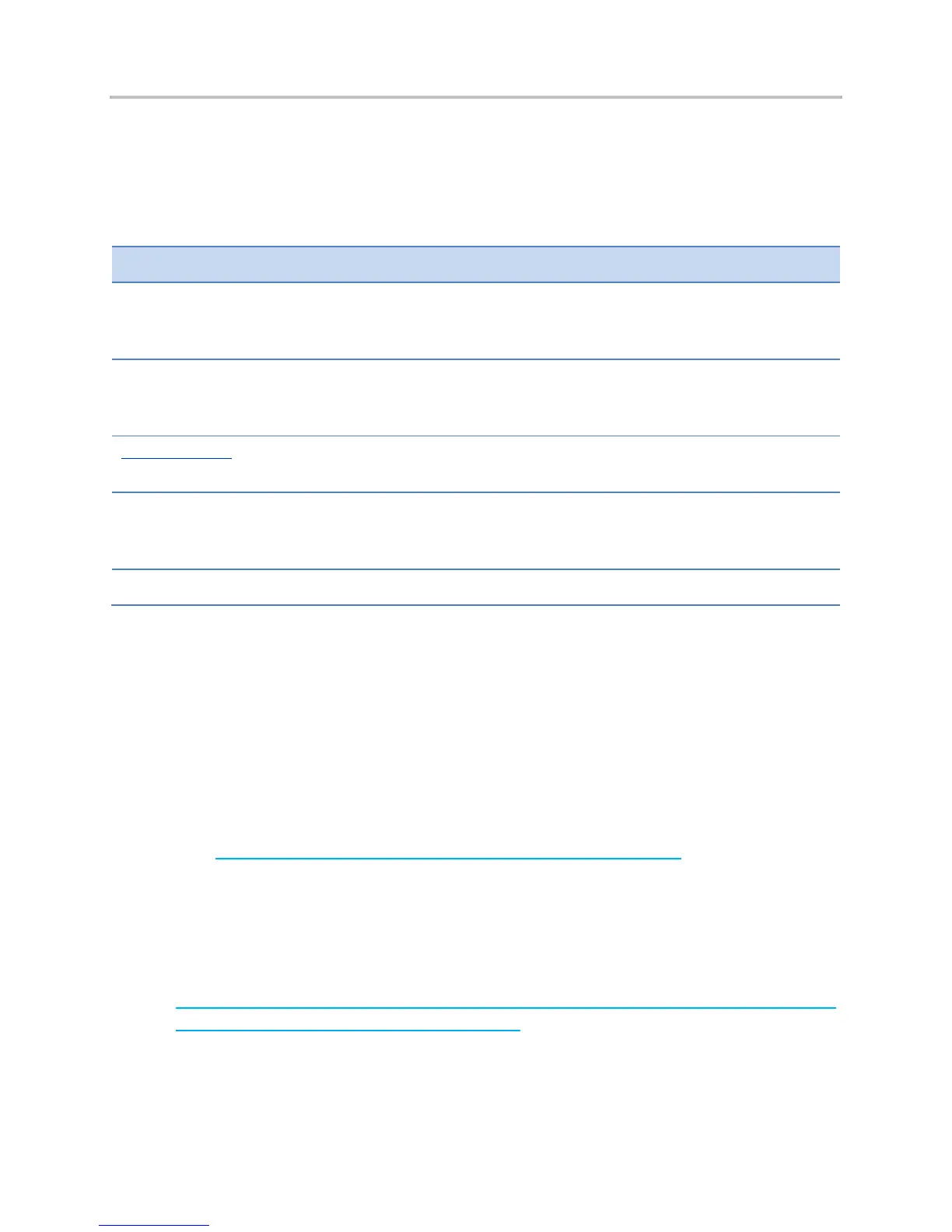About This Guide
xi
Typographic Conventions
A few typographic conventions, listed next, are used in this guide to distinguish types of in-text
information.
Typographic Conventions
Highlights interface items such as menus, soft keys, file names, and
directories. Also used to represent menu selections and text entry to the
phone.
Used to emphasize text, to show example values or inputs, and to show
titles of reference documents available from the Polycom Support Web
site and other reference sites.
Used for URL links to external Web pages or documents. If you click on
text in this style, you will be linked to an external document or Web page.
Used for cross references to other sections within this document. If you
click on text in this style, you will be taken to another part of this
document.
Used for code fragments and parameter names.
Related Documents
For additional information about the VVX 400 and 410 phones, see the following documents:
User Documents:
○ Polycom VVX 400 and 410 Business Media Phone Quick User Guide for 8x8 Virtual
Office—This guide is a quick reference on how to use the phone’s most basic features.
It also briefly describes how to navigate the phone and enter information. It is available
from www.8x8.com/Support/BusinessSupport/Documentation.aspx.
Setup and maintenance documents:
Polycom VVX 400 and 410 Business Media Phone Quick Start Guide—This guide
describes the contents of your phone package, how to assemble the phone, and how to
connect the phone to the network. The quick start guide is included in your phone
package. It is also available from
support.polycom.com/global/documents/support/setup_maintenance/products/voice/VV
X300_400_QuickStartGuide_UCS_4_1_4.pdf.