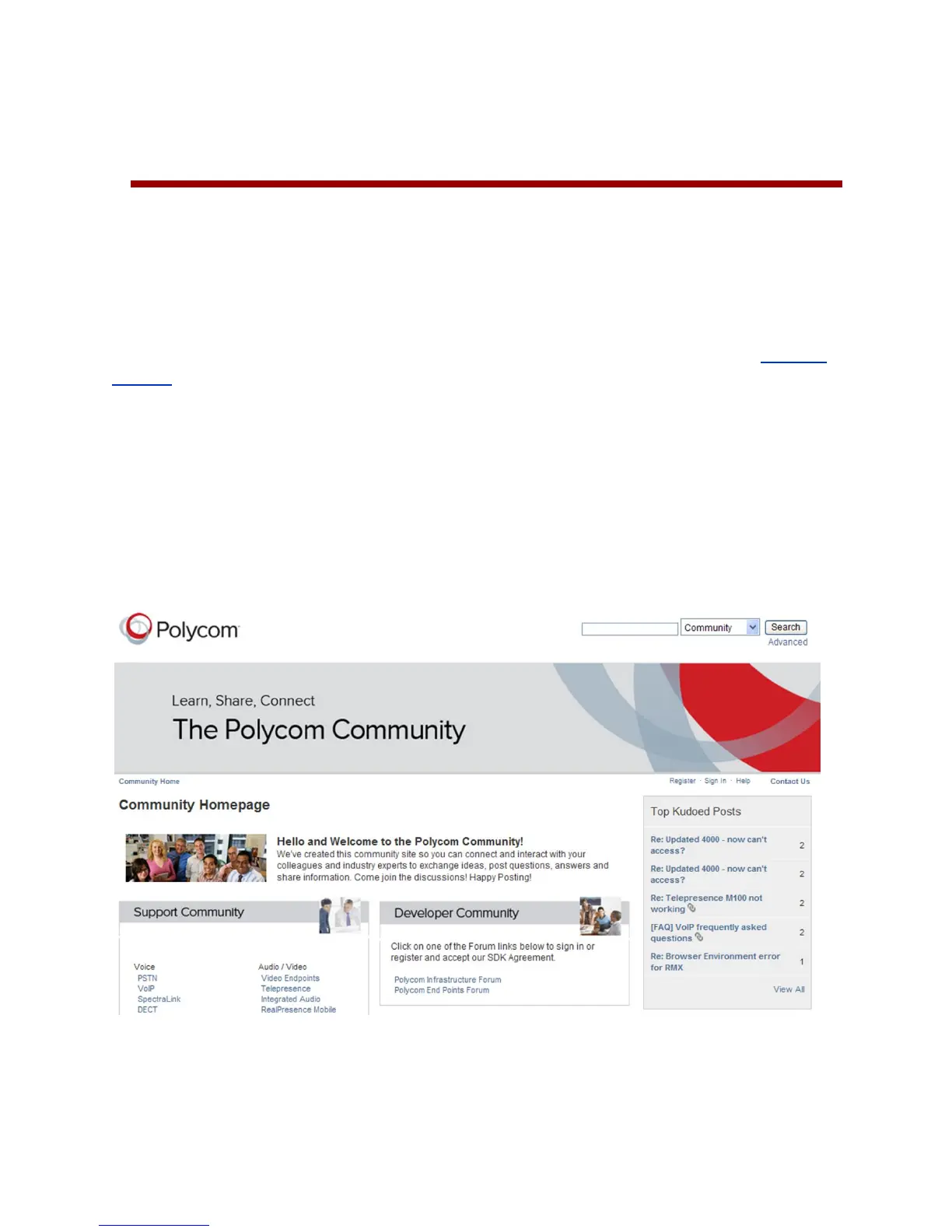59
Chapter 6: Getting Help
This chapter provides locations where you can access useful Polycom or third-party documents
and web links, including related Polycom, partner, or third-party documents and web sites.
Related Documents
For more information about Polycom products, refer to Documents and Downloads at Polycom
Support.
The Polycom Community
The Polycom Community gives you access to the latest developer and support information.
Participate in discussion forums to share ideas and solve problems with your colleagues. To
register with the Polycom Community, simply create a Polycom online account. When logged in,
you can access Polycom support personnel and participate in developer and support forums to
find the latest information on hardware, software, and development topics.