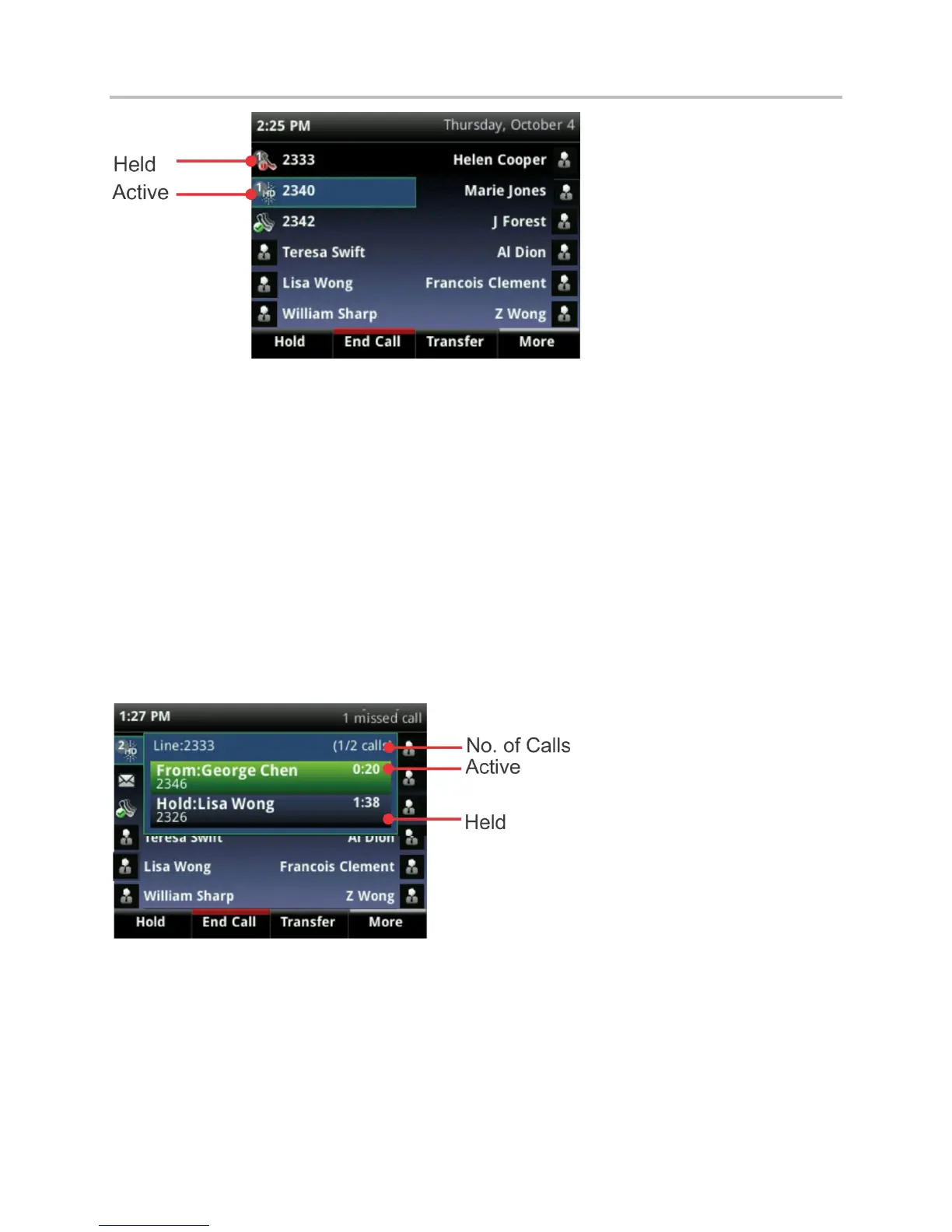Chapter 1: Getting Started
5
Calls View
You can access Calls view (shown next) if your phone has multiple calls in progress, or you
have one held call. Use the up and down arrow keys to see all your calls. If your phone has
multiple lines, calls display under the associated line.
Call color indicates status:
Dark green—Active call
Bright blue—Incoming call
Dark blue—Held call
Use the up and down arrow keys to highlight a call. The soft keys apply to the highlighted call.