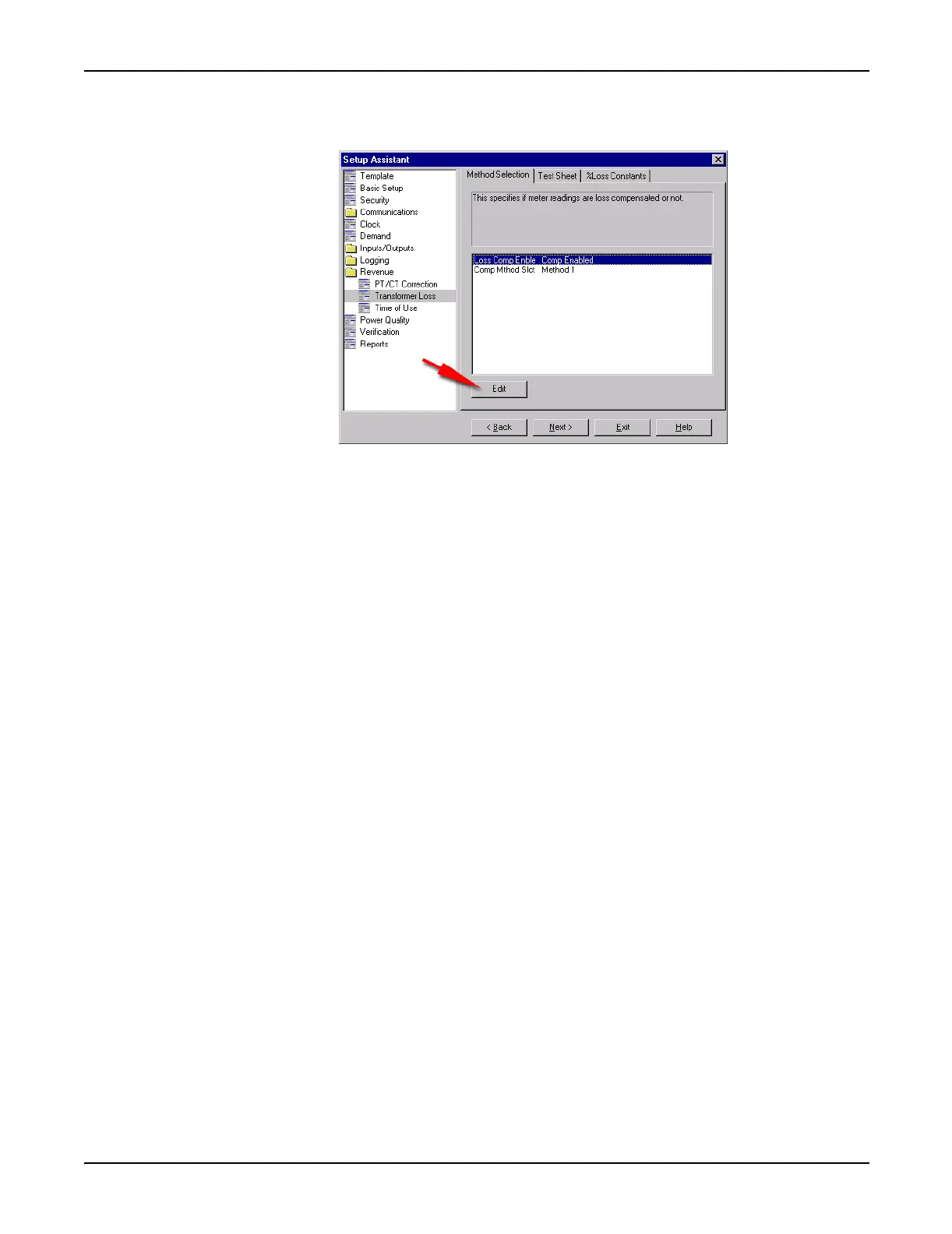Configuring TLC ION 8000 Series User Guide
Page 150 Chapter 13 - Revenue
3. First, enable TLC by selecting Loss Comp Enble and clicking the Edit button.
4. Select Comp Enabled from the drop-down list and click OK.
5. Next choose the TLC method you wish to use by selecting Comp Mthod Slct and
clicking the Edit button.
Select Method 1 to use the Test Sheet method and Method 2 to use the %Loss
Constants method.
6. Finally, click the tab of the TLC method you chose in the previous step and
configure the settings for that method.
Using Vista
Click the Loss Compensation button in the Revenue screen to access the Loss
Compensation screen:
1. Launch Vista.
2. In the User Diagram screen that appears, click the Revenue button.
