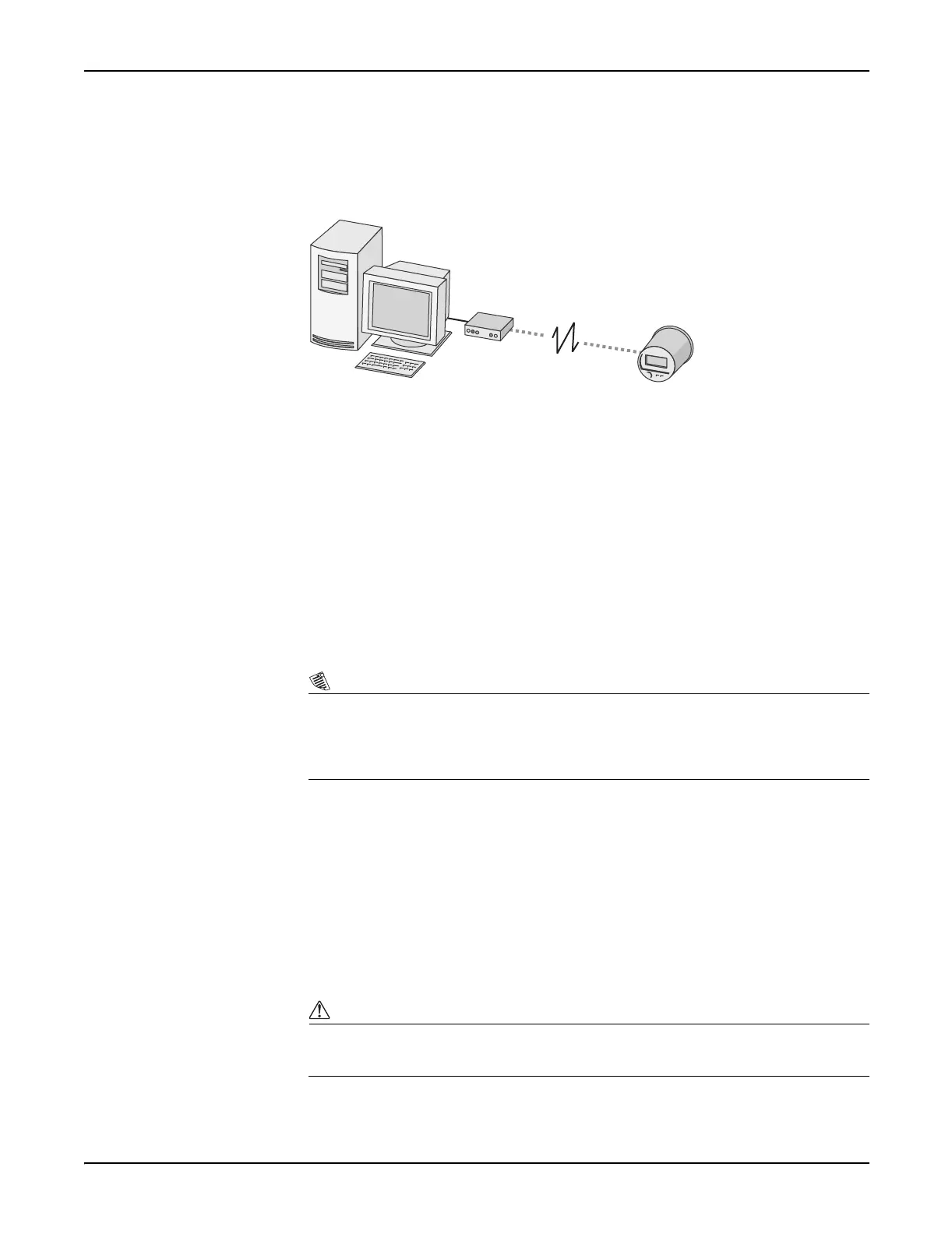Internal Modem Connections ION 8000 Series User Guide
Page 88 Chapter 6 - Communications
Internal Modem Connections
This section only applies if your meter has the 33.6 kbps internal modem option.
Refer to the ION 8000 Series Installation Guide for internal modem specifications.
The internal modem is accessed through COM2 and supports all standard modem
protocols at transmission rates from 300 bps to 33600 bps (though 300 bps is not
recommended) and can be shared by up to 31 devices on an RS-485 chain. It is
available with a standard six-pin RJ-11 phone plug, or an eight-pin RJ-31. If you
have multiple meters linked on an RS-485 loop, only the first meter requires an
internal modem. This setup is referred to as a ModemGate (see “The ModemGate
Protocol” on page 91).You can configure the settings of the internal modem with
the front panel or with ION software.
To enable communications through the meter’s internal modem, configure the
COM2 communications module Baud Rate, Unit ID, and Protocol setup registers to
properly match your system, and setup the initialization string for the internal
modem must be using the ModemInit register.
NOTE
When the meter is equipped with the ION Alert module, the modem can initiate calls. Paging is supported
through numeric paging and the TAP1 protocol. See the ION Administrator’s Guide for details on
managing modem connections, setting up periodic dial-out and configuring remote site event
notification.
ModemInit Setup Register
The ModemInit string register defines the initialization string for the internal
modem with a maximum of 47 characters. Edit the ModemInit register and enter the
desired initialization string. The string is sent to the modem as soon as you
download the COM1 module. Note that the string is also sent to the modem
whenever the meter is powered up or the baud rate in the COM1 Communications
module is changed. Any changes to the Modem Init or Baud Rate setup registers
while the modem is online causes the modem to disconnect from the phone line.
CAUTION
Changing the
ModemInit
setup register while the internal modem is online causes the modem to
disconnect from the phone line.
Telephone Network
