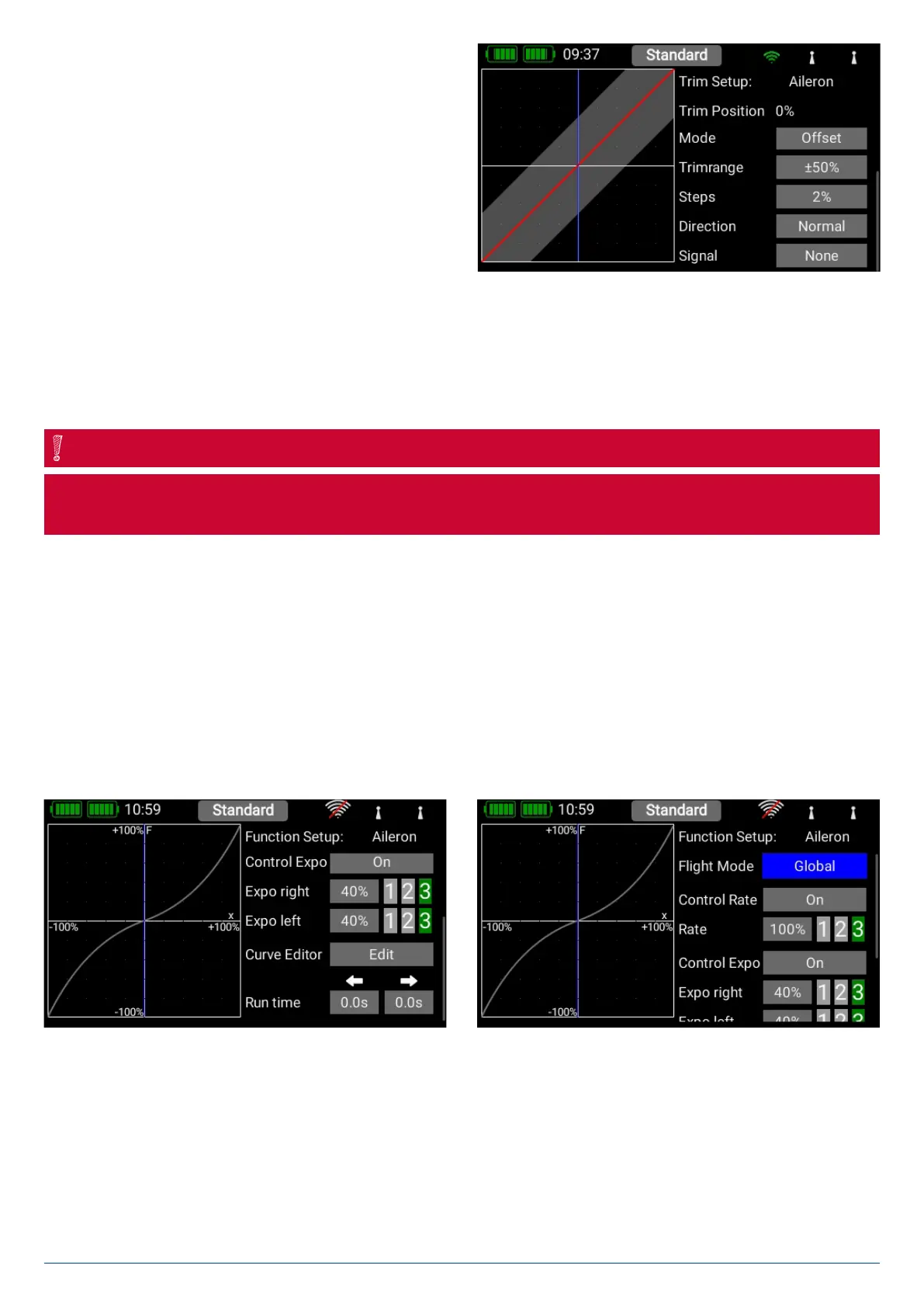13
www.powerbox-systems.com
• Trim Mode
You can choose any of four different trim modes. The stan-
dard one is Offset mode: In this mode a trim adjustment
affects the entire range of stick travel, i.e. including the
end-points. Alternative trim modes are Left and Right;
typically, these are intended for idle adjustment in the case of
engines and turbines. In the Center trim mode any adjustment
only affects the center range, i.e. the end-points remain
unchanged.
• Trim Range
At this point you can limit the permissible trim range. The
percentage value defines the max. throw which the trim can move.
• Steps
Here you can set the number of trim steps or increments; not the size of the step.
If you alter the Min./Max. values, the increment size also changes - assuming that the number of increments remains
the same.
NOTE
• Direction
Here you can set the direction of the trim control; for example, you may need this function in connection with the trim buttons.
• Signal
At this point you can set whether the trims are to generate an audio signal when they are adjusted, or when they pass through
the center point. A vibration signal is also available.
3.3.4. Setup
At this point you can adjust the transmitter control input, Expo, transit time and curves.
• Flight Mode
If you want the adjustments you make to affect all flight modes, set this menu point to Global. If you set this point to Single,
you can carry out individual adjustments for each flight mode separately. This tool is extremely powerful, but if you wish to make
use of it, you must first create flight modes – more on this later. Once you have set up the flight modes, all you need to do is ac-
tivate them, then enter your preferred adjustments for the transmitter control concerned. The transmitter control settings (travel,
curve, etc.) which you enter for, say, the “Landing” flight mode, will then have no effect in the “Thermal” flight mode.