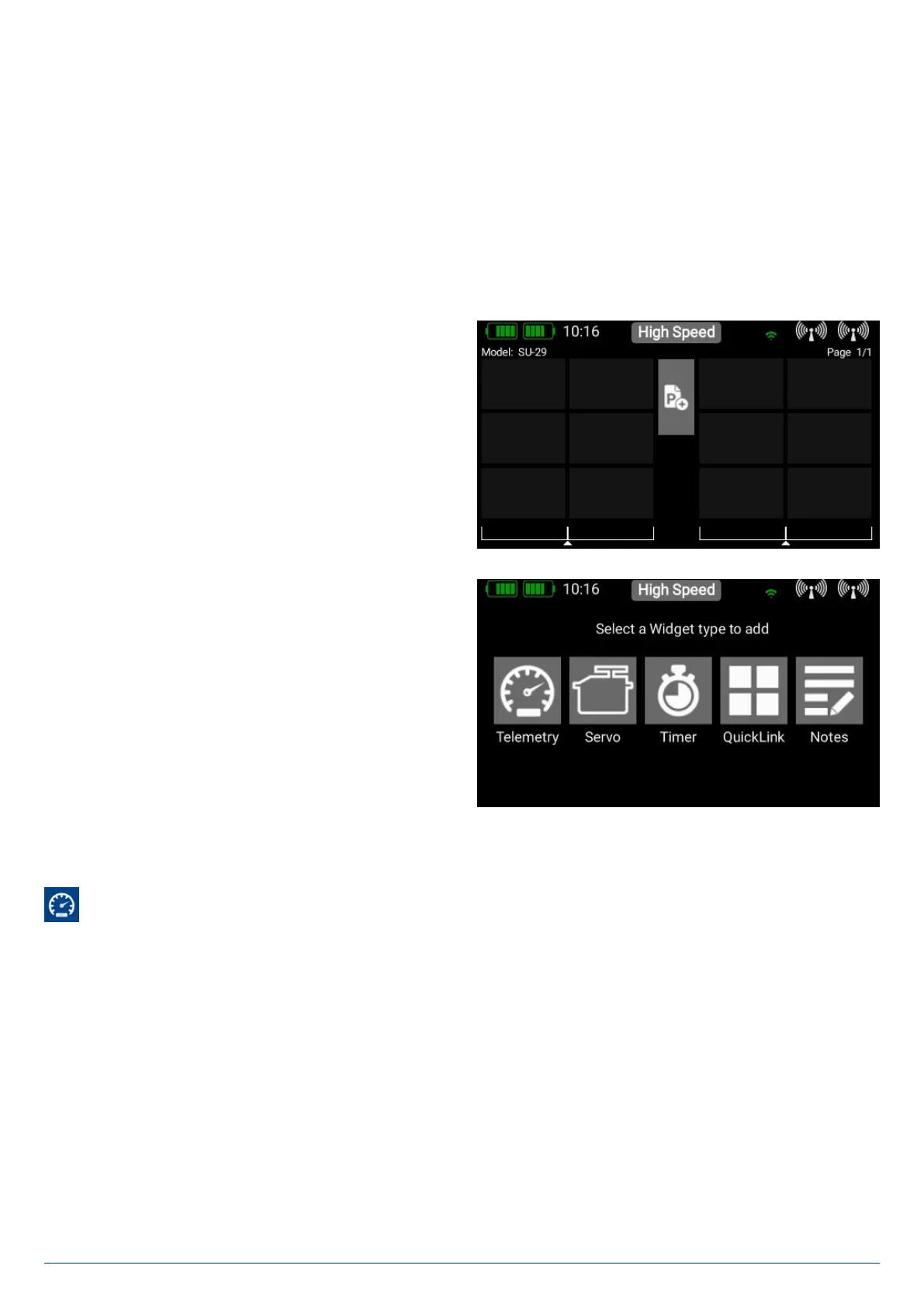40
PowerBox-Systems − World Leaders in RC Power Supply Systems
4.Telemetry, Timer, Servo Display, Notes and Quick-Select-Buttons
Once you have created a new model and bound one or more receivers, you can display important information on the main screen
using the telemetry widgets. You can select any of five different types of widgets.
• Telemetry
• Servo Dislpay
• Timer
• Quick-Select-Button
• Notes
Creating a Widgets
To create a widget, touch an empty area of the main screen,
and you will see the following display:
You will now see twelve grey fields, together with a P+ button
and a P- button. The P+ button can be used to create additio-
nal pages, so that more telemetry widgets can be displayed.
You can move to and from between the pages by swiping with
your finger. The P- button is used to erase empty pages. Touch
one of the grey fields, and this screen display appears:
Now select the type of widget you wish to create:
4.1. Telemetry
This can be used to display all the sensors connected to the P²BUS, and show the data they generate. This information also
includes the receiver and transmitter data.
Technical information:
The PowerBox Atom telemetry system and the P²-BUS are designed in such a way that each sensor supplies its own informa-
tion, including sensor name, unit, number of sensor values, decimal point, priority and other data. A new sensor designed for use
with the P²-BUS can be connected to the system at any time without updating the transmitter. The advantage of the system is
that all the text information relating to the sensor values is collected only when the system is switched on, i.e., when the system is
booting.
Once the system is running, only the pure sensor values are transferred; this permits very fast data transmission with maximum
flexibility, and ensures a thoroughly user-friendly system.
If you have selected the Telemetry widget type, this display appears, and the following options become available:
