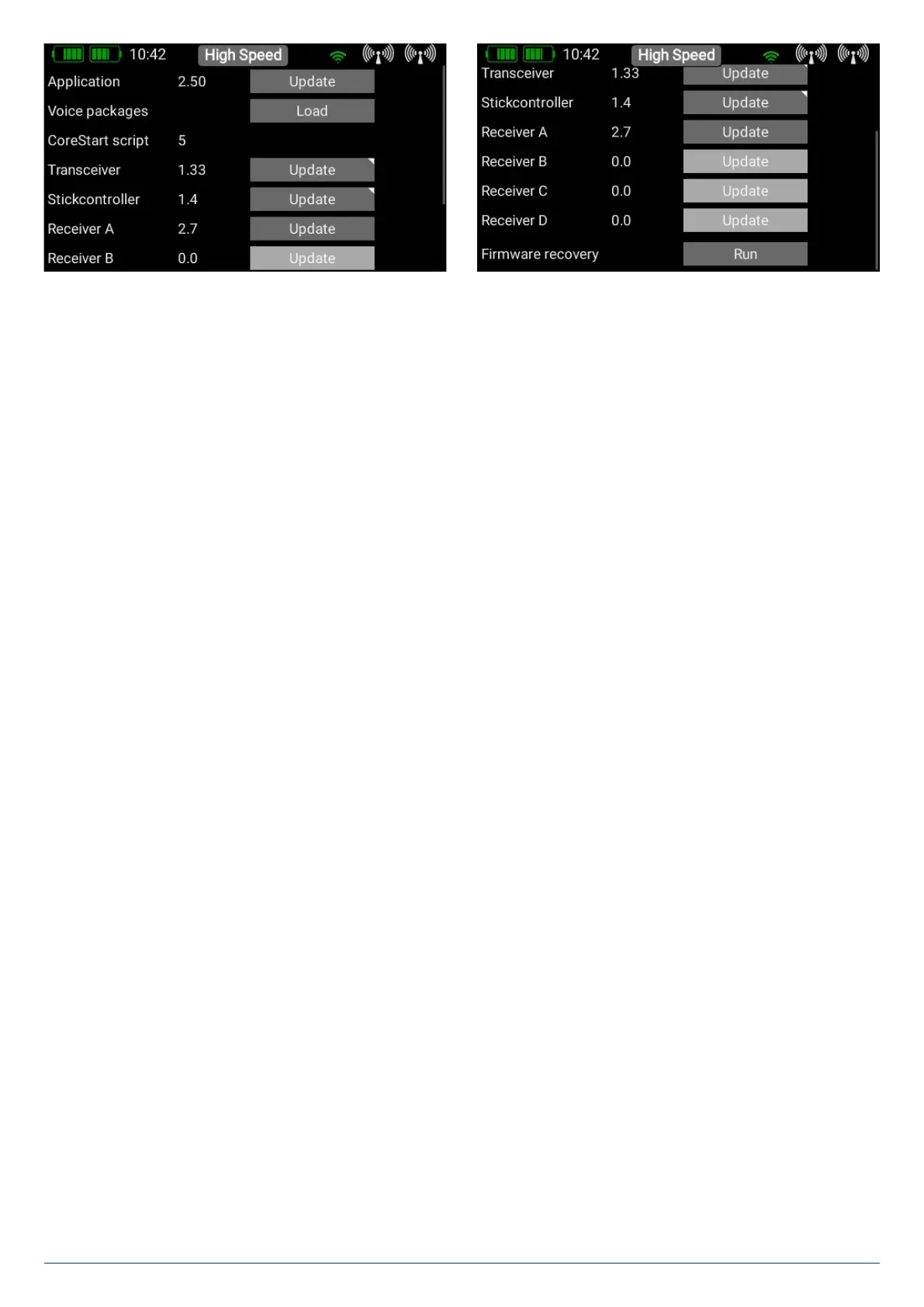51
www.powerbox-systems.com
5.1.2. Wifi Update
The essential preparation is to set up the WiFi system as described under Point 3.1.4 Access to your router or mobile hotspot
must be present. The rest of the process operates automatically. If you press Update and a connection to your WiFi exists, all
the necessary files will be downloaded from the web and installed. Afterwards the transmitter must be powered down and then
rebooted, exactly as with a USB update.