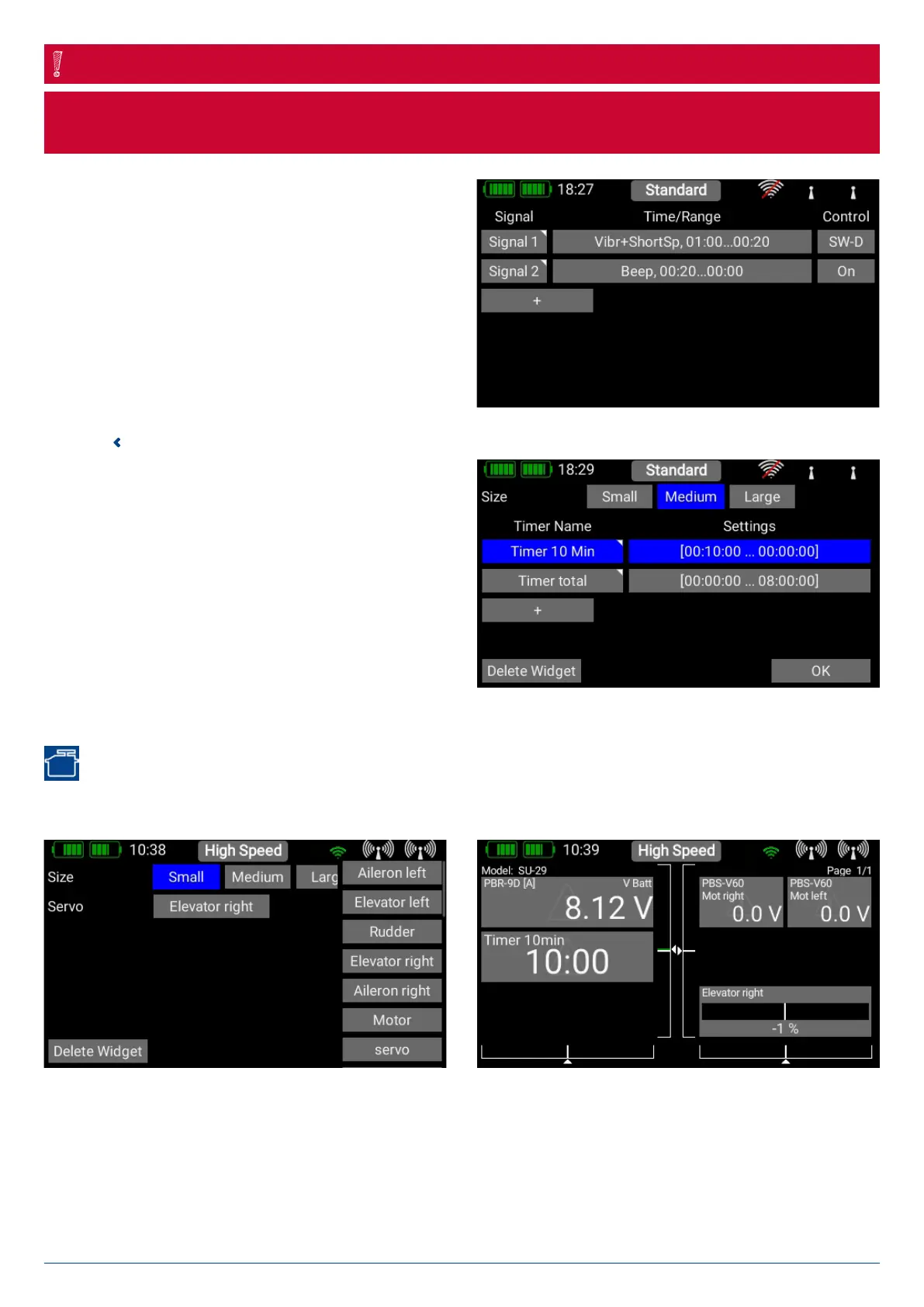48
PowerBox-Systems − World Leaders in RC Power Supply Systems
If you select Speech, then the interval time must be at least three seconds. If you want a faster spoken message,
select Short Speech.
NOTE
Press OK to confirm your selections. If you want to set up
additional audio outputs for this timer, press + again. Up to
six audio outputs can be selected for each timer.
Press the button to leave Timer Setup. In the overview
you will now see all the timers you have set up. The timer
with the blue background is the one displayed in the current
widget.
4.3 Servo display
This widget can show the servo output position. Especially for the gyro gain or flaps this is a useful display.