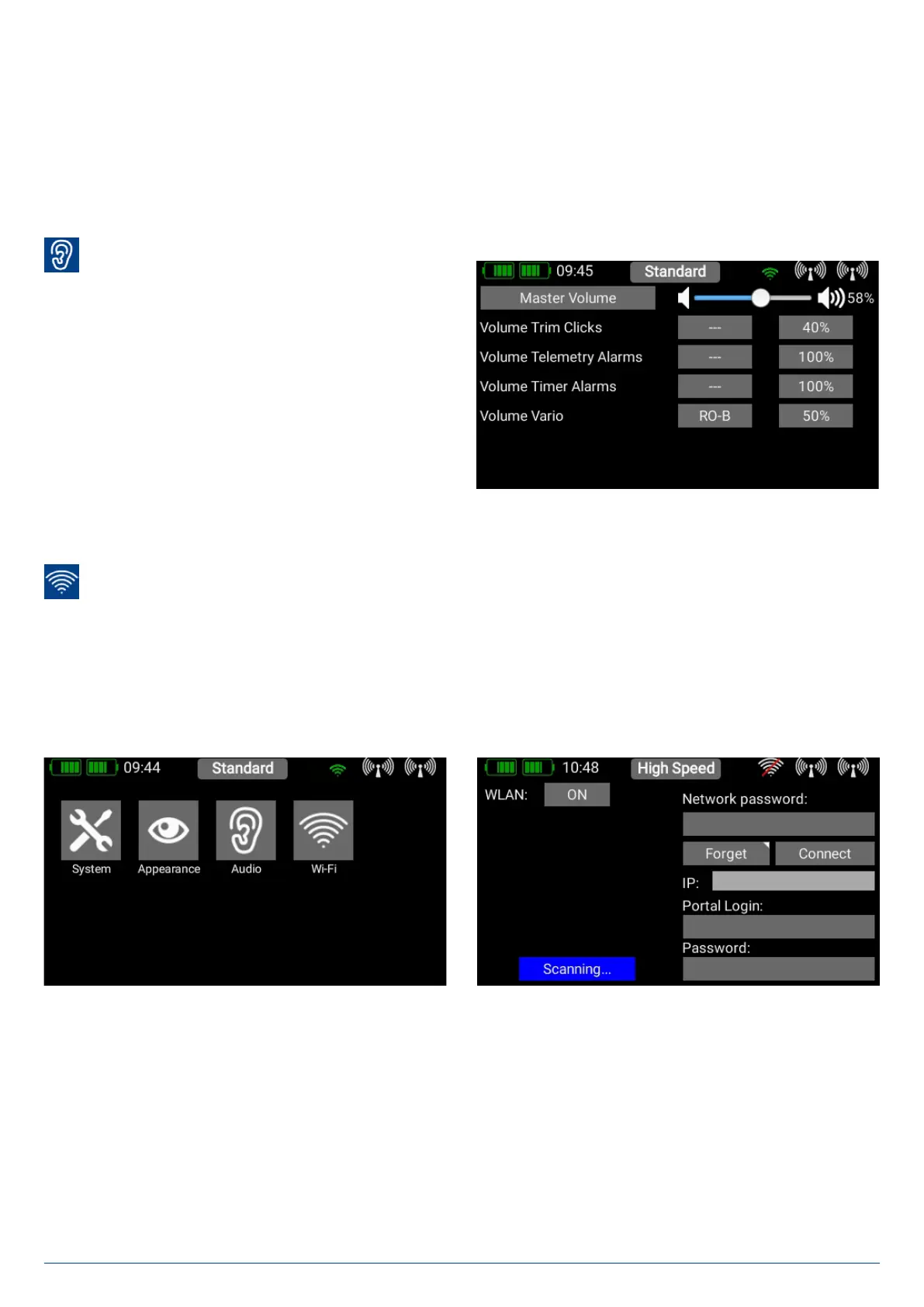9
www.powerbox-systems.com
• Idle Alarm
Enter a time here after which you wish the transmitter to generate an alarm if the sticks have not been moved. The purpose of
this feature is to help you to avoid leaving the transmitter switched on accidentally.
• Intro
The Intro Video setting enables you to switch the brief ATOM logo sequence on or off when the system is switched on. Disa-
bling it shortens the initial boot time by a few seconds.
3.1.3. Audio
The Audio menu enables you to set different volume levels.
In the right-hand field you can set the volume to a fixed value.
However, you also have the option of assigning a rotary control
or switch for this purpose. The first step is to click on the central
field, which causes a further context window to open where
you can assign a transmitter control. All you have to do here
is move the rotary control or switch which you wish to use for
volume adjustment. When you leave the Context menu in which
you assigned the control, you will see directly in the Audio
menu how the rotary control or switch alters the volume level.
3.1.4. Wifi
If you wish to use the Online Update function, a Wifi Dongle has to be connected and the Wifi connection has to be set up. You
can use any stock Wifi Dongle with a RTL8188CU chipset. The Wifi Dongle can be connected to the USB port inside the radio.
The ATOM transmitter can be bound to your stationary router at home, or to a hotspot which you create with your mobile phone.
This means that you can even update your system at the flying field!
You will find the WiFi settings in the System settings menu. First switch on the WLAN module by pressing the OFF button.
The WiFi module in the transmitter immediately searches for all WLAN hotspots which are in range.
Select the hotspot you wish to use. You will now see the Network Password mask. Enter this, and press Connect. As soon as the
connection is made, your IP address is displayed, and the WiFi symbol at the top turns green.