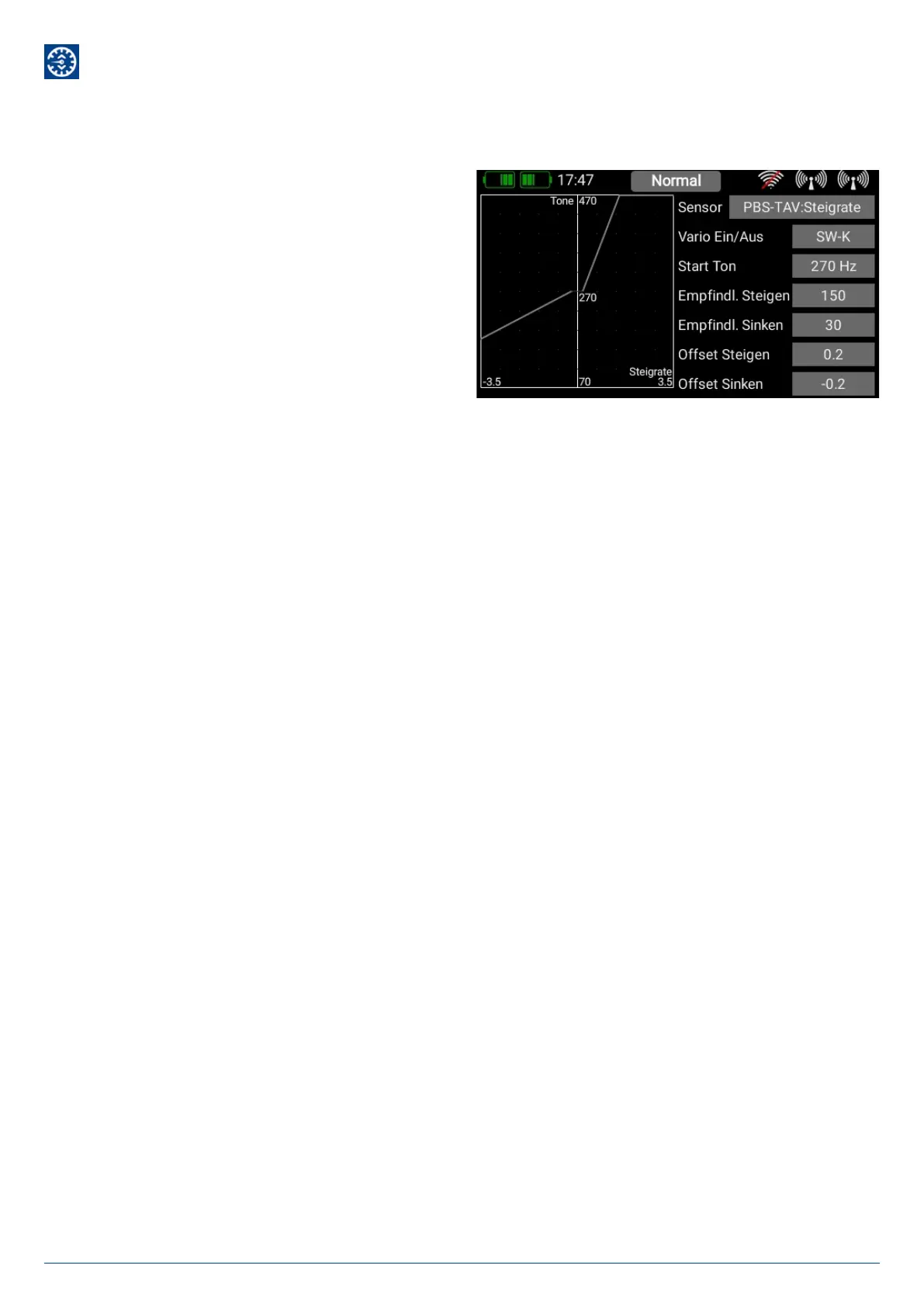31
www.powerbox-systems.com
3.11 Vario
The ATOM Vario offers a number of options for fine-tuning the sound output relating to your model’s climb and sink.
• Sensor
The vario must be connected to a bound receiver, and must
be visible in the Sensor List; a brief press on the Sensor button
displays all the available sensors. At this point you should select
the value for rate of climb for your sensor.
• Vario ON/OFF
At this point you can choose a transmitter control which switches the Vario tone on and off.
• Start tone
Here you determine the basic frequency of the tone output when the Vario is generating 0 m/s.
• Climb sensitivity
At this point you can define how steeply the tone is to change when the model’s climb rate alters. If you enter a high value, the
Vario tone will alter more rapidly, even when the climb rate is small.
• Sink sensitivity
Here you can define how steeply the tone is to change when the model’s sink rate alters. If you enter a low value, the change in
Vario tone will be less marked, even when the sink rate is high.
• Climb offset
This value determines the threshold for climb at which the Vario is required to generate a tone. In weak thermal conditions you
would probably set this to a low value to enable you to detect even small areas of lift acoustically. The filtering of the Vario sensor
also plays a role here. If you place the Vario on a stationary surface and it fluctuates by 0.2m/s to 0.3m/s, then it makes sense to
set this value slightly higher. Varios with good digital filtering such as the PowerBox PBS-Vario allow low values here.
• Sink offset
Here the same applies as for climb offset, but for the sink range.