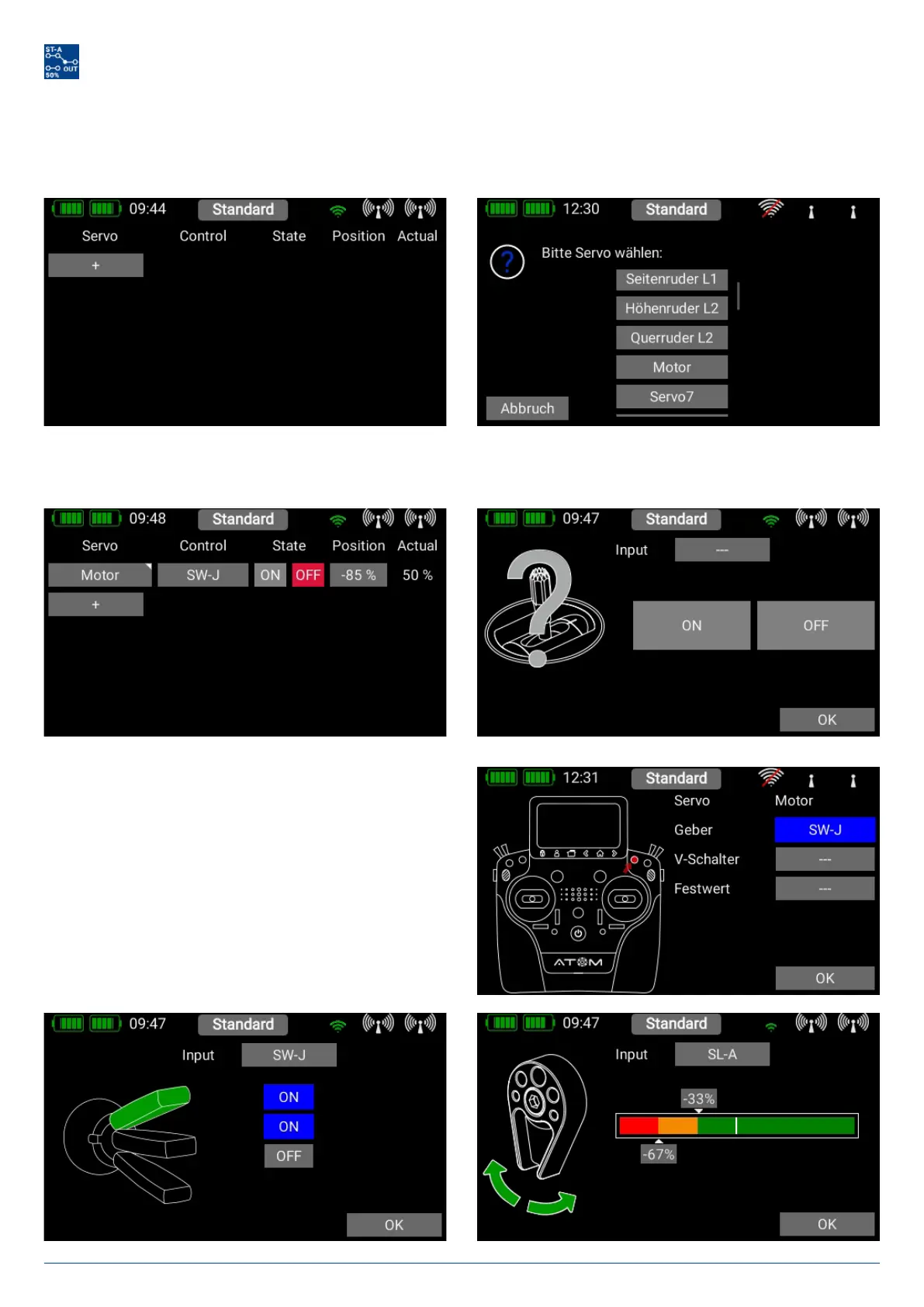22
PowerBox-Systems − World Leaders in RC Power Supply Systems
3.7 Servo Cut-OFF
This feature provides a very easy means of switching a servo output to a fixed, previously defined value. An example of this might
be a motor arming switch, or a fixed, pre-defined nosewheel position when the undercarriage is retracted. Select the Servo Cut-
Off menu, then press + in order to create a new cut-off function. At this point select the servo which you wish to move to a fixed,
pre-defined position, then press OK.
First select a transmitter control by briefly pressing the blank field (three dashes) under Control; press Control again at the next
screen. You can now select a switch or linear control as transmitter control by operating it.
Yet another option is to use the output of a previously defined
logical switch in turn as a transmitter control input. Press OK
when you have made your selection.In the following section
you will see your transmitter control on the left. Depending on
whether you have selected a linear input or a switch, you will
see one of these screens: