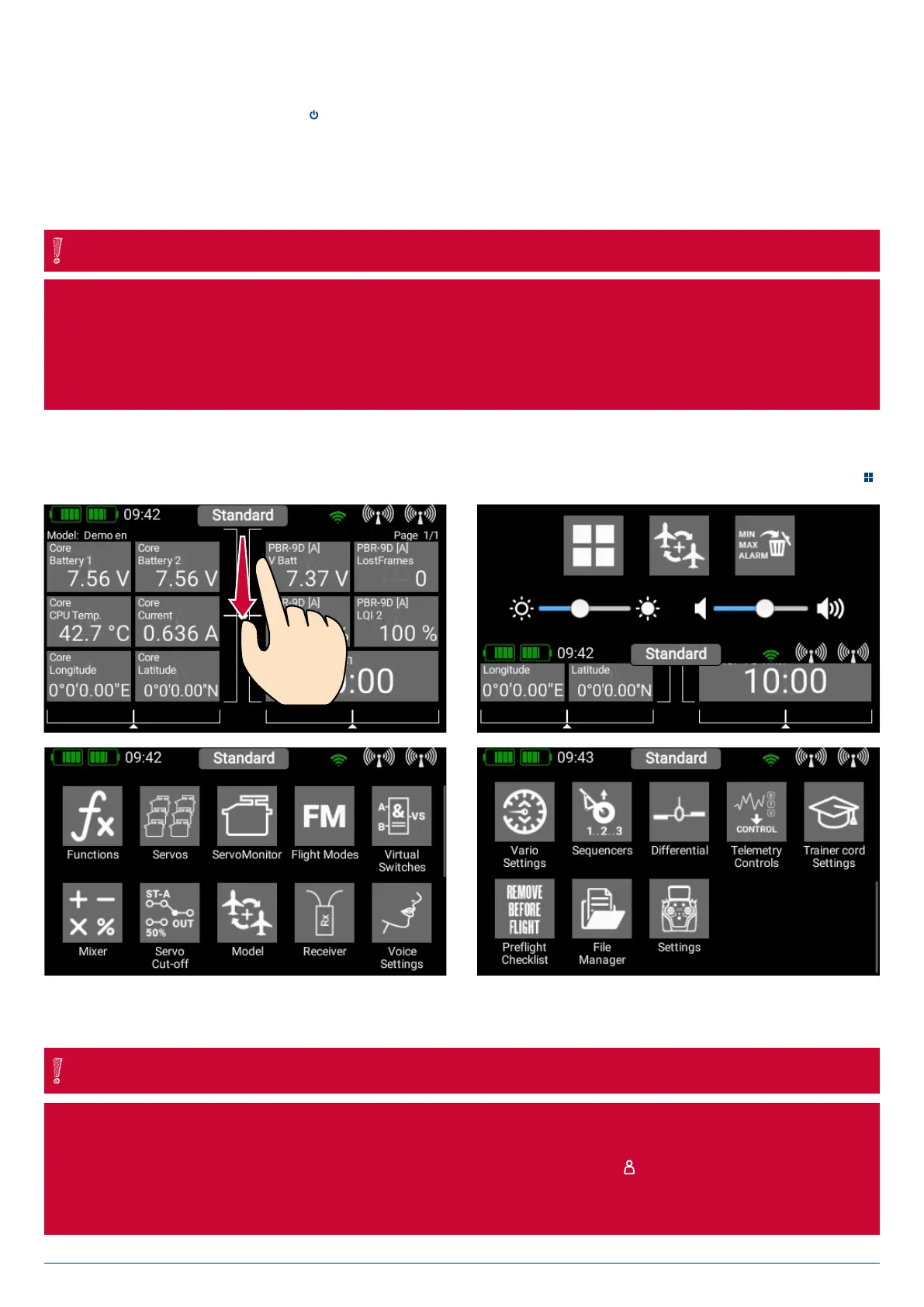5
www.powerbox-systems.com
2. First Steps
• Switching on
The ATOM is switched on by holding the
-button pressed in until it lights up red. Release the button briefly, then confirm the
power-on process by briefly pressing the button a second time. The transmitter is switched off in exactly the same way. The
button changes to green when the Linux system starts booting; this process takes about 25 seconds. Once the ATOM is
running, you will see the Home display on the screen: this shows fields containing telemetry values, timers, servo positions or
quck-select buttons for menus. These fields are known as widgets.
• Entering the Menu
The main menu is accessed by swiping a finger downwards from the top edge. You can now touch the left-hand menu symbol
:
There is no need to press firmly, as the capacitive touch-screen simply responds to touch, like all modern smartphones. The sym-
bols in the Main menu are arranged in order of importance.
You can transfer any menu point to your own personal menu. This is accomplished simply by holding your finger on
the appropriate menu for a few seconds. When the “Person symbol” appears, the menu point is transferred into your
personal menu, which you can access conveniently using the quick-select button at the bottom of the screen. If
you wish to remove a menu point again, use the same procedure: keep your finger on the menu symbol in question,
and that entry is duly erased.
NOTE
The ATOM is fitted with a fully redundant power supply system, which is deliberately kept separate from the Linux
computer and the other processors. This means than any malfunctions in the complex Linux system cannot possibly
result in the transmitter switching itself off. The two real-time processors also function completely independently of
the Linux computer. The model remains fully controllable even if the Linux computer is pulled out when the system is
running!
NOTE
