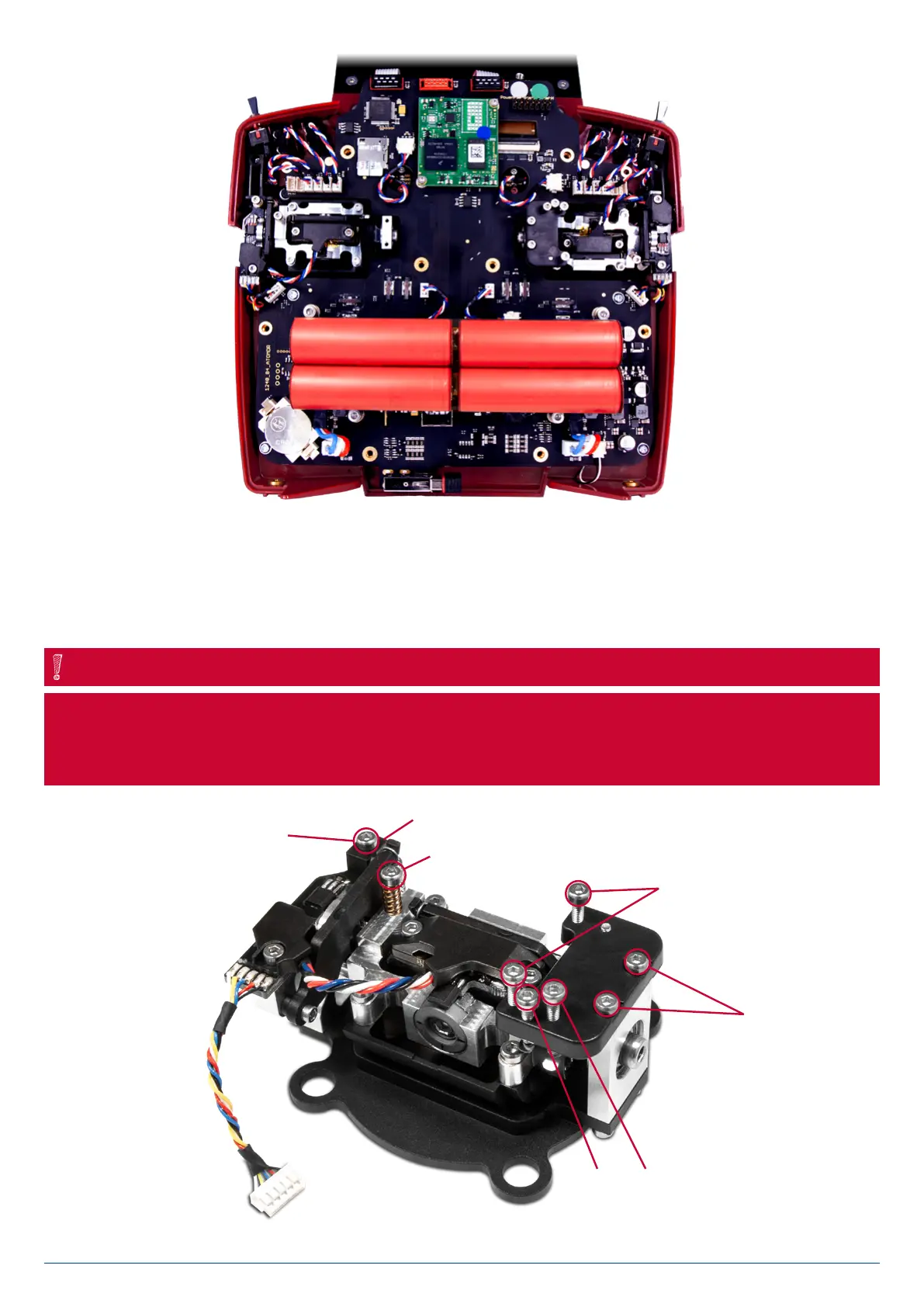55
www.powerbox-systems.com
• Adjusting the tension of the primary stick centering springs
On the screws 1 and 2, the centering spring tension can be adjusted for the respective axis. Tightening the screw further
increases the spring tension. If you find it impossible to set your preferred spring tension, we can supply a range of stronger
springs.
If you tighten the screw too far, you may find that the lower spring tensioner partially moves out of its guide. You can
correct this by moving the stick fully to one side, at the same time pressing the spring tensioner back into its guide
using a small screwdriver.
NOTE
6
5
4
3
1
2/7
8