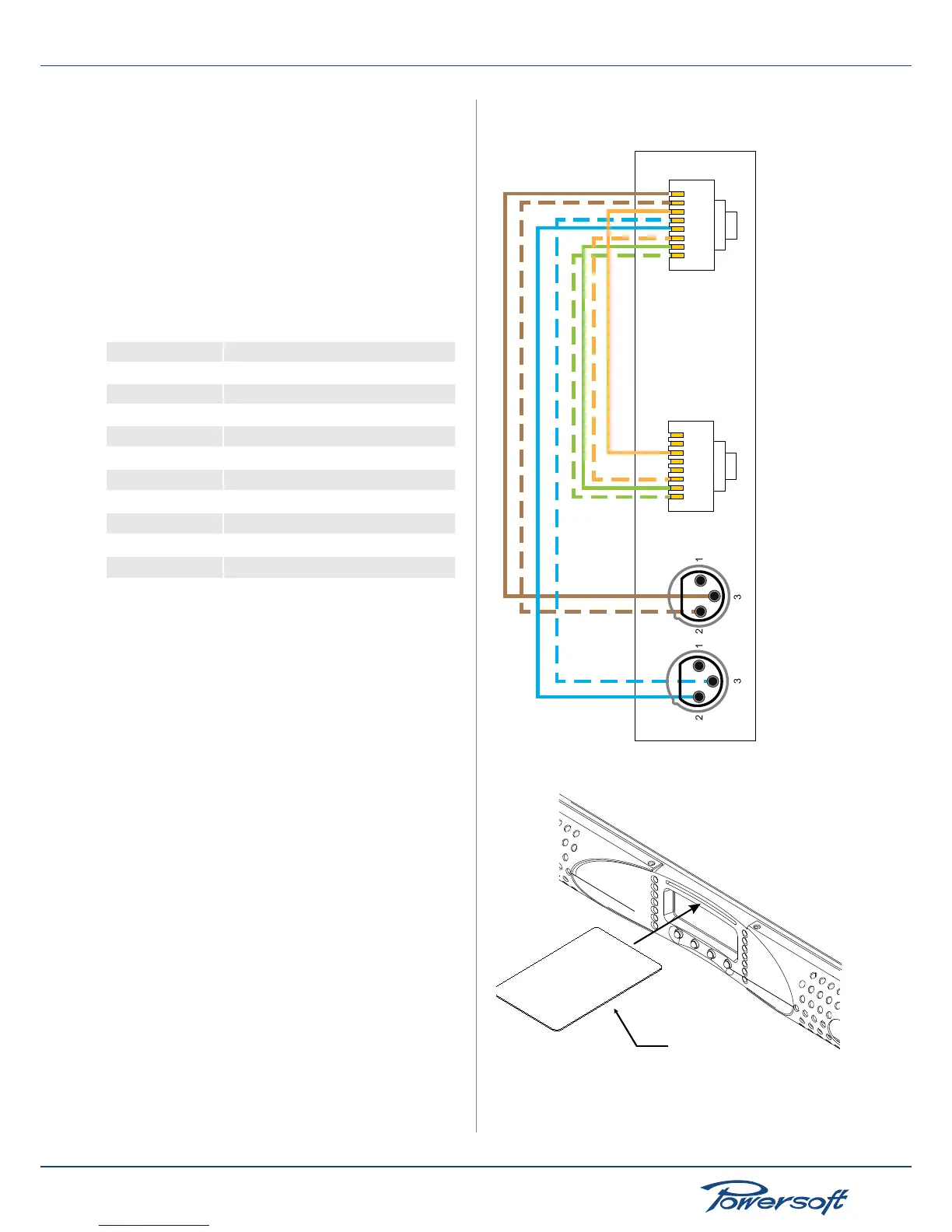1 82 3 4 5 6 71 82 3 4 5 6 7
Please note that the maximum cable length from the AES3 source
that allows reliable connections is:
▶
90m for Ethernet standard
▶
250m for AES3 standard
on a Cat 5e/Cat 6 cable. If a mixed AES3/Ethernet standard is
used, the maximum cable length is the more restrictive of the two
standards (90m).
18.2 Amplier Error Codes
The error code value displayed in the main screen is the sum of
the single error code values. An “error” occurs when the following
voltage values or power conditions fall outside normal ranges.
Error Code Error Description
1 192 kHz clock not present
2 Positive 15V aux
4 Negative 15V aux
8 Positive 5V analog
100 Negative power bus CH1
200 Negative power bus CH2
2000 Positive power bus CH1
4000 Positive power bus CH2
8000 External auxiliary voltage
Check rail fuses Check rail fuses CH1 and CH2
For example:
4301=4000+200+100+1 means there are 4 distinct errors
▶
Positive power bus CH2
▶
Negative power bus CH2
▶
Negative power bus CH1
▶
192KHz clock not present
18.3 SmartCard function
A maximum of 150 presets can be easily stored in a standard-
sized SmartCard. Please note that SmartCards for K Series
presets must be initialized by Powersoft. In order to access the
SmartCard menu, simply insert the card in the amplier as shown
in APPENDIX FIGURE 2.
contacts on the
side facing down
APPENDIX FIGURE 2: How to insert the SmartCard in the amplier’s
front slot
APPENDIX FIGURE 1: Pin out diagram for female connectors in a custom Ethernet/AES3-A/B box
