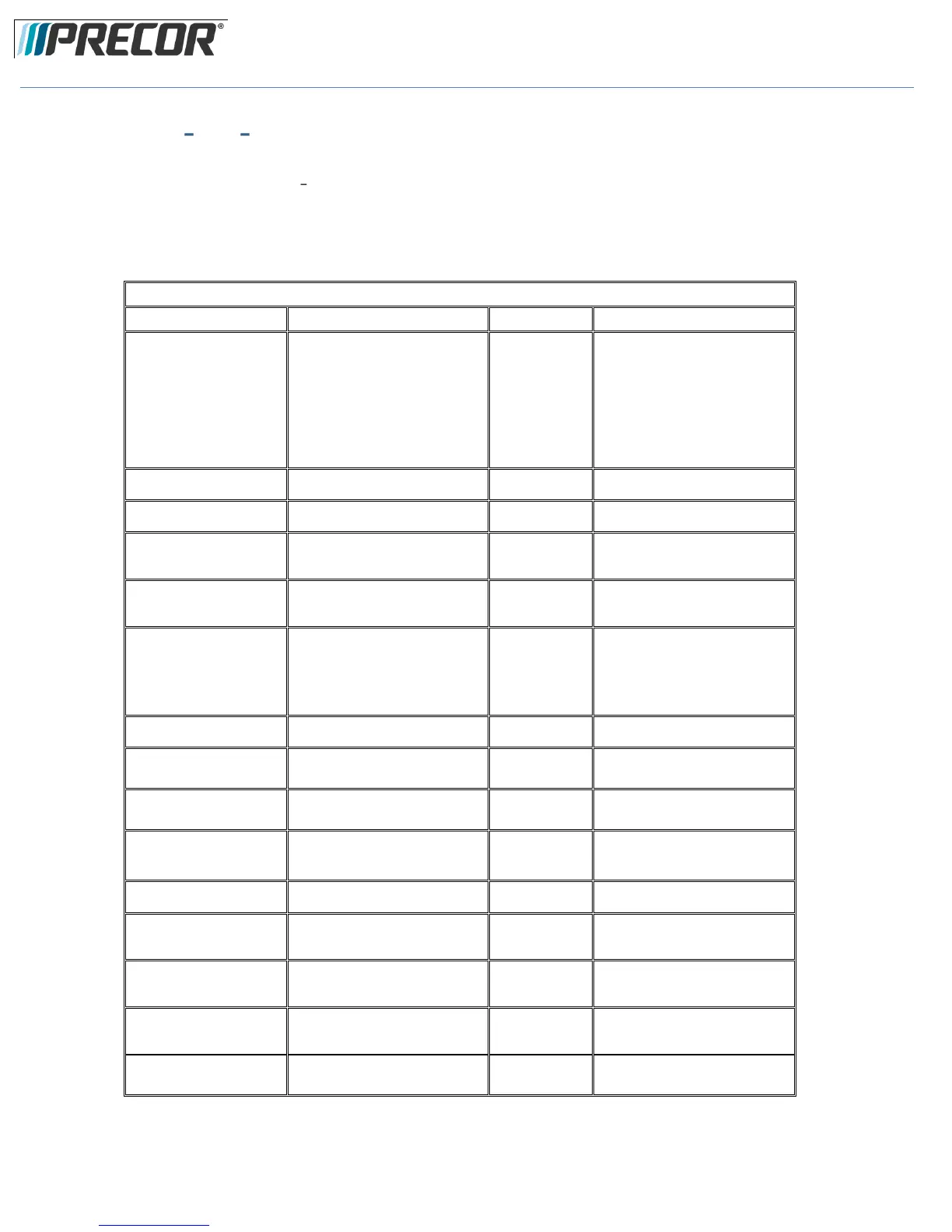EFX 885, 835, 825
Service Manual 20039-166
Page 8
©2011 Precor Incorporated, Unauthorized Reproduction and Distribution Prohibited by Law
Procedure 3.2 P80 About
1. Refer to Procedure 3.1 Settings, to access the About menus.
2. About settings provide basic information including equipment models and serial numbers. Most of these
settings are for informational purposes only and cannot be modified. See About Table. To select a About
item, touch on an item in the About menu.
Provides a list of the most recent
hardware and software events, and
equipment status. If no events have
occurred since the last time the
event log was cleared, the event log
screen will be empty.
Details of the Event will be listed.
Touch REFRESH to update the list
in the log.
Touch SAVE to save the log to a
Flash drive device.
Touch BACK to About
Number of events recorded by
equipment over its lifetime.
Set by Precor and stored in the
console's memory.
Stored in the console's memory.
Note: This information is not
currently available to be displayed.
Entered on console at the time of
registration.
Displays location information.
Touch BACK to About
Shows current version of software.
Automatically updates as part of
each software upgrade.
Touch Release
Bundle Version
Displays detailed information about
the current software.
Touch BACK to About
Determines how often the console
will check for updates.
Determines how often the console
communicates with the Server.
Minimum Heartbeat
Interval
Minimum amount of time between
heartbeats to the Preva server.
Maximum Heart beat
Interval
Maximum amount of time between
heartbeats to the Preva server.
Stored in the consoles memory. Set
at factory
These addresses are set at the
factory and will not need to be
changed in the field.
These addresses are set at the
factory and cannot be changed in
the field.
These addresses are set at the
factory and cannot be changed in
the field.
Type of equipment (AMT, RBK,
UBK, EFX, & TRM). Set at factory.
3. Touch BACK to Settings. Procedure 3.1.