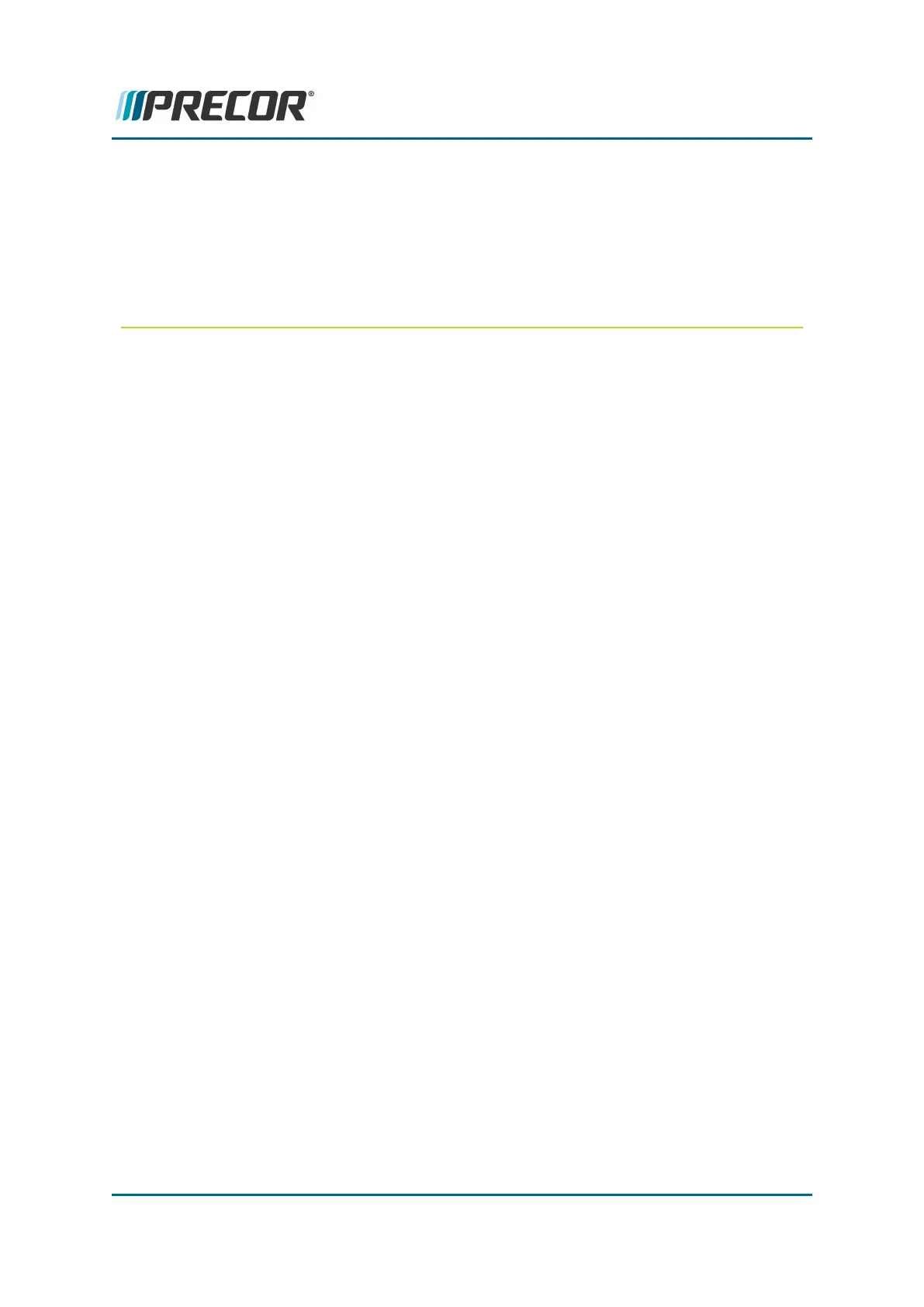Clearing the solid yellow state
Menu Path: service menu > select CLEAR ERROR
Range: KEEP, CLEAR
Clearing the error code from the Error Log resets the ASL state from the steady yellow state
to the steady blue state. Select CLEAR ERROR > CLEAR to clear the error log.
Contact Precor Customer Support at support@precor.com or 800.786.8404 with
any questions.
Page 155
6 Troubleshooting
Active Status Light (ASL)
