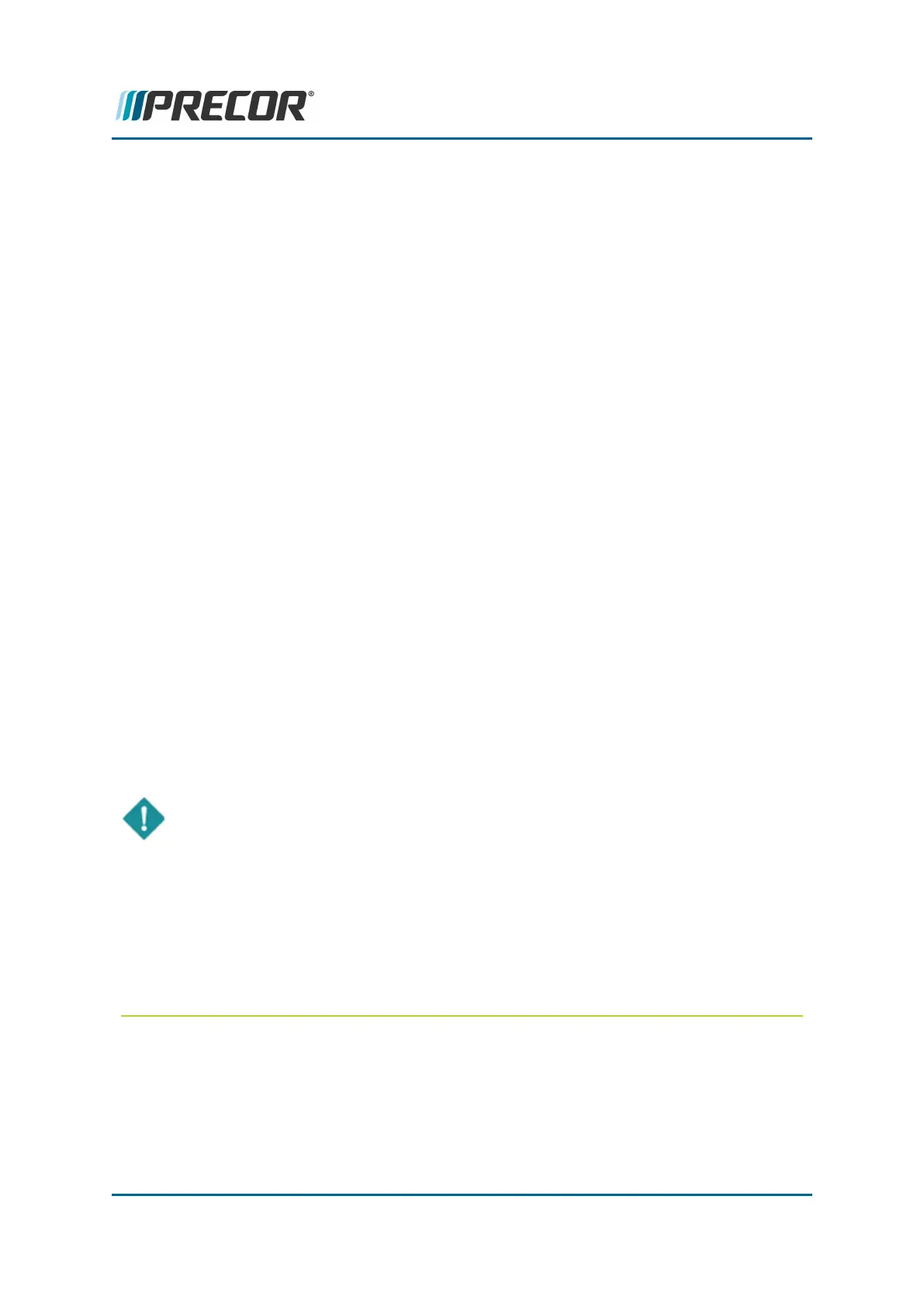AutoCal Release 1 (AutoCal R1)
This procedure applies to bikes that have the original first release AutoCal implementation.
Do the AutoCal before every workout session or whenever the pedals have stoped for more
than 3 seconds within the same workout.
About AutoCalR1
l
Applies to:
o
LPCA board PN: 304638-101.
o
LPCA software versions: 303713-101 and -102.
l
An AutoCal is required prior to the start of every workout session.
l
The bike will automatically perform an AutoCal every time the pedals momentarily
stop moving for more than 3 seconds within the same workout.
l
The exerciser must manually reset the resistance to zero resistance before the start
of every AutoCal.
Procedure
Review entire procedure before starting.
1. Access the console Setup/Service mode and select the Informational Settings >
LPCA SW setting and verify that the LPCA software satisfies the following version
requirement, see "Spinner® Chrono™ Console" on page177:
l
LPCA SW: 303713-101/102
2. Set the resistance level to minimum (resistance knob fully counterclockwise):
3. Pedal the bike to 55 rpm or greater, then slow down and stop the pedals. When the
pedals and flywheel stop, the bike will start the AutoCal. Wait a minimum of 10
seconds for the AutoCal to complete.
IMPORTANT: The resistance knob must be set to the minimum resistance level to
correctly perform the AutoCal. The WATTS measurement will be incorrectly com-
puted if the resistance knob is not set to minimum resistance during AutoCal.
4. Verify the measured WATTS at minimum and maximum resistance levels at 60 RPM:
a. Set the resistance to minimum.
b. Start pedaling and maintain the speed at 60 rpm as reported on the console
RPM indicator and verify that the measured WATTS is ≤40 Watts @ 60 rpm.
c. While continuously pedaling at 60 rpm, increase the resistance to maximum
and verify the measured WATTS is ≥415 Watts @ 60 rpm.
Contact Precor Customer Support at support@precor.com or 800.786.8404 with
any questions.
Page 19
4 Adjustment Procedures
AutoCal
