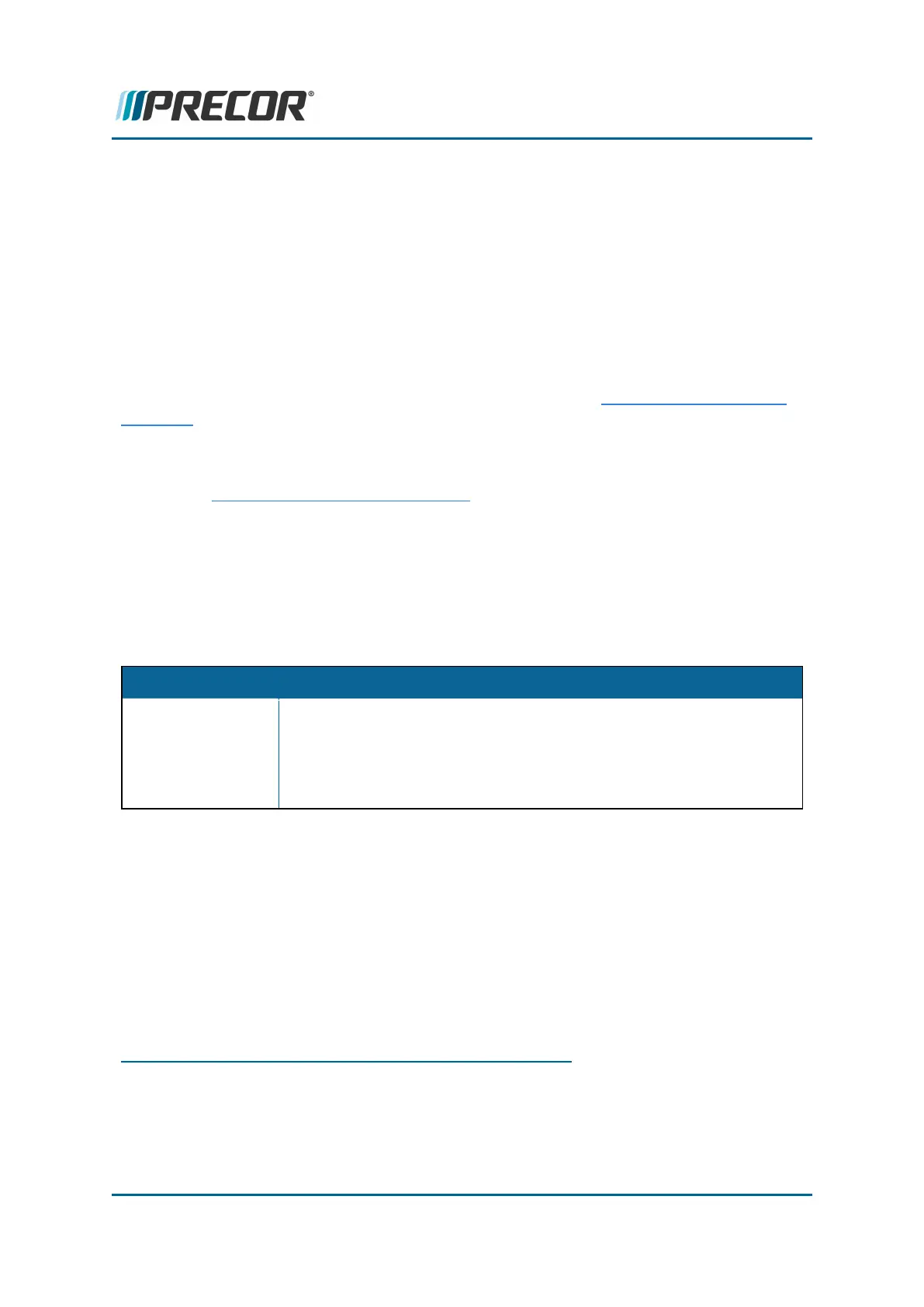Error Log
(Spinner® Chrono
1
™ Power models only)
About
The Spinner
®
Chrono™ Power console provides an error log menu that shows the most 5
current error codes and an error log that stores up to 100 error codes that can be down-
loaded to a USB
2
drive.
Always review the Error Log when troubleshooting an issue. The error log will contain any
triggered error code event and related information. Then use the Error Code Troubleshoot-
ing Guide to help resolve the reported error code. Also, when calling Precor customer ser-
vice for assistance, refer to the Error Log and report any logged error codes to the customer
support representative.
Refer to the Error Code Troubleshooting Guide for error code descriptions and repair inform-
ation.
Accessing the Error Log
Menu Path: service menu > select ERROR LOG
Range: Lists the 5 most current error codes.
Select ERROR LOG to access the error log information.
Menu Description
ERROR LOG No Error Codes:If there are no error codes, the line following
ERRORLOG will be blank.
Logged Error Codes: The 5 most recent error codes will be listed.
Press the blue key to scroll through the error code list.
Clearing the Error Log
Menu Path: service menu > select CLEAR ERROR
Range: KEEP, CLEAR
Select CLEAR to clear (delete) error codes from the error log.
1
Spinner® Chrono™ Power bike.
2
Short for Universal Serial Bus, is an industry standard developed in the mid-1990s that
defines the cables, connectors and communications protocols used in a bus for connection,
communication, and power supply between computers and electronic devices.
Contact Precor Customer Support at support@precor.com or 800.786.8404 with
any questions.
Page 156
6 Troubleshooting
Error Log
