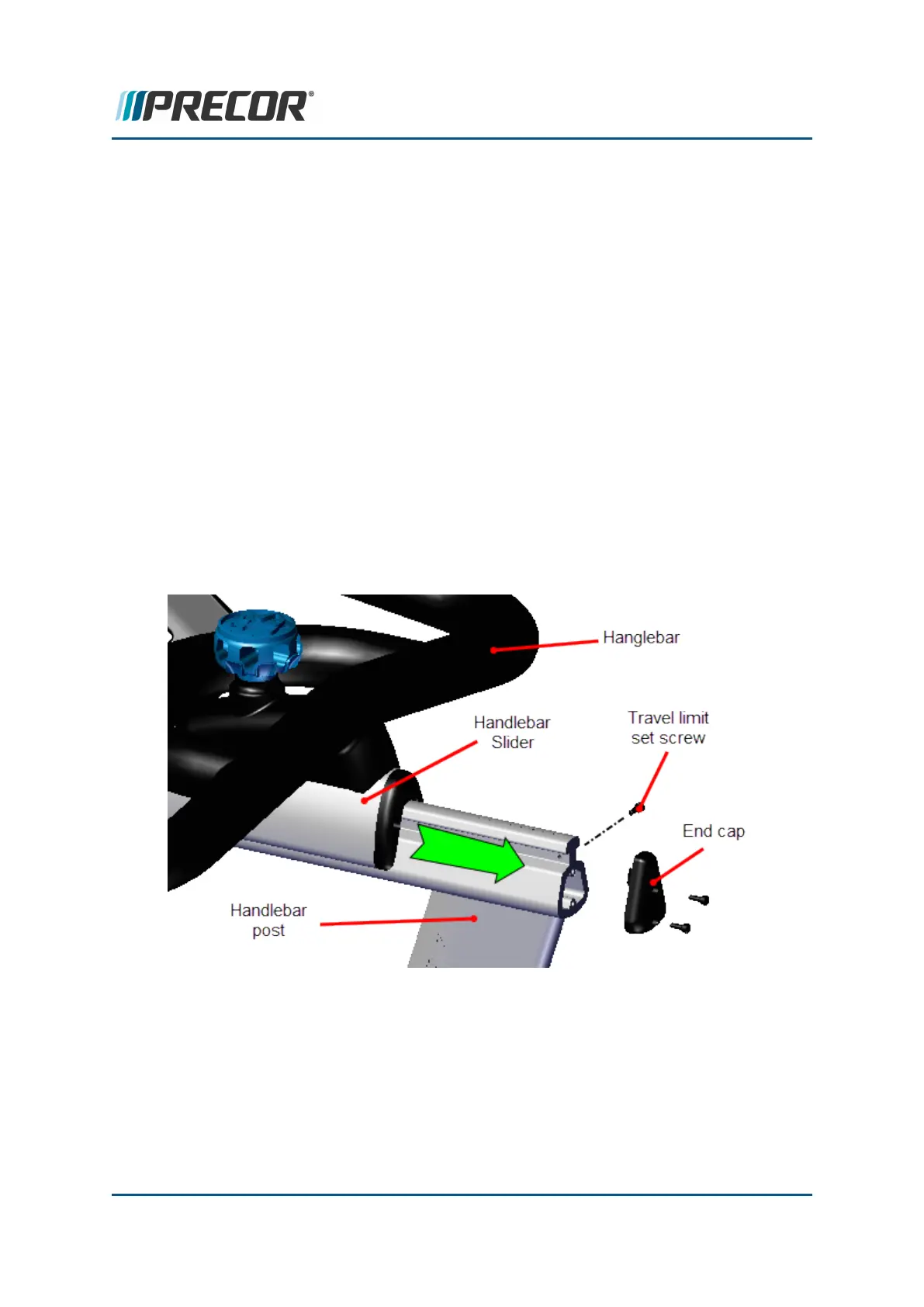Handlebar Assembly Replacement
About
This procedure provides instruction to remove and install the Handlebar Assembly includeing:
the Handlebar, Slider, Handlebar, and Handlebar Post.
l """Handlebar slider replacement Instructions" on page1" above" above
l """Handlebar replacement Instructions" on page1" above" above
l "Handlebar Post replacement Instructions" on page33
Procedure
Review entire procedure before starting.
Handlebar slider replacement Instructions
Removal Instructions
1. Remove the rear handlebar post slider end cap by removing the two mounting screws
using a 2.5 mm hex key. Retain for installation.
2. Slide the handlebar forward enough to allow access to handlebar assembly travel limit
set screw located at the back end of the handlebar post slider. Remove the rear slider
travel limit set screw using a 2.5 mm hex key. Retain part(s) and/or fastener(s) for install-
ation.
3. Loosen the fwd/aft adjustment knob and slide the assembly off the back of the post. Lift
up on the adjustment knob while removing.
Contact Precor Customer Support at support@precor.com or 800.786.8404 with
any questions.
Page 31
5 Replacement Procedures
Handlebar Assembly Replacement
