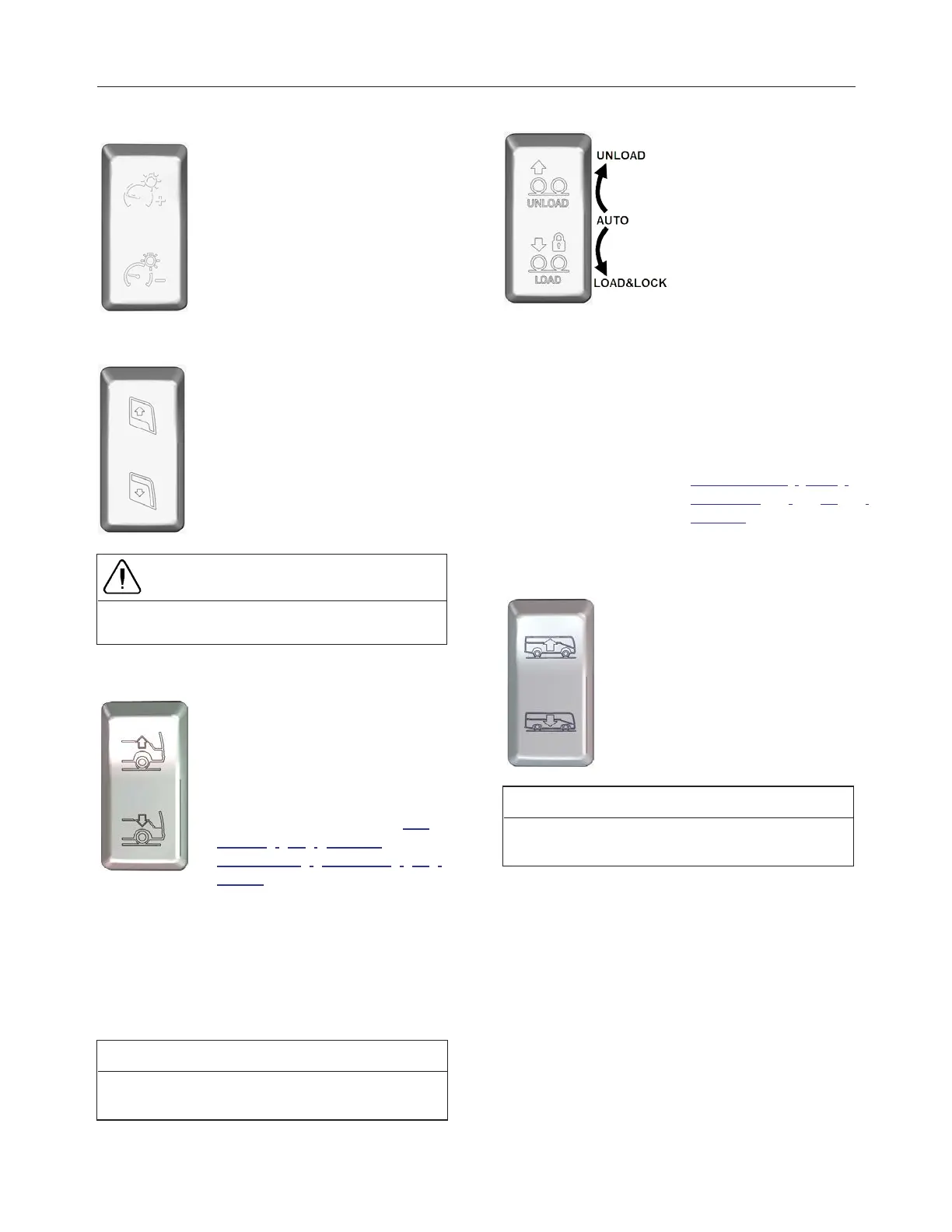Controls and Instruments 4-11
PA-1652 Operator's Manual H3-45 Coach
Dashboard Brightness Control
Adjust the brightness of the
dashboard instruments and
switches.
Driver Power Window
Use this rocker switch to open or
close the driver’s power window.
CAUTION
Close power window when parked or leaving the
coach unattended.
Kneeling / Front Axle Hi-Buoy (Optional)
Momentarily press the rocker
switch downwards to lower the
front end of the coach 4 inches
(100 mm). Momentarily press
the rocker switch upwards to
raise the coach to the normal
driving height. Refer to "HI-
BUOY" on page14 and
"KNEELING SYSTEM" on
page1 in Section 5 for more
information.
Press and hold the rocker
switch upwards to raise the
front end of the coach 4 inches
(100 mm). Release the rocker
switch to return the coach to
the normal driving height.
NOTE
The parking brakes must be applied to allow
the use of the kneeling.
Automatic Tag Axle Unload Override
UNLOAD
Press down the
upper part of this
switch to manually
unload the tag axle.
AUTOMATIC MODE
Neutral position of
this switch .
LOAD & LOCK
Press down the lower
part of this switch to
load and lock the tag
axle.
See also
"AUTOMATIC TAG
UNLOAD" on
page15 in Other
Features section.
High Buoy / Low Buoy
Press and hold this rocker
switch to raise or lower the
complete suspension of the
coach 4 inches (100 mm).
Release the rocker switch to
return the coach to the normal
driving height.
NOTE
The parking brakes must be applied to allow
the use of the high buoy and low buoy feature.
