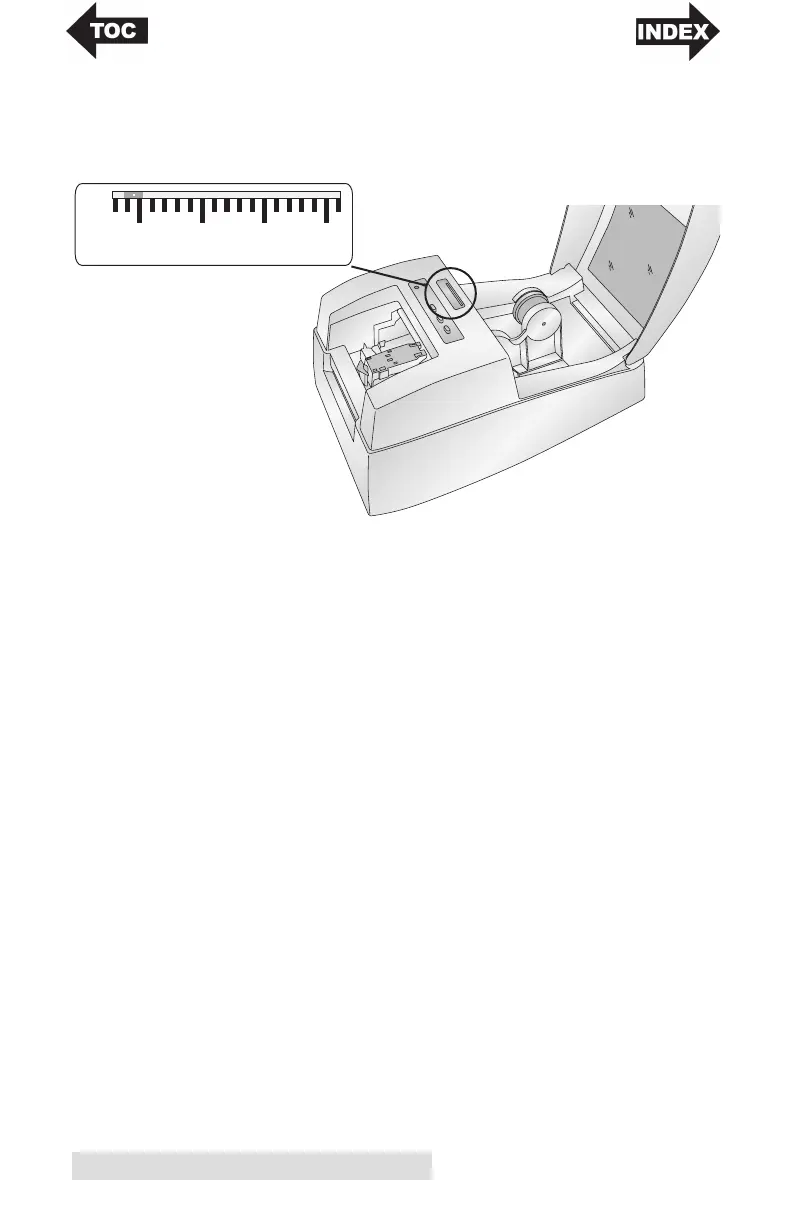8 Hardware and Software Setup
If you are using label stock other than standard square /
rectangular die cut labels such as circular die-cut labels or
through-hole stock use the instructions below to adjust the
label stock TOF sensor.
Circular Labels
If you are using Circular Labels you must adjust the Stock Gap
sensor to correspond with the very top of the label where the
circles are closest together. If the sensor is too far to the right
or the left the printer will still sense the label but the image
may be offset downward because the printer will start printing
at the wrong position. If you are using stock that has multiple
labels across make sure the sensor corresponds to a place on
the stock that has a label and not a vertical gap.
The Sensor Bar has a guide in inches and millimeters that will
help you identify where to set the bar to align the sensor over
any identifying mark or top of a circular shape. To do this,
measure the distance from the edge of the label stock to
the correct position on the stock. Set the sensor bar to this
measurement. For example, if you have a two inch circular
die-cut label, measure from the edge of the label stock to the
center of the circle. For this example it should be about
1 1/8 inches. Set the Sensor Bar to this value.
Gap Sensor Slide Bar
0.5
1.0 1.5
2.0
12.7
25.4 38.1
50.8
mm
in.
